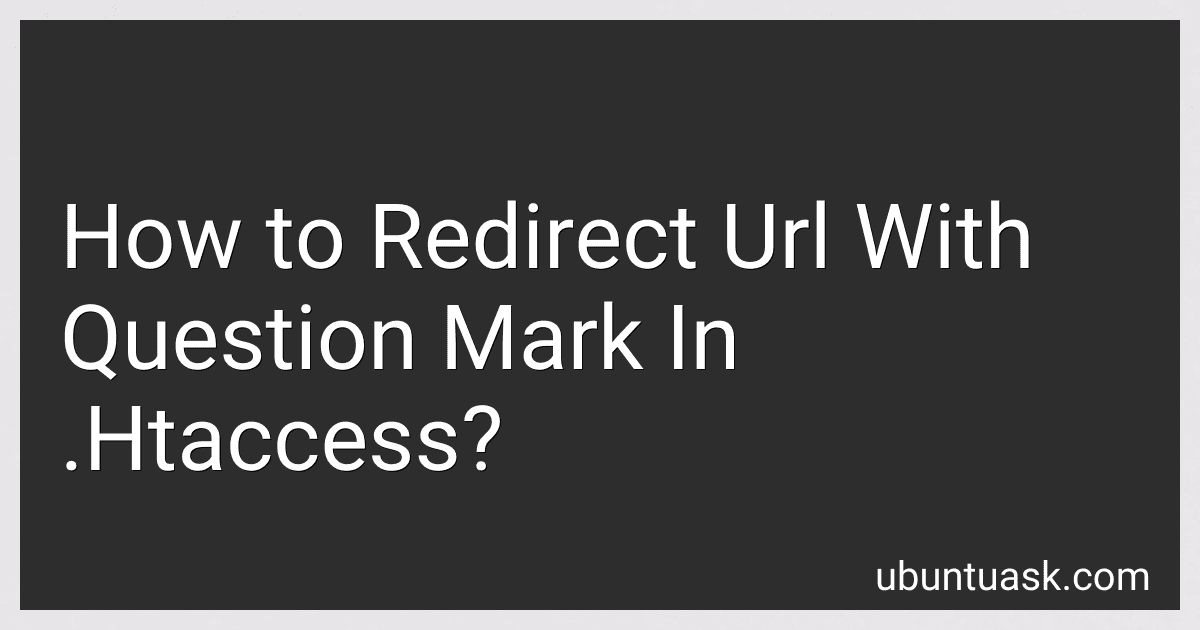Best URL Redirection Tools to Buy in January 2026
To redirect URLs with a question mark in the .htaccess file, you can use the following RewriteRule:
RewriteEngine On RewriteCond %{QUERY_STRING} ^id=(.*)$ RewriteRule ^old-page.php$ /new-page/%1? [R=301,L]
In this code snippet:
- RewriteEngine On enables the RewriteEngine module.
- RewriteCond %{QUERY_STRING} ^id=(.*)$ checks if the query string contains "id=" followed by any value.
- RewriteRule ^old-page.php$ /new-page/%1? [R=301,L] redirects requests from old-page.php with a query string containing "id=" to new-page/ with the value of the "id" parameter captured in %1. The [R=301,L] flags indicate a permanent (301) redirect and to stop processing rules.
You can adjust the RewriteCond pattern and RewriteRule regex to match your specific requirements for redirecting URLs with question marks in .htaccess.
How to redirect url with question mark in .htaccess?
To redirect a URL with a question mark in .htaccess, you can use the following code:
RewriteEngine On RewriteCond %{QUERY_STRING} .+ RewriteRule ^example\.php$ /new-url? [R=301,L]
This code will redirect any URL that ends with "example.php" and has a query string to "/new-url", removing the query string in the process. The [R=301,L] flag tells Apache to issue a 301 redirect (permanent redirect) and stop processing further rewrite rules.
Make sure to replace "example.php" and "/new-url" with your actual URLs. This code should be placed in the .htaccess file in the root directory of your website.
How to redirect a URL based on the HTTP request method in .htaccess?
To redirect a URL based on the HTTP request method in .htaccess, you can use the following code snippet:
RewriteEngine On RewriteCond %{REQUEST_METHOD} POST RewriteRule ^old-url$ /new-url [R=301,L]
This code snippet checks if the HTTP request method is POST and redirects requests to "old-url" to "new-url" with a 301 redirect.
You can change the condition by replacing "POST" with other HTTP request methods such as GET, PUT, DELETE, etc., depending on your requirements. Just make sure to replace "old-url" and "new-url" with the actual URLs you want to redirect from and to.
What is the purpose of using regular expressions in redirect rules in .htaccess?
Regular expressions in redirect rules in .htaccess are used to match specific patterns in URLs and then redirect them to different pages or URLs. This allows webmasters to easily create complex redirect rules that can efficiently handle various types of redirection scenarios. Regular expressions provide a powerful and flexible way to define the patterns that need to be matched, enabling precise redirects based on specific criteria such as URL structure, query parameters, or other conditions. Ultimately, using regular expressions in redirect rules helps to improve website usability, SEO, and overall user experience by ensuring that visitors are directed to the most relevant content.
What is the redirect status code in .htaccess?
The redirect status code in .htaccess is typically 301, which signifies a permanent redirect. This code tells search engines that the requested URL has permanently moved to a new location. Another common redirect status code is 302, which indicates a temporary redirect.