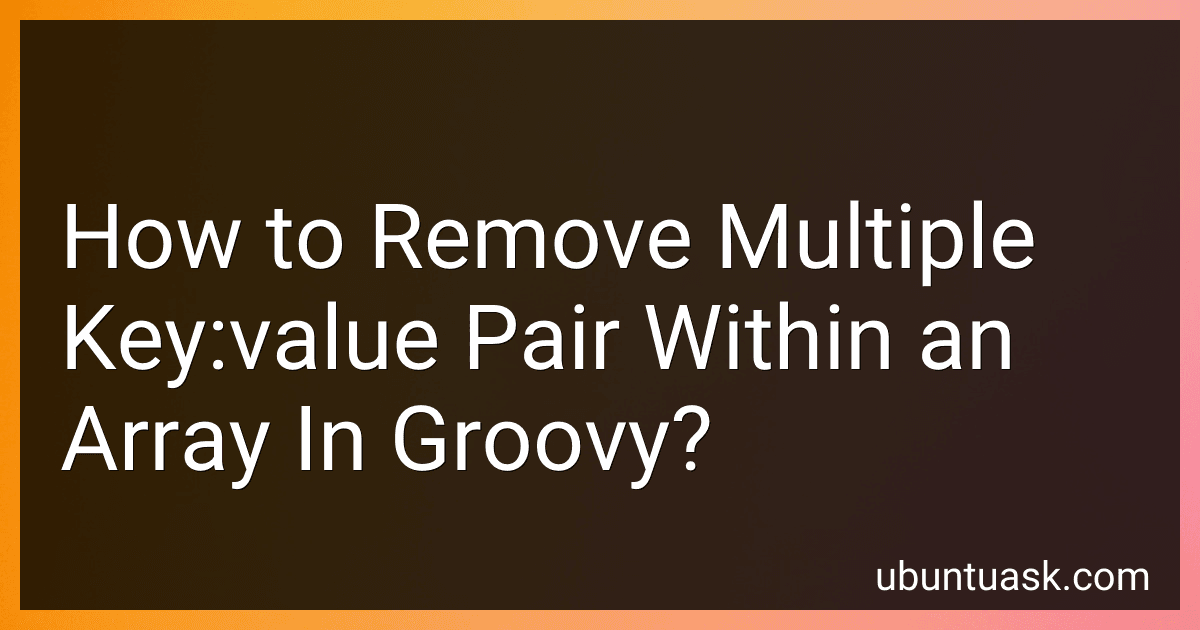Best Tools for Groovy Scripting to Buy in January 2026
To remove multiple key:value pairs within an array in Groovy, you can use the findAll() method along with the inject() method. First, use the findAll() method to filter out the key:value pairs that you want to remove. Then, use the inject() method to create a new array without those key:value pairs. Here is an example code snippet:
def originalArray = [[key1: 'value1', key2: 'value2'], [key1: 'value3', key2: 'value4']] def keysToRemove = ['key1', 'key2']
def newArray = originalArray.inject([], { result, item -> def filteredItem = item.findAll { key, value -> !(keysToRemove.contains(key)) } result << filteredItem })
println newArray
In this example, the originalArray contains two key:value pairs. The keysToRemove array contains the keys 'key1' and 'key2' that you want to remove from the original array. The inject() method is used to create a new array (newArray) that does not contain the specified key:value pairs.
What is the correct method for removing specific key:value pairs from an array in Groovy?
In Groovy, you can remove specific key:value pairs from an array using the removeAll method along with a closure that checks for the key or value that you want to remove.
Here is an example:
def arr = [a: 1, b: 2, c: 3] def keyToRemove = 'b'
arr.removeAll { key, value -> key == keyToRemove }
println arr // Output: [a: 1, c: 3]
In this example, we have an array arr with key:value pairs. We want to remove the key:value pair with the key 'b'. We use the removeAll method with a closure that checks if the key is equal to 'b', and this will remove the key:value pair with the key 'b' from the array.
How to remove duplicate key:value pairs from an array in Groovy?
One way to remove duplicate key:value pairs from an array in Groovy is to convert the array into a Map, which will automatically remove any duplicate keys. Here's an example:
def array = [[key1: 'value1'], [key2: 'value2'], [key1: 'value1'], [key3: 'value3']]
def map = array.inject([:]) { result, elem -> result.putAll(elem) result }
def uniqueArray = map.collect { k, v -> [k, v] }
println uniqueArray
In this example, the array contains duplicate key:value pairs. By converting it to a Map using the inject method, we eliminate the duplicates. The collect method is then used to transform the Map back into an array of key:value pairs.
Alternatively, you can use the following code snippet to remove duplicate key:value pairs using the unique() method:
def array = [[key1: 'value1'], [key2: 'value2'], [key1: 'value1'], [key3: 'value3']]
def uniqueArray = array.unique { a, b -> a.equals(b) }
println uniqueArray
This method allows you to specify a closure that defines the uniqueness condition. In this case, the closure checks if the elements are equal by comparing their keys and values.
What is the best practice for removing key:value pairs from an array in Groovy?
The best practice for removing key:value pairs from an array in Groovy is to use the remove method along with a closure that identifies the key to be removed.
Here is an example of how this can be done:
def map = [a: 1, b: 2, c: 3]
map.remove { it.key == 'b' }
println map // Output: [a:1, c:3]
In this example, the remove method is called on the map with a closure that checks if the key is equal to 'b'. This will remove the key 'b' and its corresponding value from the map.
It is important to note that the remove method modifies the original map in place. If you want to create a new map without the removed key:value pair, you can use the findAll method instead:
def filteredMap = map.findAll { it.key != 'b' }
println filteredMap // Output: [a:1, c:3]
This will create a new map with all key:value pairs except the one specified to be removed.
What are some efficient ways to remove key:value pairs from an array in Groovy?
- Using the remove() method: You can use the remove() method to remove key:value pairs from an array in Groovy. Simply iterate through the array and use the remove() method to delete the key:value pair. For example:
def data = [name: 'Alice', age: 30, city: 'New York'] data.remove('age') println data // Output: [name:Alice, city:New York]
- Using the findAll() method: You can also use the findAll() method to filter out key:value pairs based on a condition. Simply provide a closure that defines the condition for removing the key:value pair. For example:
def data = [name: 'Alice', age: 30, city: 'New York'] data = data.findAll { it.key != 'age' } println data // Output: [name:Alice, city:New York]
- Using the minus() operator: You can use the minus() operator to remove specific key:value pairs from an array in Groovy. Simply provide the key name inside the minus() operator to exclude that key from the result. For example:
def data = [name: 'Alice', age: 30, city: 'New York'] data = data - ['age'] println data // Output: [name:Alice, city:New York]
These are some efficient ways to remove key:value pairs from an array in Groovy. Choose the method that best fits your requirements and coding style.
How can I remove specific key:value pairs from an array in Groovy?
You can remove specific key:value pairs from a Groovy map (which is similar to an array with key-value pairs) by using the remove method. Here's an example:
def map = [a: 1, b: 2, c: 3]
map.remove('a')
println map // Output: [b:2, c:3]
In this example, we use the remove method to remove the key 'a' from the map. You can modify the code to remove any specific key:value pair as needed.
What is the function in Groovy for removing multiple key:value pairs from an array?
In Groovy, you can remove multiple key:value pairs from a map using the removeAll method. Here's an example:
def map = [a: 1, b: 2, c: 3, d: 4]
map.removeAll(['a', 'b'])
println map // Output: [c:3, d:4]
In this example, the removeAll method is used to remove the key:value pairs with keys 'a' and 'b' from the map.