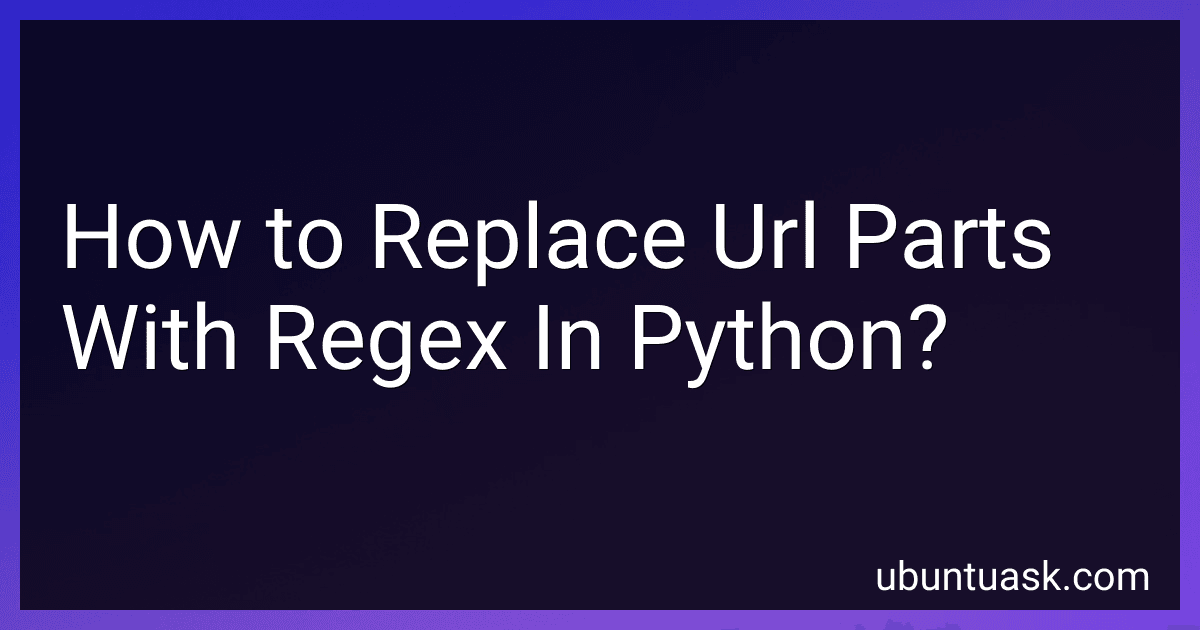Best Regex Tools and Guides to Buy in February 2026
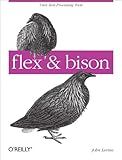
flex & bison



Text Processing with JavaScript: Regular Expressions, Tools, and Techniques for Optimal Performance



Hands-On Web Scraping with Python: Perform advanced scraping operations using various Python libraries and tools such as Selenium, Regex, and others



Parsing with Perl 6 Regexes and Grammars: A Recursive Descent into Parsing


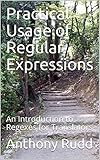
Practical Usage of Regular Expressions: An Introduction to Regexes for Translators


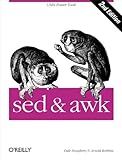
sed & awk: UNIX Power Tools (Nutshell Handbooks)



CRAN Recipes: DPLYR, Stringr, Lubridate, and RegEx in R


To replace URL parts with regex in Python, you can use the re module to search for a specific pattern in the URL and replace it with the desired value. You can define a regular expression that matches the specific parts of the URL you want to replace, and then use the re.sub() function to replace those parts with the desired value.
For example, if you want to replace a specific part of the URL with a new value, you can define a regular expression pattern that matches that part of the URL and use the re.sub() function to replace it. Here is an example code snippet that demonstrates how to replace a specific part of a URL with a new value:
import re
url = "https://www.example.com/old_part/other_parts"
new_value = "new_part"
pattern = r"/old_part/"
new_url = re.sub(pattern, "/" + new_value + "/", url)
print(new_url)
In this example, the regular expression pattern r"/old_part/" matches the string "/old_part/" in the URL, and the re.sub() function replaces it with the string "/new_part/". The output of this code will be https://www.example.com/new_part/other_parts, where "/old_part/" has been replaced with "/new_part/".
What is the best approach for handling complex URLs with regex in Python?
The best approach for handling complex URLs with regex in Python is to use the re module, which provides support for regular expressions in Python.
Here are some steps to follow:
- Define a regular expression pattern that matches the format of the complex URLs you are trying to handle. This pattern should be specific enough to match the URLs you are interested in, but flexible enough to account for variations in the URLs.
- Use the re.compile() function to compile the regular expression pattern into a regex object.
- Use the re.search() function to search for the regex pattern within a given string containing the URL.
- If a match is found, use the group() method to extract the specific parts of the URL that you are interested in.
- Use the extracted information as needed for your application.
It is important to test the regular expression pattern with a variety of example URLs to ensure that it correctly captures the desired information. Additionally, it is a good practice to use named capture groups in the regular expression pattern to make it easier to extract specific parts of the URL.
What is the advantage of using regular expressions for URL manipulation in Python?
Regular expressions in Python allow for powerful and flexible pattern matching and manipulation of URLs. Some advantages of using regular expressions for URL manipulation in Python include:
- Versatility: Regular expressions allow for complex pattern matching and substitution, making it easier to extract specific parts of URLs or transform them into different formats.
- Efficiency: Regular expressions are generally faster and more efficient than manually parsing and manipulating URLs. They can handle large amounts of data quickly and accurately.
- Flexibility: Regular expressions can be customized to match specific URL patterns, making it easier to handle different types of URLs and variations in formatting.
- Reusability: Once a regular expression pattern is defined, it can be easily reused in multiple parts of code, saving time and effort in URL manipulation tasks.
- Error handling: Regular expressions provide robust error handling capabilities, allowing for more reliable and error-free URL manipulation operations.
How to remove certain parts of a URL using regex in Python?
You can use the re module in Python to remove certain parts of a URL using regex. Here is an example code snippet that demonstrates how to remove a specific part of a URL:
import re
url = "https://www.example.com/page?id=12345"
Remove the query parameter from the URL
url_without_query_param = re.sub(r'\?id=\d+', '', url)
print(url_without_query_param)
In this example, we are using the re.sub() function to replace any query parameter (?id=12345) in the URL with an empty string. This will effectively remove the query parameter from the URL. You can modify the regular expression pattern in the re.sub() function to remove different parts of the URL as needed.
What is the most efficient way to replace URL parts with regex in Python?
The most efficient way to replace URL parts with regex in Python is to use the re.sub() function from the re module. This function allows you to perform regular expression-based search and replace operations on a string.
Here's an example of how you can use re.sub() to replace parts of a URL with a regex pattern:
import re
url = "https://www.example.com/page?param=value"
Replace the 'page' part of the URL with 'newpage'
new_url = re.sub(r'\/page\?', '/newpage?', url)
print(new_url)
In the example above, the regular expression pattern r'\/page\?' is used to match the part of the URL that needs to be replaced. The replacement string '/newpage?' specifies the new value that should replace the matched part.
Using re.sub() is the most efficient way to perform regex-based search and replace operations in Python.
What is the best practice for testing regex patterns for URL manipulation in Python?
One best practice for testing regex patterns for URL manipulation in Python is to use a tool like the re module to test the pattern against a variety of sample URLs. This can help ensure that the pattern correctly matches the desired URLs and handles edge cases appropriately.
Another best practice is to write unit tests using a testing framework like unittest or pytest to validate the regex pattern against a selection of test cases, including both valid and invalid URLs. This can help identify any issues with the pattern and ensure that it behaves as expected in different scenarios.
Additionally, using tools like online regex testing websites or Python libraries like pythex can be helpful for visually verifying the regex pattern and experimenting with different inputs to ensure it covers all possible cases.