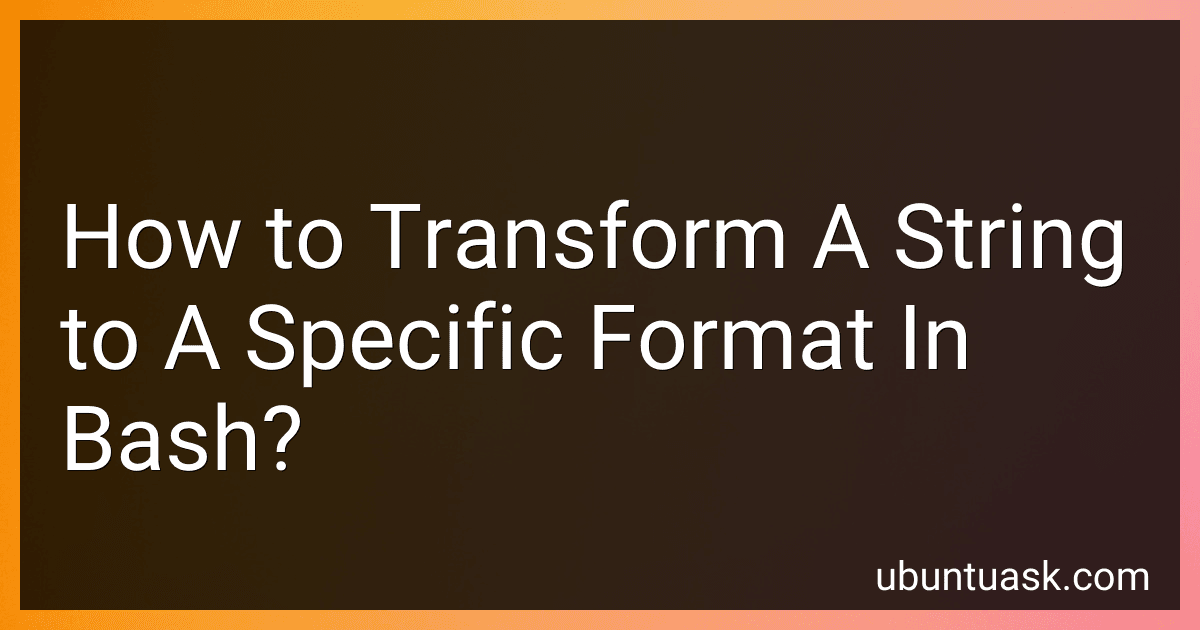Best Bash Scripting Guides to Buy in January 2026
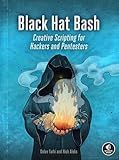
Black Hat Bash: Creative Scripting for Hackers and Pentesters



The Ultimate Linux Shell Scripting Guide: Automate, Optimize, and Empower tasks with Linux Shell Scripting



Learning the bash Shell: Unix Shell Programming (In a Nutshell (O'Reilly))
- AFFORDABLE PRICES FOR QUALITY READS WITHOUT BREAKING THE BANK.
- ECO-FRIENDLY CHOICE: REDUCE WASTE BY CHOOSING USED BOOKS.
- UNIQUE FINDS: DISCOVER HIDDEN GEMS AND RARE TITLES TODAY!



Bash Pocket Reference: Help for Power Users and Sys Admins



Classic Shell Scripting



Shell Scripting: How to Automate Command Line Tasks Using Bash Scripting and Shell Programming


To transform a string to a specific format in Bash, you can use various string manipulation techniques. Here are some common methods:
- Changing case: To convert a string to uppercase, use my_string=${my_string^^}. To convert a string to lowercase, use my_string=${my_string,,}.
- Replacing characters: To replace all occurrences of a specific character or substring, use my_string=${my_string//old/new}. To replace only the first occurrence, use my_string=${my_string/old/new}.
- Trimming whitespace: To remove leading whitespace, use my_string=${my_string##*( )}. To remove trailing whitespace, use my_string=${my_string%%*( )}. To remove both leading and trailing whitespace, use my_string=${my_string##*( )}; my_string=${my_string%%*( )}.
- Extracting substrings: To extract a specific number of characters from the beginning, use my_substring=${my_string:0:length}. To extract characters starting from a certain position, use my_substring=${my_string:position}. To extract a substring between two indices, use my_substring=${my_string:start:length}.
- String concatenation: To concatenate two strings, use new_string=${string1}${string2}.
- Splitting the string: To split a string into an array using a delimiter, use my_array=(${my_string//delimiter/ }).
These are just a few examples, and there are many more ways to manipulate strings in Bash. Explore the Bash documentation for additional string manipulation options based on your specific requirements.
How to find the length of a string in bash?
In bash, you can find the length of a string using the built-in expr command or using parameter expansion. Here are two ways to find the length of a string in bash:
- Using expr command: str="Hello, World!" len=$(expr length "$str") echo "Length of string '$str' is: $len" Output: Length of string 'Hello, World!' is: 13
- Using parameter expansion: str="Hello, World!" len="${#str}" echo "Length of string '$str' is: $len" Output: Length of string 'Hello, World!' is: 13
Both methods give the same result, and you can choose the one that suits your preference or needs.
How to extract the first n characters from a string in bash?
In bash, you can extract the first n characters from a string by using the parameter expansion feature. Here's how you can do it:
string="Hello, World!" n=5
result="${string:0:n}" echo "$result"
Output:
Hello
Explanation:
- Assign the string "Hello, World!" to the variable string.
- Assign the value 5 to the variable n, which specifies the number of characters to extract.
- Use the ${string:start:length} syntax to extract the desired characters. start is the starting index (0-based) from where the extraction begins. length is the number of characters to extract from the starting index.
- Assign the extracted characters to the variable result.
- Print the value of result, which contains the first n characters from the original string.
How to remove a substring from a string in bash?
To remove a substring from a string in bash, you can use the sed command or the built-in string manipulation capabilities of bash.
Here are two methods you can use:
- Using sed:
string="Hello World" substring="Wo" result=$(echo "$string" | sed "s/$substring//g") echo "$result"
This will remove all occurrences of the substring "Wo" from the string "Hello World" and store the result in the result variable.
- Using bash string manipulation:
string="Hello World" substring="Wo" result="${string//$substring/}" echo "$result"
This will remove all occurrences of the substring "Wo" from the string "Hello World" and store the result in the result variable.
Both methods will give you the output: "Hello rld".
How to extract the last n characters from a string in bash?
In bash, you can extract the last n characters from a string using the ${string: -n} syntax. Here's an example:
string="Hello World!" n=5
last_n_chars="${string: -n}" echo "$last_n_chars"
Output:
orld!
In this example, we defined the string as "Hello World!" and the value of n as 5. We then used ${string: -n} to extract the last 5 characters from the string and stored it in the last_n_chars variable. Finally, we printed the value of last_n_chars, which gives us the last 5 characters "orld!".