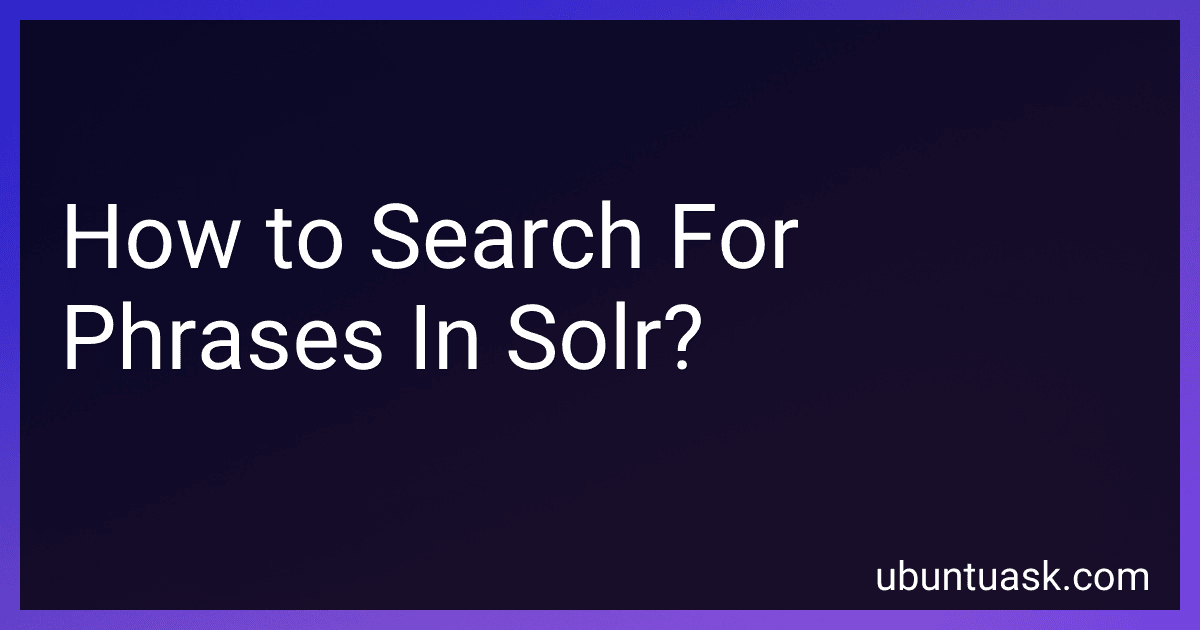Best Solr Search Tools to Buy in January 2026
To search for phrases in Solr, you can use the phrase query syntax. To search for a specific phrase, enclose the phrase in double quotation marks. This tells Solr to search for the exact phrase in the indexed documents. You can also use the tilde (~) symbol followed by a number to specify the maximum number of positions that terms in the phrase can be apart for a match. This is useful for capturing variations in word order within the phrase. Additionally, you can boost the importance of the phrase in the search results by using the caret (^) symbol followed by a number to indicate the boost factor. This tells Solr to prioritize documents that contain the phrase. By using these techniques, you can effectively search for phrases in Solr and retrieve relevant documents that contain the exact phrases you are looking for.
How to search for phrases with boosting in Solr?
To search for phrases with boosting in Solr, you can use the "q" parameter in the Solr query syntax. Here is an example of how you can search for a phrase with boosting in Solr:
- Use the following syntax to search for a phrase with boosting in Solr:
q="your search query"^boost_factor
For example, if you want to search for the phrase "example search query" with a boosting factor of 2, you can use the following query:
q="example search query"^2
- You can also use the "bq" parameter in the Solr query syntax to boost specific phrases within a larger query. Here is an example of how you can boost specific phrases within a query:
q=your search query&bq="boosted phrase"^boost_factor
For example, if you want to boost the phrase "boosted phrase" within the search query "example search query", you can use the following query:
q=example search query&bq="boosted phrase"^2
By leveraging the "q" and "bq" parameters with boosting factors, you can easily search for phrases with boosting in Solr.
What is a phrase Snowball filter in Solr?
In Solr, the "Snowball filter" is a language specific stemming filter that reduces words to their base or root form. This filter is often used to improve search results by normalizing words in a search query to their base form, allowing for more accurate matching of search terms. The Snowball filter supports multiple languages and can be customized to fit the specific language requirements of a given search application.
How to search for phrases in specific fields in Solr?
To search for phrases in specific fields in Solr, you can use the "q" parameter along with the field name and the phrase within quotes. Here is an example query:
q=title:"search phrase"
This query will search for the phrase "search phrase" in the "title" field of the Solr index. You can also search for phrases in multiple fields by specifying each field with the phrase in quotes:
q=title:"search phrase" AND content:"search phrase"
This query will search for the phrase "search phrase" in both the "title" and "content" fields of the Solr index. Additionally, you can search for partial phrases using the wildcard character (*):
q=title:"search*"
This query will search for any phrase that starts with "search" in the "title" field of the Solr index.
How to search for phrases using regular expressions in Solr?
To search for phrases using regular expressions in Solr, you can use the regular expression query parser. Here's an example of how you can search for a phrase using regular expressions in Solr:
- Use the "regexp" query parser in Solr. For example, to search for a phrase that starts with "hello" and ends with "world", you can use the following query:
q={!regexp}your_field:/hello.*world/
- Replace "your_field" with the field in which you want to search for the phrase.
- In the regular expression pattern, use ".*" to match any character (zero or more times) between the words in the phrase.
- Execute the query in Solr to search for the specified phrase using regular expressions.
By following these steps, you can search for phrases using regular expressions in Solr. Make sure to adjust the regular expression pattern and query to fit your specific search requirements.