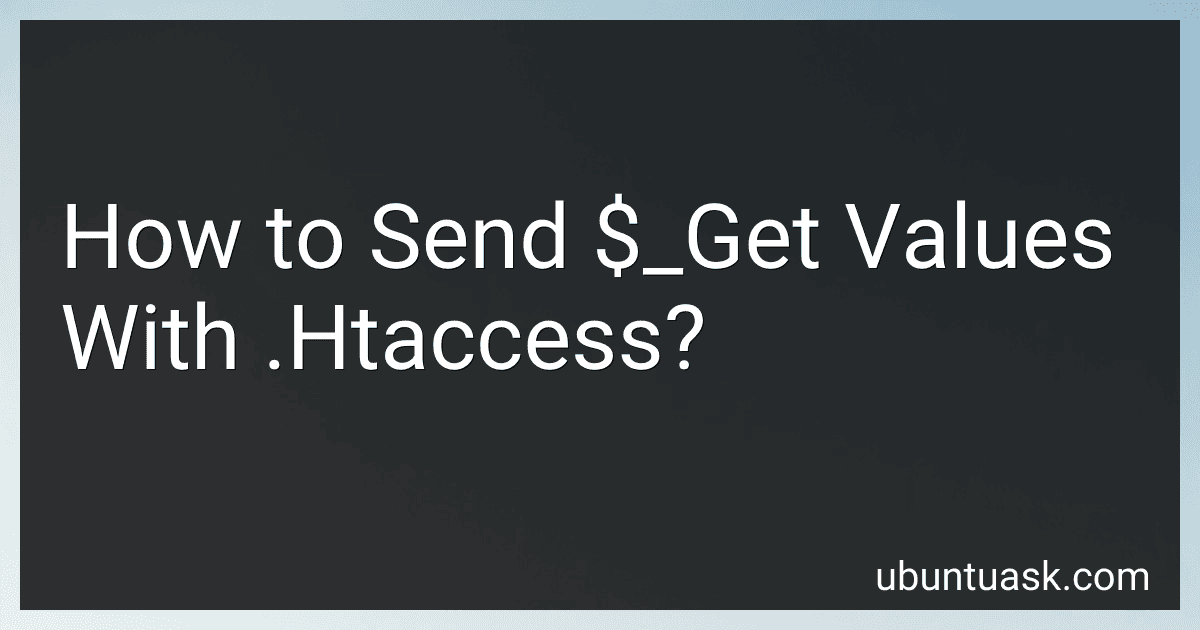Best URL Rewriting Tools to Buy in February 2026
To send $_GET values with .htaccess, you can use the RewriteCond and RewriteRule directives in your .htaccess file. By using these directives, you can rewrite the URL and pass additional parameters as $_GET values.
For example, if you want to send a parameter "id" with the value "123", you can rewrite the URL like this: RewriteCond %{REQUEST_FILENAME} !-f RewriteCond %{REQUEST_FILENAME} !-d RewriteRule ^page/([0-9]+)$ index.php?id=$1 [L]
In this example, the URL "http://example.com/page/123" will be rewritten to "http://example.com/index.php?id=123" and the value of "id" will be accessible as $_GET['id'] in your PHP code.
By using .htaccess to send $_GET values, you can create more user-friendly URLs and improve the overall structure of your website.
What tools can be used to test and debug $_GET values sent through .htaccess?
- Echo statements: You can use echo statements in your PHP code to display the values of $_GET variables. This can help you see the values that are being passed through .htaccess.
- Logging: You can log the values of $_GET variables to a file using the error_log function in PHP. This can help you track the values as they are being passed through .htaccess.
- Var_dump: You can use the var_dump function in PHP to print out the contents of $_GET variables. This can help you see the structure of the variables and any data they may contain.
- Browser developer tools: You can use the developer tools in your browser to inspect the network requests being made when .htaccess is sending $_GET values. This can help you see the values being passed and debug any issues.
- PHP error reporting: You can enable error reporting in your PHP code to help you identify any issues with the $_GET values being sent through .htaccess. This can help you pinpoint any errors that may be occurring.
What is the difference between sending $_GET values via .htaccess and a form submission?
Sending $_GET values through .htaccess involves rewriting URLs through Apache's mod_rewrite module, which allows for more user-friendly and search engine-friendly URLs. This method does not require a form submission, as the values are passed directly through the URL.
On the other hand, submitting a form involves sending data to a server through a form element using the POST or GET method. This method requires user interaction, as the user needs to input data into the form fields and submit the form. The values are then sent to the server and can be accessed through the $_GET or $_POST superglobals.
In summary, sending $_GET values through .htaccess is a more passive method that works based on URL rewriting, while form submission is an interactive method that requires user input.
How do I troubleshoot issues with sending $_GET values through .htaccess?
To troubleshoot issues with sending $_GET values through .htaccess, you can try the following steps:
- Check if the .htaccess file is properly configured to handle $_GET values. Make sure that the RewriteRule in the .htaccess file is correctly set up to pass the $_GET values to the desired script or page.
- Check for any syntax errors in the .htaccess file. Even a small typo or mistake in the .htaccess file can cause issues with passing $_GET values. Make sure that the syntax is correct and there are no errors in the .htaccess file.
- Check if mod_rewrite is enabled on your server. Make sure that the mod_rewrite module is enabled on your server to allow the .htaccess file to rewrite URLs and pass $_GET values.
- Check for conflicting rules in the .htaccess file. If there are multiple RewriteRules in the .htaccess file, make sure that they are not conflicting with each other and causing issues with passing $_GET values.
- Test the .htaccess file in a different environment. If possible, try testing the .htaccess file on a different server or environment to see if the issue is specific to your current setup.
- Enable debugging in the .htaccess file. You can add debug statements or logging to the .htaccess file to help identify the issue and troubleshoot it further.
- Contact your web host or server administrator for assistance. If you are still unable to troubleshoot the issue, it is recommended to contact your web host or server administrator for further assistance and troubleshooting.
What is the purpose of sending $_GET values with .htaccess?
The purpose of sending $_GET values with .htaccess is to rewrite URLs in a more user-friendly format. By using .htaccess to rewrite the URLs, you can make them more descriptive and easier to remember for users, while still passing any necessary values or parameters using the $_GET method. This can improve the overall user experience on a website and make the URLs more search engine friendly.