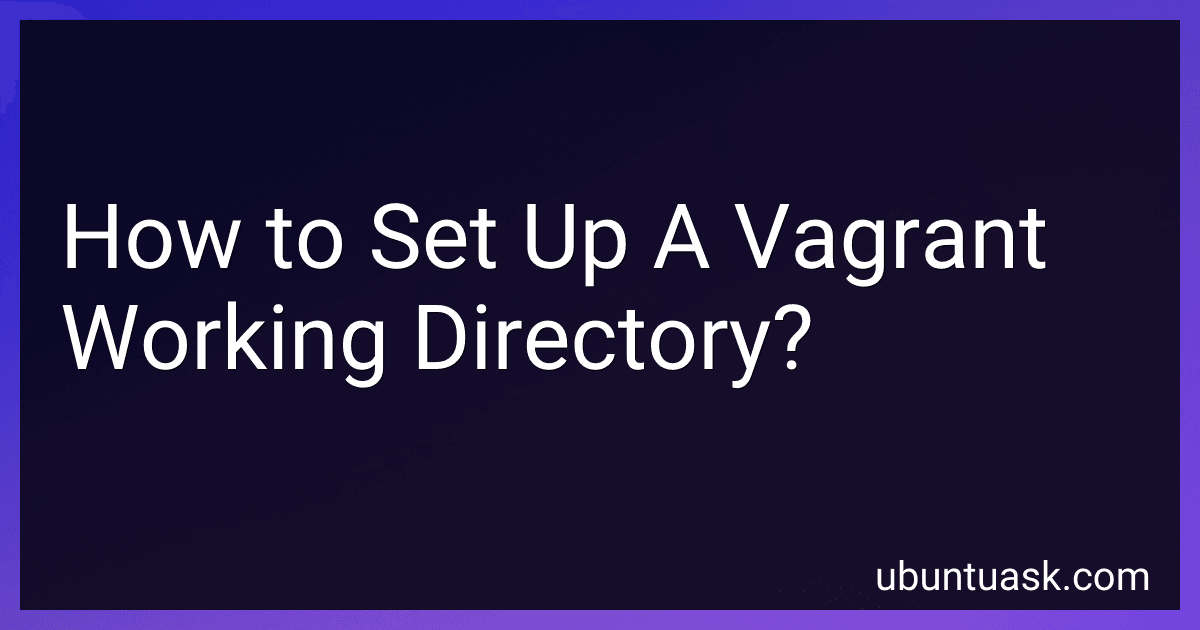Best Tools for Vagrant Setup to Buy in February 2026

Pro Vagrant



Small, Sharp Software Tools: Harness the Combinatoric Power of Command-Line Tools and Utilities



Vagrant Virtual Development Environment Cookbook



BIHRTC Vintage European Style Scissors Stainless Steel for Cross Stitch Cutting Embroidery Sewing Handcraft Craft Art Work DIY Tool(Silver)
- PREMIUM STAINLESS STEEL ENSURES LASTING SHARPNESS AND DURABILITY.
- COMFORTABLE ZINC ALLOY HANDLE WITH BEAUTIFUL FLORAL DESIGN.
- VERSATILE SCISSORS PERFECT FOR CRAFTING, SEWING, AND DIY PROJECTS.


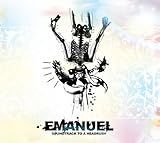
Soundtrack to a Headrush



PRACTICAL DEVOPS TOOLS: Preparing for LPI DevOps Tools Engineer Certification


To set up a Vagrant working directory, first make sure you have Vagrant installed on your machine. Create a new directory where you want to store your Vagrant configuration files. Inside this directory, create a new file named "Vagrantfile" which will contain the configuration settings for your Vagrant development environment.
You can customize the Vagrantfile with settings such as the base box to use, network configurations, shared folders, and provisioning scripts. Once you have configured your Vagrantfile, run the command "vagrant up" in the working directory to start and provision the virtual machine according to your settings.
You can use the "vagrant ssh" command to access the virtual machine, and "vagrant halt" to stop it. Remember to save your Vagrantfile in version control for easy access and collaboration with other team members.
How to take a snapshot in Vagrant?
To take a snapshot in Vagrant, you can use the following command:
vagrant snapshot save [vm_name] [snapshot_name]
This command will take a snapshot of the specified VM with the provided name. You can then use the following command to list all the snapshots of the VM:
vagrant snapshot list [vm_name]
To restore a snapshot, you can use the following command:
vagrant snapshot restore [vm_name] [snapshot_name]
You can also delete a snapshot using the following command:
vagrant snapshot delete [vm_name] [snapshot_name]
What is Vagrant up command?
The vagrant up command is used in Vagrant, a tool used for managing development environments, to start and provision a virtual machine defined in a Vagrantfile. This command will read the Vagrantfile in the current directory and execute the necessary steps to create and bring up the specified virtual machine.
What is Vagrant cloud?
Vagrant Cloud is a service from HashiCorp that allows developers to easily share and distribute pre-packaged development environments known as "boxes." These boxes contain all the necessary configuration settings, software dependencies, and other resources needed to quickly set up and run a virtualized development environment using Vagrant. Developers can discover, download, and use community-contributed boxes, as well as publish their own boxes for others to use. Vagrant Cloud enables developers to save time and effort by easily provisioning and managing development environments in a consistent and reproducible manner.
How to create a new directory for my Vagrant setup?
To create a new directory for your Vagrant setup, you can follow these steps:
- Open a terminal or command line interface on your computer.
- Navigate to the location where you want to create the new directory for your Vagrant setup. You can use the cd command to change directories.
- Once you are in the desired location, type mkdir directory_name to create a new directory. Replace directory_name with the name you want to give to your new directory.
- Navigate into the new directory by typing cd directory_name.
- Initialize a new Vagrant environment in this directory by running the command vagrant init. This will create a Vagrantfile in the directory, which you can then configure to set up your Vagrant setup.
You have now successfully created a new directory for your Vagrant setup. You can proceed to configure your Vagrant environment according to your needs.