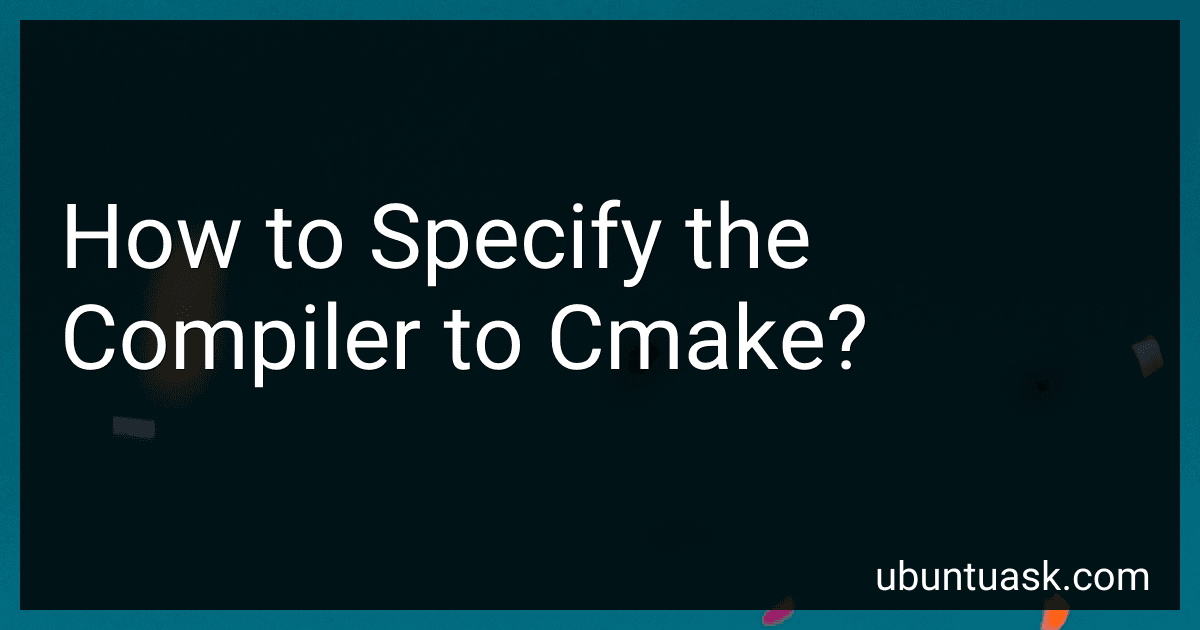Best Compiler Specification Tools to Buy in January 2026

Compilers: Principles, Techniques, and Tools


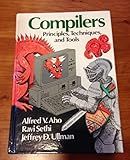
Compilers: Principles, Techniques, and Tools



COMPILERS: PRINCIPLES, TECHNIQUES, AND TOOLS, UPDATED 2E, 1/E
- COMPREHENSIVE INSIGHTS ON COMPILER DESIGN PRINCIPLES AND TECHNIQUES.
- UPDATED CONTENT WITH THE LATEST TOOLS FOR MODERN COMPILER CONSTRUCTION.
- ESSENTIAL RESOURCE FOR STUDENTS AND PROFESSIONALS IN PROGRAMMING LANGUAGES.



Compilers: Principles, Techniques, and Tools 2nd By Alfred V. Aho (International Economy Edition)
- FLAWLESS CONDITION: LIKE NEW, NO DEFECTS FOR QUALITY ASSURANCE.
- AUTHORITATIVE RESOURCE: TRUSTED BY EXPERTS, AHO'S WORK STANDS OUT.
- COMPREHENSIVE INSIGHTS: ESSENTIAL TECHNIQUES FOR SUCCESSFUL COMPILERS.



Learn LLVM 17: A beginner's guide to learning LLVM compiler tools and core libraries with C++


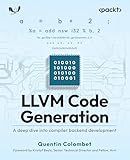
LLVM Code Generation: A deep dive into compiler backend development



Advanced Compiler Design and Implementation



LLVM Techniques, Tips, and Best Practices Clang and Middle-End Libraries: Design powerful and reliable compilers using the latest libraries and tools from LLVM



Learn LLVM 12: A beginner's guide to learning LLVM compiler tools and core libraries with C++


To specify the compiler to CMake, you can set the CMAKE_C_COMPILER and CMAKE_CXX_COMPILER variables in your CMakeLists.txt file. These variables should be set to the full path of the compiler executable you want to use. For example, if you want to use the GNU Compiler Collection (GCC), you would set CMAKE_C_COMPILER to "/usr/bin/gcc" and CMAKE_CXX_COMPILER to "/usr/bin/g++".
Alternatively, you can use the -DCMAKE_C_COMPILER and -DCMAKE_CXX_COMPILER flags when running CMake from the command line. For example, you could run cmake -DCMAKE_C_COMPILER=/usr/bin/gcc -DCMAKE_CXX_COMPILER=/usr/bin/g++ to specify the GCC compiler.
It is important to note that the compiler you specify must be compatible with the project you are trying to build. Incompatible compilers may lead to errors or unexpected behavior during the build process.
What is the CMAKE_C_COMPILER variable in cmake?
The CMAKE_C_COMPILER variable in CMake is used to specify the C compiler that should be used to compile C source files in a CMake project. This variable can be set to the path of the desired C compiler executable, or can be left unset to let CMake automatically detect and use the system default C compiler.
What is the CMAKE_CUDA_COMPILER variable in cmake?
The CMAKE_CUDA_COMPILER variable in CMake is used to specify the compiler to be used for compiling CUDA code. This variable should be set to the path of the CUDA compiler executable (e.g. nvcc) on the system.
How to set a specific compiler in cmake using command line?
To set a specific compiler in CMake using the command line, you can use the -DCMAKE_CXX_COMPILER option followed by the path to the compiler you want to use. For example, if you want to use the GCC compiler, you can set it like this:
cmake -DCMAKE_CXX_COMPILER=g++ <path_to_source_code>
Replace <path_to_source_code> with the path to your CMake project. This command will generate the Makefiles using the specified compiler. Keep in mind that the compiler must be installed on your system and its path must be included in your system's PATH environment variable.