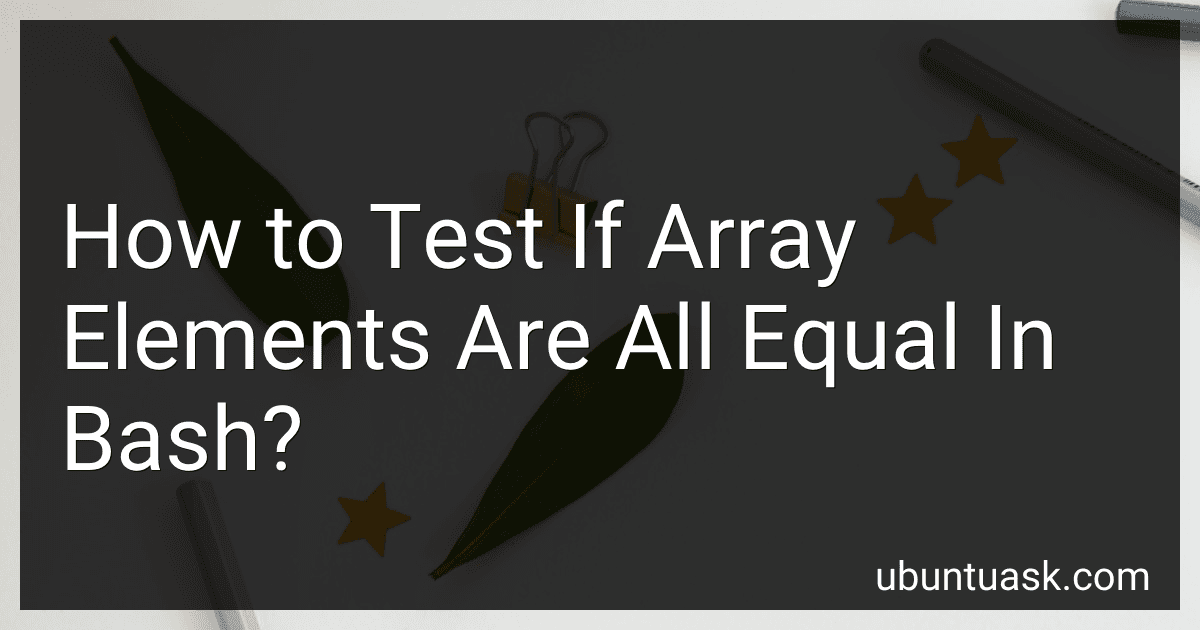Best Bash Scripting Guides to Buy in February 2026

Learning the bash Shell: Unix Shell Programming (In a Nutshell (O'Reilly))
- AFFORDABLE PRICES ON QUALITY USED BOOKS FOR SAVVY SHOPPERS.
- ECO-FRIENDLY CHOICE: REDUCE WASTE WITH PRE-LOVED LITERATURE.
- DIVERSE SELECTION: DISCOVER YOUR NEXT FAVORITE READ TODAY!


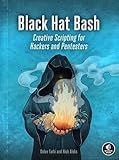
Black Hat Bash: Creative Scripting for Hackers and Pentesters



The Ultimate Linux Shell Scripting Guide: Automate, Optimize, and Empower tasks with Linux Shell Scripting



Bash Pocket Reference: Help for Power Users and Sys Admins



Classic Shell Scripting



Scripting: Automation with Bash, PowerShell, and Python—Automate Everyday IT Tasks from Backups to Web Scraping in Just a Few Lines of Code (Rheinwerk Computing)



Shell Scripting: How to Automate Command Line Tasks Using Bash Scripting and Shell Programming



Bash Commands Cheat Sheet Reference Guide – Quick Reference for Programmers & Sys Admins



Mastering Linux Shell Scripting: A practical guide to Linux command-line, Bash scripting, and Shell programming, 2nd Edition


One way to test if all elements in an array are equal in bash is to use a loop to compare each element to the first element in the array. Here is an example of how you can do this:
#!/bin/bash
arr=(3 3 3 3) first=${arr[0]}
for element in "${arr[@]}" do if [ "$element" != "$first" ]; then echo "Array elements are not all equal" exit fi done
echo "Array elements are all equal"
In this example, we first assign the value of the first element in the array to a variable called first. We then loop through all elements in the array and compare each one to the first element. If we find any element that is not equal to first, we print a message saying that the array elements are not all equal and exit the loop. Otherwise, if all elements are equal, we print a message saying that the array elements are all equal.
You can run this script in a bash terminal to test if all elements in an array are equal.
How to write a script that checks if all elements in a bash array are equal?
Here is a simple script that checks if all elements in a bash array are equal:
#!/bin/bash
Declare an array
my_array=(1 1 1 1)
Loop through the array and check if all elements are equal
for i in "${my_array[@]}" do if [ $i != ${my_array[0]} ]; then echo "Elements in the array are not equal" exit 1 fi done
echo "Elements in the array are equal"
In this script, we first declare an array named my_array with some sample values. We then loop through the array using a for loop and compare each element with the first element in the array. If any element is not equal to the first element, we print a message saying that elements in the array are not equal and exit the script with an exit code of 1. If all elements are equal, we print a message saying that elements in the array are equal.
You can modify this script according to your specific requirements and array values.
How to quickly test if all elements of a bash array hold the same value using a one-liner approach?
You can use the following one-liner approach to quickly test if all elements of a bash array hold the same value:
[[ ${array[*]} =~ ^($(printf '%s\n' "${array[@]}" | head -n 1)\ ?){${#array[@]}}$ ]]
This command checks if the first element of the array matches all elements of the array using a regular expression. If all elements are the same, it will return true, otherwise false.
What is the correct way to determine if all items in a bash array have the same value?
One way to determine if all items in a bash array have the same value is to iterate through the array and compare each item to the first item in the array. If any item is different from the first item, then not all items have the same value.
Here is an example script to accomplish this:
#!/bin/bash
check_equal() { first="${1}" shift
for item in "${@}"; do
if \[ "${item}" != "${first}" \]; then
echo "Items in the array do not have the same value."
exit 1
fi
done
echo "Items in the array have the same value."
}
my_array=(1 1 1 1)
check_equal "${my_array[@]}"
In this script, the check_equal function takes the first item as a reference value and compares it to each item in the array using a for loop. If any item is found to be different from the first item, the script will output "Items in the array do not have the same value" and exit with a status code of 1. If all items are the same, the script will output "Items in the array have the same value".
What is the bash command to test if all array elements are the same?
You can use the following bash command to test if all array elements are the same:
elements=(element1 element1 element1) if [ $(printf "%s\n" "${elements[@]}" | sort -u | wc -l) -eq 1 ]; then echo "All elements are the same" else echo "Elements are different" fi
Replace element1, element2, etc. with the values of your array elements. This command will check if all elements in the array are the same and display the appropriate message.
How to use conditional statements to check if all elements in a bash array are identical?
You can use a for loop along with conditional statements to check if all elements in a bash array are identical. Here's an example code that demonstrates how to do this:
#!/bin/bash
Initializing an array with some elements
arr=(1 1 1 1)
Initialize a variable to keep track of the first element in the array
first=${arr[0]} allIdentical=1
Loop through all elements in the array
for elem in "${arr[@]}" do if [ "$elem" != "$first" ]; then allIdentical=0 break fi done
Check the value of allIdentical variable
if [ $allIdentical -eq 1 ]; then echo "All elements in the array are identical" else echo "Not all elements in the array are identical" fi
In this code, we first initialize an array arr with some elements. Then, we use a for loop to iterate through all elements in the array and compare each element with the first element in the array. If any element is found to be different from the first element, we set the allIdentical variable to 0 and break out of the loop. Finally, we check the value of the allIdentical variable to determine if all elements in the array are identical or not.