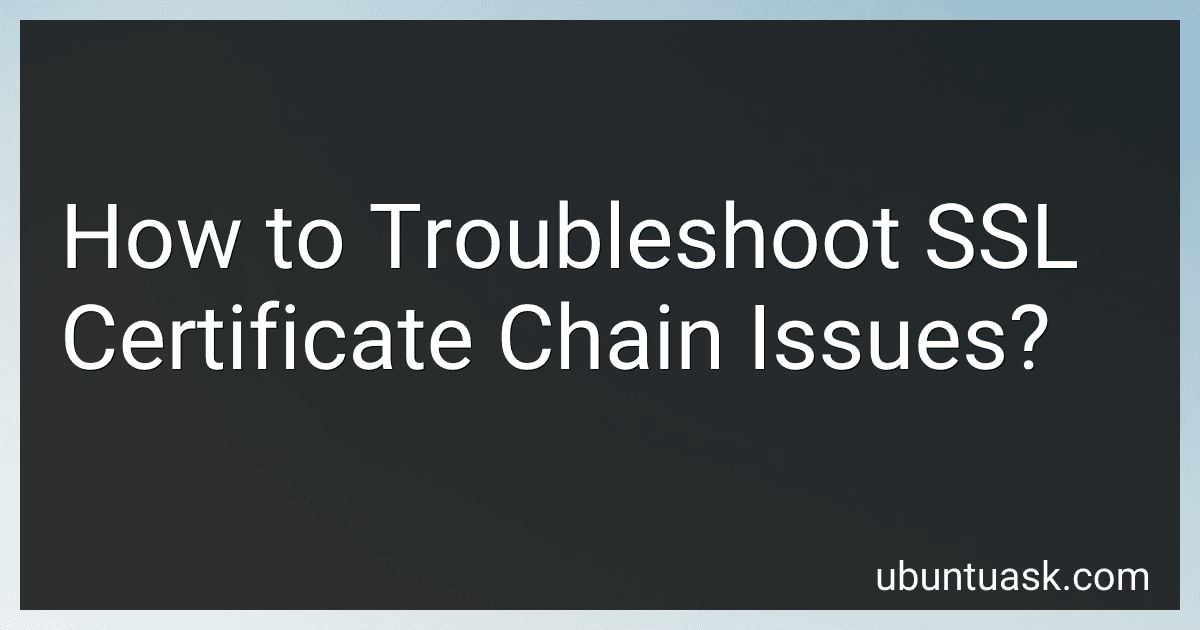Best SSL Certificate Management Tools to Buy in February 2026
When troubleshooting SSL certificate chain issues, the following steps can help in identifying and resolving the problem:
- Verify the certificate chain: Start by ensuring that each certificate in the chain is valid and issued by a trusted certificate authority (CA). Check the expiration dates, intermediate certificates, and the root CA certificate to ensure they are all correctly configured.
- Check for missing intermediate certificates: If the SSL certificate on the server is not properly configured with the necessary intermediate certificates, it can result in a chain issue. Validate that all required intermediate certificates are installed correctly.
- Validate the certificate installation: Double-check that the SSL certificate is installed correctly on the server and associated with the correct private key. Confirm that the certificate is not expired or revoked.
- Check for certificate errors on the server: Review the server logs or error messages to identify any specific certificate-related errors. These errors can provide valuable clues about the nature of the problem.
- Use SSL certificate checker tools: Utilize online SSL certificate checker tools to identify potential issues with the certificate chain. These tools can verify the chain, check for missing intermediate certificates, and highlight any errors or warnings.
- Test SSL/TLS connections: Perform tests to check the SSL/TLS connections to the affected website. Various online tools are available that can assess the SSL configuration, including the chain, and provide detailed reports of any issues.
- Reissue or replace the certificate: If all troubleshooting steps fail, it might be necessary to reissue or replace the SSL certificate. Contact the CA or the certificate provider to request a reissue or seek their assistance in resolving the chain issue.
Remember that SSL certificate chain issues can cause trust errors, resulting in warnings or even the complete blocking of secure connections. Timely identification and resolution of such issues are crucial to maintain secure and reliable communication.
What is the impact of a broken SSL certificate chain on website security?
A broken SSL certificate chain has a significant impact on website security. It means that the certificate presented by the website is not properly validated and verified by the certificate authority (CA) or client's trust store.
Here are the potential impacts:
- Insecure data transmission: SSL certificates are used to encrypt the communication between web servers and clients, ensuring confidentiality. If the certificate chain is broken, the encryption might fail, leaving transmitted data susceptible to interception and unauthorized access.
- Man-in-the-middle (MITM) attacks: With a broken certificate chain, an attacker may attempt a MITM attack by intercepting the communication between the client and the server. The attacker can present a forged or self-signed certificate, and the client might trust it if the certificate chain is not properly validated. This allows the attacker to eavesdrop, modify, or intercept sensitive information.
- Phishing attacks: Attackers may exploit a broken certificate chain by setting up phishing websites that mimic legitimate ones. Since the certificates of these phishing sites are not trusted, but users are unaware of this, they might provide sensitive information to these malicious sites, thinking they are secure.
- Decreased trust and reputation: Visitors to a website with a broken certificate chain may perceive it as insecure. They may avoid interacting with the site or providing personal information due to concerns about data security. This can lead to a decline in user trust and negatively impact the reputation of the website.
To ensure website security, it is crucial to properly configure and maintain SSL certificates, including ensuring the integrity of the certificate chain. Regular checks should be performed to detect any issues and promptly resolve them to maintain a safe and trusted environment for users.
How to resolve SSL certificate chain errors on a subdomain?
To resolve SSL certificate chain errors on a subdomain, you can follow these steps:
- Check the Certificate Authority (CA): Make sure the SSL certificate for the subdomain is issued by a trusted CA. Verify if the CA's root and intermediate certificates are installed on the server.
- Confirm Intermediate Certificates: In case the CA issues intermediate certificates, ensure that you have all the necessary intermediate certificates installed on your server. The SSL chain error occurs when the browser can't find the intermediate certificates to establish the trust between the root certificate and your SSL certificate.
- Obtain the Intermediate Certificates: If you don't have the intermediate certificates, visit the CA's website and download them. The CA usually provides a repository or a support page with these certificates.
- Install Intermediate Certificates: Once you have obtained the intermediate certificates, install them on your server. The process for installation depends on the web server you are using. Typically, you need to place the intermediate certificates in the SSL certificate chain file or configure the web server to include them in the SSL handshake.
- Verify Installation: After you have installed the intermediate certificates, use SSL Certificate Checker tools to verify if the SSL chain has been properly set up. These tools will help identify any missing or misconfigured certificates.
- Clear Cache: Clear the cache on your web browser if you still encounter SSL errors. Sometimes, old or cached certificates can cause issues.
- Double-check Configuration: Review your web server configuration to ensure that the subdomain's virtual host correctly references the SSL certificate and chain files.
- Restart Web Server: After making any changes to your SSL configuration, restart your web server to apply the updates.
- Test SSL Connection: Try accessing the subdomain using HTTPS in a web browser to test if the SSL chain error is resolved. If the browser no longer shows any errors or warnings, it means the SSL chain is now properly configured.
If you are still experiencing SSL certificate chain errors after following these steps, it's recommended to consult your SSL certificate provider's support team for further assistance.
What are the common causes of SSL certificate chain errors?
The common causes of SSL certificate chain errors include:
- Self-signed or untrusted root certificate: If the SSL certificate is not signed by a trusted root certificate authority (CA), or if the root certificate is not trusted by the client's browser or operating system, a chain error can occur.
- Intermediate certificate missing: SSL certificates are often issued by an intermediate CA, which is signed by a root CA. If the server does not provide all the necessary intermediate certificates in the SSL handshake process, the client may not be able to verify the complete certificate chain, leading to an error.
- Incorrect order of certificates: The SSL handshake requires that the server presents the SSL certificate chain in the correct order, with the server certificate followed by the intermediate certificates in the chain. If the order is incorrect, the client may not be able to verify the chain and encounter an error.
- Expired or revoked certificate: If the SSL certificate has expired or has been revoked by the CA, the client may reject the certificate and generate a chain error.
- Incompatible or outdated browser/operating system: Some older browsers or operating systems may not support or recognize certain SSL certificates or root CAs, leading to chain errors.
- Misconfigured server: If the server has been configured incorrectly, such as using the wrong SSL certificate file, the wrong intermediate certificates, or incorrect SSL settings, it can result in a chain error.
- Network proxy or firewall: In some cases, network proxies or firewalls can intercept SSL connections and present their own certificates. If their certificates are not trusted or do not match the domain being accessed, chain errors can occur.
It is important to ensure the SSL certificate is properly obtained from a trusted CA, the certificate chain is correctly provided, and the server's configuration is accurate to avoid SSL certificate chain errors.