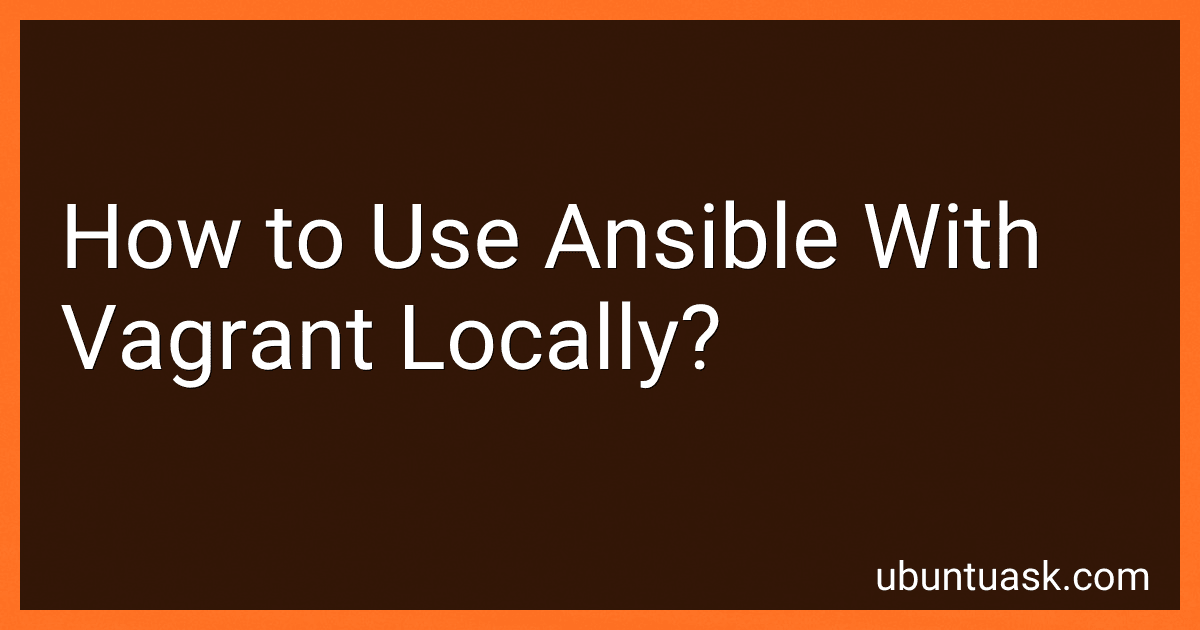Best Ansible and Vagrant Tools to Buy in January 2026
To use Ansible with Vagrant locally, you first need to ensure that both Ansible and Vagrant are installed on your machine. You can then create a Vagrantfile to define the virtual machine configuration and provisioning. Within the Vagrantfile, you can specify the Ansible provisioner, which allows you to run Ansible playbooks to configure the virtual machine.
You will also need to create an Ansible playbook to define the tasks that you want to run on the virtual machine. This playbook can include tasks such as installing packages, configuring services, and setting up users.
Once you have your Vagrantfile and Ansible playbook set up, you can run the 'vagrant up' command to start the virtual machine and run the provisioning tasks. Ansible will then configure the virtual machine according to the tasks specified in the playbook.
Using Ansible with Vagrant locally allows you to easily create and provision virtual machines for testing and development purposes. It provides a simple and efficient way to automate the configuration of your virtual environments.
How to manage Ansible configurations in Vagrant?
To manage Ansible configurations in Vagrant, you can follow these steps:
- Install Ansible on the host machine where Vagrant is running.
- Create an Ansible playbook that defines the configurations you want to apply to your Vagrant machine. This playbook should include tasks for installing software, configuring services, and setting up any other components you need.
- In your Vagrantfile, specify the Ansible provisioner to use your playbook. This can be done by adding the following configuration to your Vagrantfile:
Vagrant.configure("2") do |config|
config.vm.provision "ansible" do |ansible| ansible.playbook = "path/to/your/playbook.yml" end
end
- Start your Vagrant machine using vagrant up. Vagrant will provision the machine using Ansible and apply the configurations defined in your playbook.
- If you need to make changes to your configurations, update the playbook and re-run vagrant up to apply the changes to your Vagrant machine.
By following these steps, you can easily manage Ansible configurations in Vagrant and automate the setup of your development environments.
How to install software on Vagrant using Ansible?
To install software on Vagrant using Ansible, follow these steps:
- Create a new Ansible playbook for installing the software. You can create a new YAML file, e.g., install_software.yml, and define the tasks for installing the software.
- In the playbook, use the apt or yum module to install the software on the Vagrant machine. Make sure to specify the package name and any other required parameters.
- Create an Ansible inventory file (inventory.yml) that lists the Vagrant machine(s) you want to install the software on.
- Run the Ansible playbook using the ansible-playbook command. Provide the playbook file (install_software.yml) and the inventory file (inventory.yml) as arguments to the command.
- Ansible will connect to the Vagrant machine(s) specified in the inventory file and execute the tasks defined in the playbook to install the software.
- Verify that the software has been successfully installed on the Vagrant machine(s) by checking the status or running any relevant commands associated with the installed software.
By following these steps, you can easily install software on Vagrant using Ansible.
How to automate tasks in Vagrant using Ansible?
To automate tasks in Vagrant using Ansible, follow these steps:
- Install Ansible on your host machine. You can find installation instructions on the Ansible website.
- Create an Ansible playbook with the tasks you want to automate. This playbook can include tasks like installing packages, configuring services, or setting up users.
- Configure Vagrant to use Ansible as a provisioner in your Vagrantfile. This can be done by adding a provision block with the type set to "ansible" and pointing to your playbook file.
- Start your Vagrant virtual machine using the vagra up command. Vagrant will automatically run your Ansible playbook during the provisioning process.
- Verify that your tasks have been automated by checking the output of the provisioning process and logging into the virtual machine to confirm that the tasks have been completed successfully.
By following these steps, you can automate tasks in Vagrant using Ansible and streamline your development workflow.
What is the role of Ansible in Vagrant provisioning?
Ansible is a configuration management tool that can be used in conjunction with Vagrant to automate the provisioning of virtual machines. In the context of Vagrant provisioning, Ansible can be used to define and execute tasks such as installing software, configuring services, and setting up the environment on the virtual machine. Ansible provides a way to automate and manage the configuration of the virtual machine, making it easier to deploy and manage consistent development environments. By integrating Ansible with Vagrant, developers can automate the provisioning of virtual machines, ensuring that the setup is consistent across different environments.
What is the process of integrating Ansible with Vagrant?
Integrating Ansible with Vagrant involves the following steps:
- Install Ansible and Vagrant on your local machine.
- Create a Vagrantfile in your project directory to define the virtual environment configuration (e.g., the operating system, memory, and CPU settings).
- Create an Ansible playbook with the necessary tasks and configurations for setting up the virtual environment.
- Use the Vagrant provisioner option in the Vagrantfile to specify the Ansible playbook that should be run to configure the virtual environment.
- Run the vagrant up command to create and provision the virtual environment using Ansible.
What are the benefits of using Ansible and Vagrant together?
- Simplicity and ease of use: Ansible and Vagrant are both designed to be simple and easy to use, making it easy to set up and manage virtual environments and automate tasks.
- Scalability: Using Ansible and Vagrant together allows for easy scaling of infrastructure as needed, helping to accommodate growth and changes in workload.
- Consistency: By using Ansible to define configurations and Vagrant to create and manage virtual environments, you can ensure consistency across different development, testing, and production environments.
- Automation: Ansible and Vagrant allow for automation of repetitive tasks, reducing the need for manual intervention and saving time and effort.
- Flexibility: Together, Ansible and Vagrant offer flexibility in terms of selecting, configuring, and managing virtual machines, making it easier to adapt to different project requirements.
- Collaboration: Ansible and Vagrant make it easier for teams to collaborate on projects by providing a consistent and reproducible environment for development and testing.
- Cost-effectiveness: By using open-source tools like Ansible and Vagrant, you can reduce costs associated with managing virtual environments and automating tasks.