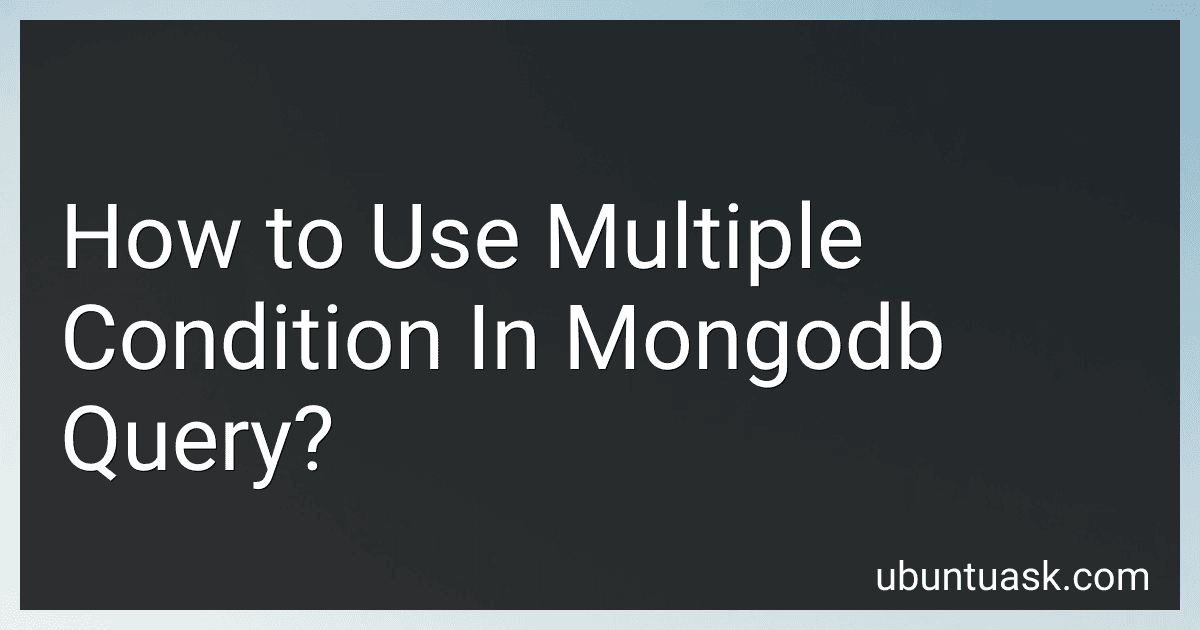Best MongoDB Query Guides to Buy in March 2026

MongoDB: The Definitive Guide: Powerful and Scalable Data Storage



Mastering MongoDB 7.0: Achieve data excellence by unlocking the full potential of MongoDB



Practical MongoDB Aggregations: The official guide to developing optimal aggregation pipelines with MongoDB 7.0


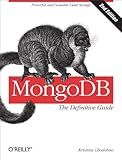
MongoDB: The Definitive Guide: Powerful and Scalable Data Storage



MongoDB Essentials: Build Faster, Perform Better, Store Smarter, Scale Bigger, and Master Document Database


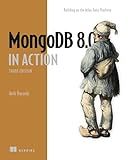
MongoDB in Action, Third Edition: Building on the Atlas Data Platform


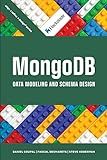
MongoDB Data Modeling and Schema Design



Modern Full-Stack React Projects: Build, maintain, and deploy modern web apps using MongoDB, Express, React, and Node.js


In MongoDB, you can use the $and, $or, and $not operators to create queries with multiple conditions. These operators allow you to combine multiple conditions in a single query.
The $and operator allows you to specify multiple conditions that must all be true for a document to be returned in the result set. For example, you can use the $and operator to find documents where both condition1 and condition2 are true.
The $or operator allows you to specify multiple conditions where at least one of the conditions must be true for a document to be returned in the result set. For example, you can use the $or operator to find documents where either condition1 or condition2 is true.
The $not operator allows you to negate a condition, so that documents that do not match the specified condition are returned. For example, you can use the $not operator to find documents that do not match condition1.
When using these operators, you can nest them to create more complex queries with multiple conditions. For example, you can use $and and $or together to create a query where multiple conditions must be met, but at least one of those conditions must be true.
What is the process for deleting documents based on multiple conditions in MongoDB?
To delete documents based on multiple conditions in MongoDB, you can use the deleteMany method along with a query that includes multiple conditions. Here is the general process for deleting documents based on multiple conditions:
- Connect to your MongoDB database using a MongoDB client or MongoDB shell.
- Use the db.collection.deleteMany() method to delete documents that match multiple conditions.
- Construct a query that includes the multiple conditions for the documents you want to delete.
- Pass the query as an argument to the deleteMany() method to delete all documents that match the conditions.
- Verify that the documents have been successfully deleted by querying the collection again.
For example, to delete documents from a collection named users where the status field is set to "inactive" and the age field is less than 25, you can use the following query:
db.users.deleteMany({ status: "inactive", age: { $lt: 25 } })
This will delete all documents from the users collection that match both conditions specified in the query. Remember to replace users, status, inactive, age, and 25 with the appropriate collection name and field values in your database.
How do you specify multiple conditions in a MongoDB query?
In MongoDB, you can specify multiple conditions in a query using the $and, $or, and $not operators. Here is an example of how to specify multiple conditions in a query:
db.collection.find({ $and: [ { field1: value1 }, { field2: value2 } ] })
This query will return documents where both field1 is equal to value1 and field2 is equal to value2.
You can also use the $or operator to specify multiple conditions where at least one condition must be true:
db.collection.find({ $or: [ { field1: value1 }, { field2: value2 } ] })
This query will return documents where either field1 is equal to value1 or field2 is equal to value2.
Additionally, you can use the $not operator to negate a condition:
db.collection.find({ field1: { $not: { $eq: value1 } } })
This query will return documents where field1 is not equal to value1.
You can combine these operators to create complex queries with multiple conditions.
What is the difference between using AND and OR operators in MongoDB queries?
In MongoDB queries, the AND operator is used to combine multiple conditions, where all conditions must be met in order for a document to be returned. The OR operator, on the other hand, is used to combine multiple conditions, where at least one of the conditions must be met in order for a document to be returned.
For example, if you have a MongoDB collection of books and you want to find books that are published by "Penguin" AND were published after 2010, you would use the AND operator:
db.books.find({ publisher: "Penguin", publish_date: { $gte: new Date('2010-01-01T00:00:00') } });
If you want to find books that are published by "Penguin" OR were published after 2010, you would use the OR operator:
db.books.find({ $or: [ { publisher: "Penguin" }, { publish_date: { $gte: new Date('2010-01-01T00:00:00') } } ] });
Using the OR operator allows you to retrieve documents that meet any of the specified conditions, while using the AND operator requires all conditions to be met simultaneously.
What is the best practice for using multiple conditions in a MongoDB query?
When using multiple conditions in a MongoDB query, the best practice is to use the $and operator to combine the conditions. This operator allows you to specify multiple conditions that all must be true in order for a document to be returned.
For example, suppose you want to find all documents in a collection where the value of the "field1" field is greater than 10 and the value of the "field2" field is less than 20. You can write the query as follows:
db.collection.find({ $and: [ { field1: { $gt: 10 } }, { field2: { $lt: 20 } } ] })
Using the $and operator helps to clearly state the logical relationship between the conditions and ensures that all conditions are applied correctly. Additionally, you can also use other logical operators like $or or $nor in combination with $and if needed to create complex queries with multiple conditions.
What is the role of the explain() method in analyzing MongoDB queries with multiple conditions?
The explain() method in MongoDB is used to provide insight into how a query is performed by the database, including which indexes are used, the number of documents scanned and returned, and the overall query performance.
When analyzing MongoDB queries with multiple conditions, the explain() method can help identify any potential performance bottlenecks, such as inefficient queries or missing indexes. By examining the output of the explain() method, developers can make informed decisions on how to optimize the query, such as creating compound indexes to cover multiple query conditions or restructuring the query to make better use of existing indexes.
Overall, the explain() method is a valuable tool for debugging and optimizing query performance in MongoDB, especially when dealing with queries that have multiple conditions.