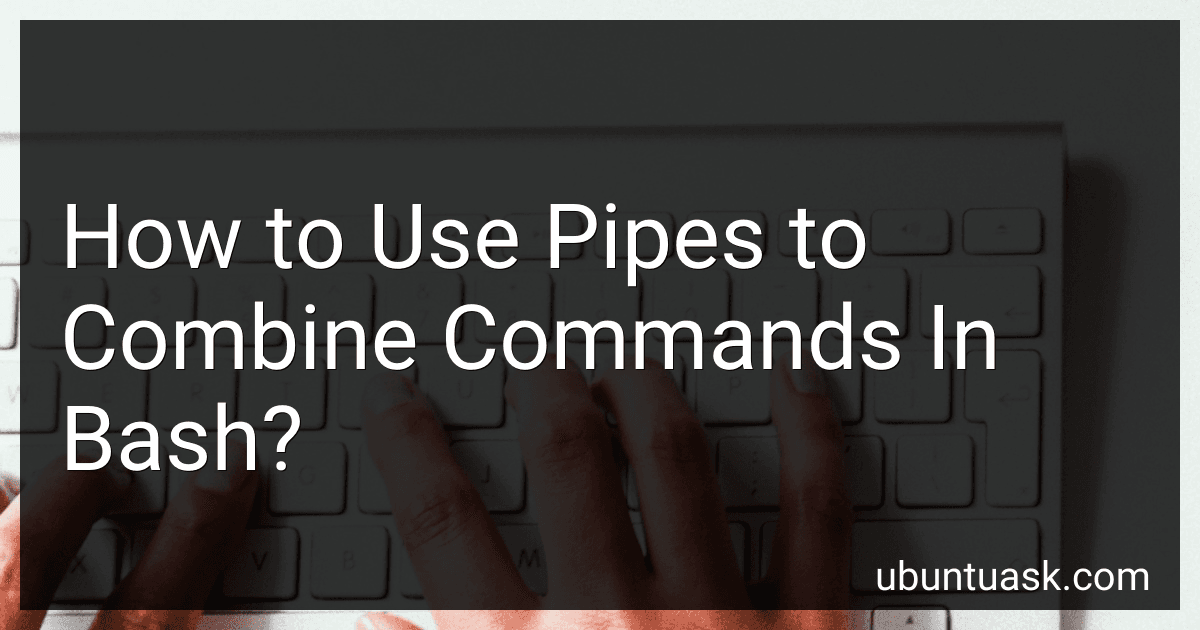Best Bash Command Pipes to Buy in February 2026
Using pipes in Bash allows you to combine commands, where the output of one command becomes the input of the next command in a sequence. This is achieved by using the "|" symbol.
To use pipes, simply write the first command, followed by the pipe symbol "|", and then write the next command. The output of the first command will automatically become the input of the second command, and so on.
For example, suppose you want to list all the files in a directory and then sort them alphabetically. You can do this by combining the "ls" and "sort" commands using a pipe:
ls | sort
The command "ls" lists all the files in the current directory, and its output is passed as input to the "sort" command, which sorts the filenames alphabetically.
Similarly, you can combine multiple pipes to chain together several commands. For instance, you may want to find all the .txt files in a directory, sort them, and display only the unique filenames:
ls *.txt | sort | uniq
In this example, the first command "ls *.txt" lists all the .txt files, which are then sorted by the "sort" command. Finally, the "uniq" command filters out any duplicate filenames.
Using pipes in Bash is a powerful way to combine commands and perform complex operations in a single line of code, making your workflow more efficient and concise.
How to create complex command chains using pipes in Bash?
To create complex command chains using pipes in Bash, you can use the | symbol to pass the output of one command as input to the next command in the chain. Here's a step-by-step guide on how to do it:
- Start by opening a terminal or command prompt.
- Write the first command in the chain. For example, let's say you want to list all the files in a directory sorted by their size. You can use the ls and sort commands: ls -l | sort -k5n
- Add the | symbol after the first command to pipe its output to the next command.
- Write the next command in the chain. This command will receive the output of the previous command as its input. In our example, the sort command sorts the output of the ls command by the 5th column (which represents the file size).
- Repeat steps 3 and 4 to add more commands to the chain. You can pipe the output of one command to as many subsequent commands as you need. Each additional command will manipulate the data further.
- Finally, press enter to execute the entire command chain.
Note: Make sure the commands you use in the chain are valid and can work together. For example, some commands might require specific options or flags to work properly in a chain.
By combining multiple commands using pipes, you can create complex command chains that perform sophisticated data processing and manipulation tasks. This feature is one of the strengths of the Bash shell, allowing you to harness the power of various commands and utilities to automate tasks and solve complex problems.
What are the advantages of using pipes in Bash scripting?
- Code reusability: Using pipes in Bash scripting allows for code reusability by connecting the output of one command to the input of another. This eliminates the need to create temporary files or variables to pass data between different commands.
- Simplicity: Pipes simplify code by allowing for a more streamlined approach to processing data. Rather than writing complex scripts with multiple loops and conditional statements, pipes enable a series of simple commands to be connected together, resulting in cleaner and more concise code.
- Efficiency: Pipelines can significantly improve the efficiency of Bash scripts. By piping the output of one command directly to the input of another, unnecessary intermediate files or variables can be avoided, reducing the overhead and improving performance.
- Flexibility: Pipes offer great flexibility in combining and manipulating different commands. They allow for various operations like sorting, filtering, aggregating, and transforming data seamlessly, enabling complex tasks to be accomplished by chaining multiple commands together.
- Interoperability: Pipes facilitate interoperability by providing a standard way to connect different command-line tools and utilities. This allows for integration between applications and systems, as long as they support reading and writing data through standard input/output.
- Shell-agnostic: Bash pipes are shell-agnostic, meaning they can be used with any shell that supports them, not just Bash. This makes scripts portable and compatible with different Unix-like systems.
- Debugging capabilities: Pipes can aid in debugging scripts by allowing intermediate results to be examined at each stage. By inserting echo statements or intermediate commands between pipes, it becomes easier to identify and locate issues in the script's logic.
- Scalability: With pipelines, scripts can easily scale to handle large datasets or complex operations. By breaking down a task into smaller, specialized commands connected through pipes, the workload can be distributed efficiently across multiple processors or machines, achieving better scalability.
How to pass variables between piped commands in Bash?
In Bash, you can pass variables between piped commands using command substitution or process substitution.
- Command substitution: Use the $() or backticks ```` to capture the output of a command and assign it to a variable. Example: var=$(command1) command2 $var
- Process substitution: Use <() or >() to pass the output of a process as a file or input. Example: command1 > >(command2)
Here is an example combining both methods:
var=$(command1 | command2) command3 $var
In this example, the output of command1 is piped to command2, and the result is captured and assigned to the variable var. The variable var is then passed as an argument to command3.