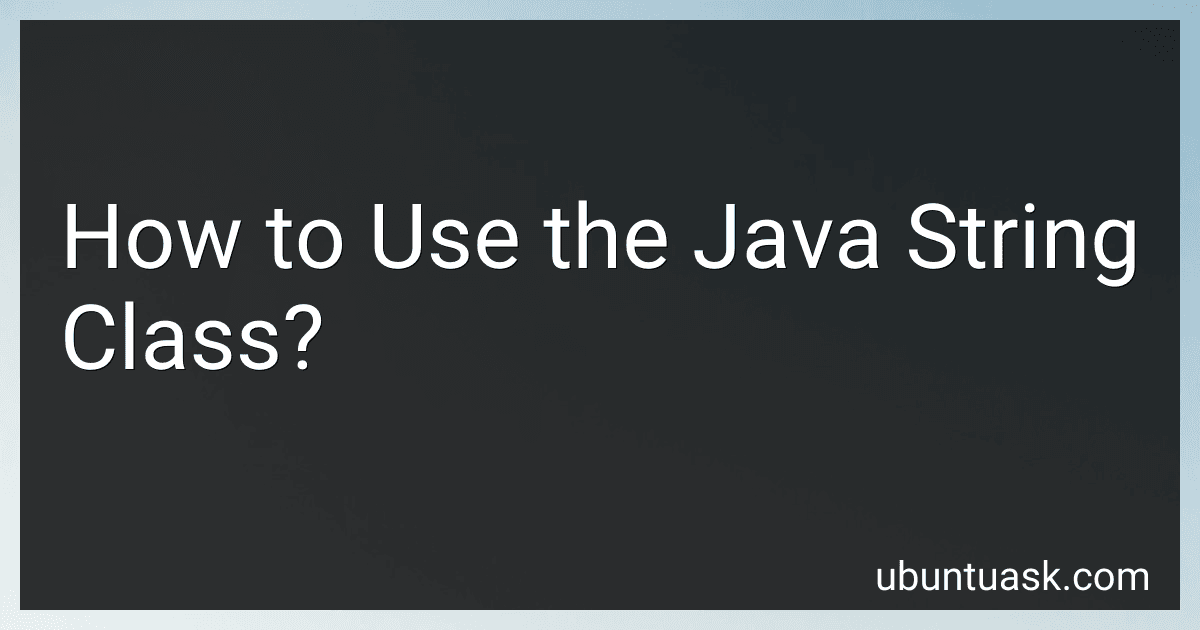Best Java Programming Books to Buy in March 2026

Java: The Complete Reference, Thirteenth Edition



Java for Beginners: Build Your Dream Tech Career with Engaging Lessons and Projects



Head First Java: A Brain-Friendly Guide



Java All-in-One For Dummies


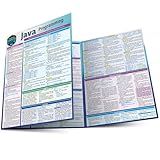
Java Programming Language: a QuickStudy Laminated Reference Guide



Java: The Comprehensive Guide to Java Programming for Professionals (Rheinwerk Computing)



Java Coding Problems: Become an expert Java programmer by solving over 250 brand-new, modern, real-world problems



Learn Java with Projects: A concise practical guide to learning everything a Java professional really needs to know



Java: A Beginner's Guide, Tenth Edition



Effective Java


The Java String class is a built-in class that allows you to create and manipulate strings in Java. To use the String class, you can create a new String object using the new keyword, or simply assign a string literal to a String variable.
Once you have a String object, you can use various methods provided by the String class to manipulate the string. For example, you can concatenate strings using the concat() method, find the length of a string using the length() method, or convert a string to lowercase using the toLowerCase() method.
You can also compare strings using the equals() method, check if a string contains a specific substring using the contains() method, or extract a substring using the substring() method.
Overall, the Java String class provides a wide range of methods for working with strings, making it easy to perform common string operations in Java.
How to format a string in Java?
There are multiple ways to format a string in Java. One common way is to use the String.format() method, which allows you to create formatted strings using placeholders and arguments. Here is an example:
String name = "Alice"; int age = 25;
String formattedString = String.format("Hello, %s! You are %d years old.", name, age);
System.out.println(formattedString);
This will output:
Hello, Alice! You are 25 years old.
Another way to format a string in Java is to use the Formatter class, which works in a similar way to String.format():
String name = "Bob"; double balance = 1000.50;
Formatter formatter = new Formatter(); formatter.format("Hello, %s! Your current balance is $%.2f", name, balance);
String formattedString = formatter.toString(); formatter.close();
System.out.println(formattedString);
This will output:
Hello, Bob! Your current balance is $1000.50
You can also use the StringBuilder or StringBuffer class to build formatted strings manually by appending values and formatting as needed. Additionally, Java also provides the MessageFormat class for more complex formatting requirements.
What is the use of the substring() method in the String class?
The substring() method in the String class is used to extract a specific portion of a string. It takes two parameters - the starting index and the ending index of the substring to be extracted. The method then returns a new string that contains the characters from the starting index up to, but not including, the ending index.
For example, if you have a string "Hello, World!" and you use the substring(7, 12) method on it, it will return "World", as it extracts the characters from index 7 (inclusive) to index 12 (exclusive) of the original string.
This method can be useful for tasks such as parsing strings, extracting specific information, or manipulating text data.
How to check if a string contains a specific substring in Java?
In Java, you can check if a string contains a specific substring by using the contains() method or the indexOf() method.
- Using contains() method:
String mainString = "Hello, World!"; String subString = "Hello";
if(mainString.contains(subString)) { System.out.println("Main string contains the substring"); } else { System.out.println("Main string does not contain the substring"); }
- Using indexOf() method:
String mainString = "Hello, World!"; String subString = "Hello";
if(mainString.indexOf(subString) != -1) { System.out.println("Main string contains the substring"); } else { System.out.println("Main string does not contain the substring"); }
Both of these methods will return true if the substring is found in the main string, and false otherwise.
What is the importance of the Java String class in programming?
The Java String class is important in programming for several reasons:
- Representing and manipulating text: Strings are used to store and manipulate text data in various types of applications. The String class provides a wide range of methods for working with text, such as concatenation, comparison, substring extraction, searching, etc.
- Immutability: Strings in Java are immutable, meaning that once a String object is created, its value cannot be changed. This makes Strings thread-safe and less prone to errors in multi-threaded environments.
- Efficiency: The String class in Java is optimized for performance and memory usage. For example, Java uses a special memory allocation mechanism called the String pool to reuse common string literals, which can help improve efficiency.
- Interoperability: Strings are a fundamental data type in most programming languages, and the Java String class provides methods for converting strings to and from other data types, such as integers, doubles, and characters.
- Standardization: The Java String class follows the standard conventions for working with text data, making it easier for developers to understand and work with strings in their code.
Overall, the Java String class is a fundamental part of the Java programming language and plays a crucial role in many aspects of software development.
What is the purpose of the length() method in the String class?
The purpose of the length() method in the String class is to return the number of characters in a given string. It allows you to determine the length of a string, which can be useful for various operations and manipulations of strings in programming.
How to check if a string is empty in Java?
In Java, you can check if a string is empty by using the .isEmpty() method or by comparing the length of the string to zero.
Here are two ways to check if a string is empty in Java:
- Using the .isEmpty() method:
String str = ""; if (str.isEmpty()) { System.out.println("String is empty"); } else { System.out.println("String is not empty"); }
- Comparing the length of the string to zero:
String str = ""; if (str.length() == 0) { System.out.println("String is empty"); } else { System.out.println("String is not empty"); }
Both of these methods will output "String is empty" if the string is empty (i.e., has a length of 0) and "String is not empty" if the string is not empty.