Posts - Page 13 (page 13)
-
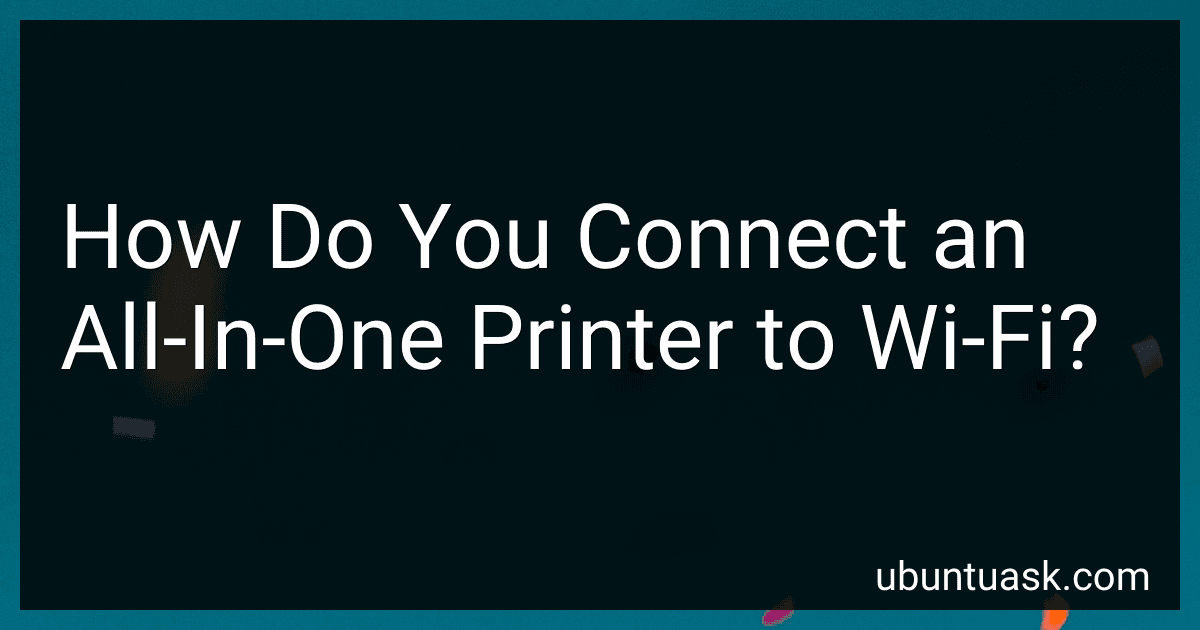 7 min readTo connect an all-in-one printer to Wi-Fi, start by ensuring the printer is powered on. Access the printer's control panel and navigate to the network settings menu, which could be labeled as "Network," "Wireless," or something similar depending on the brand and model. Select the option to connect to a wireless network. The printer will then scan for available Wi-Fi networks; choose your network from the list.
7 min readTo connect an all-in-one printer to Wi-Fi, start by ensuring the printer is powered on. Access the printer's control panel and navigate to the network settings menu, which could be labeled as "Network," "Wireless," or something similar depending on the brand and model. Select the option to connect to a wireless network. The printer will then scan for available Wi-Fi networks; choose your network from the list.
-
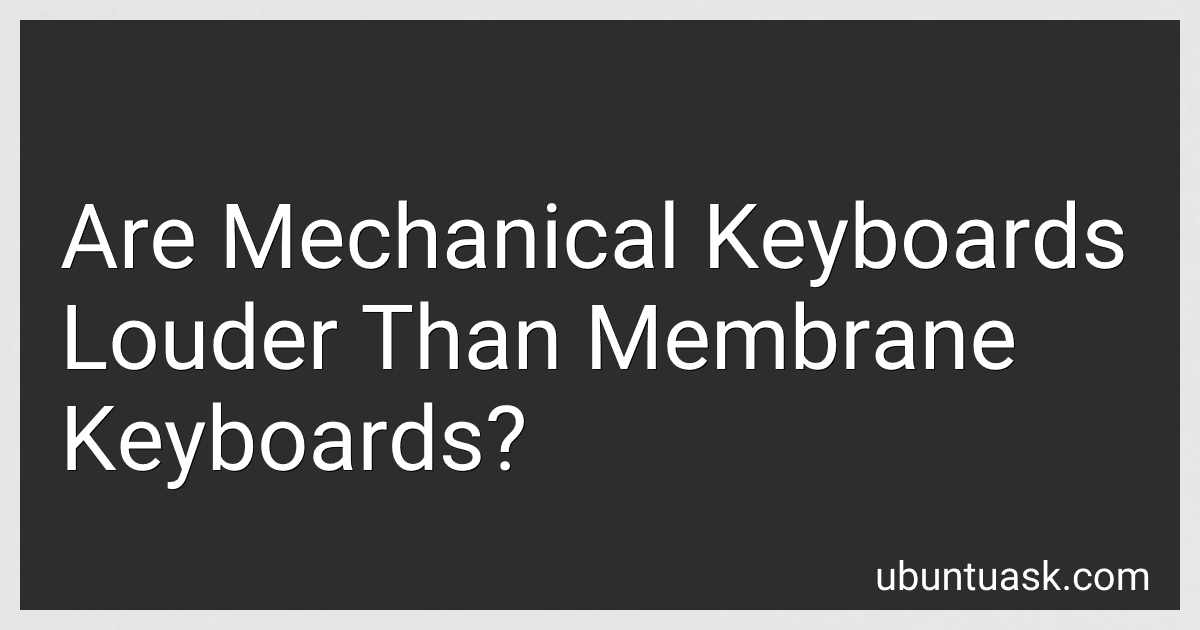 8 min readMechanical keyboards are generally louder than membrane keyboards due to their distinct construction and switch mechanisms. In mechanical keyboards, each key has an individual mechanical switch with components like a housing, spring, and stem, which can produce an audible clicking or tactile feedback upon actuation.
8 min readMechanical keyboards are generally louder than membrane keyboards due to their distinct construction and switch mechanisms. In mechanical keyboards, each key has an individual mechanical switch with components like a housing, spring, and stem, which can produce an audible clicking or tactile feedback upon actuation.
-
 6 min readWhen selecting the best portable monitor for gaming, it's important to consider factors that enhance the gaming experience, such as resolution, refresh rate, connectivity, and overall display quality. A top choice would feature a high resolution, like Full HD or 4K, to ensure sharp and detailed visuals. A refresh rate of at least 60Hz is essential for smooth gameplay, though higher refresh rates such as 120Hz or 144Hz are ideal for more competitive gaming.
6 min readWhen selecting the best portable monitor for gaming, it's important to consider factors that enhance the gaming experience, such as resolution, refresh rate, connectivity, and overall display quality. A top choice would feature a high resolution, like Full HD or 4K, to ensure sharp and detailed visuals. A refresh rate of at least 60Hz is essential for smooth gameplay, though higher refresh rates such as 120Hz or 144Hz are ideal for more competitive gaming.
-
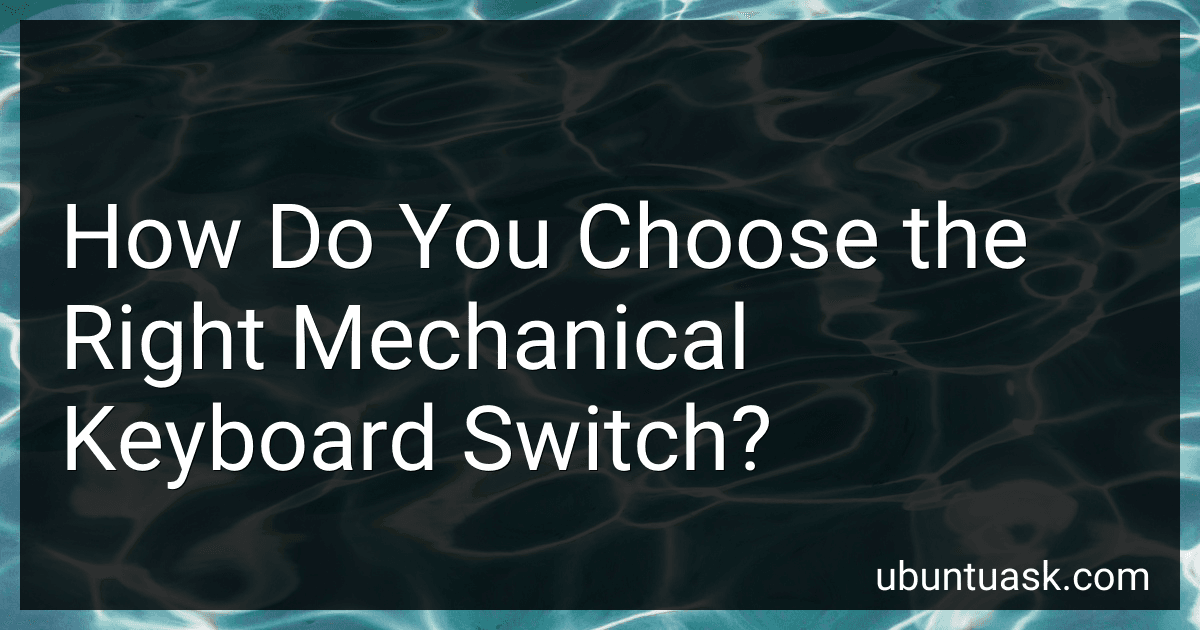 7 min readChoosing the right mechanical keyboard switch involves considering several factors to align with your personal preferences and typing or gaming needs. First, identify the primary purpose of the keyboard — whether it’s for gaming, typing, or a mix of both — as this will guide your choice. Mechanical switches come in three main types: linear, tactile, and clicky. Linear switches provide a smooth keystroke without any tactile feedback, making them ideal for fast-paced gaming.
7 min readChoosing the right mechanical keyboard switch involves considering several factors to align with your personal preferences and typing or gaming needs. First, identify the primary purpose of the keyboard — whether it’s for gaming, typing, or a mix of both — as this will guide your choice. Mechanical switches come in three main types: linear, tactile, and clicky. Linear switches provide a smooth keystroke without any tactile feedback, making them ideal for fast-paced gaming.
-
 11 min readThe best all-in-one printer for home use is often determined by individual needs, such as the balance between budget, printing volume, and specific features like printing quality and connectivity. As of now, the HP OfficeJet Pro 9015e is frequently recommended for its excellent blend of performance and features at a reasonable price.
11 min readThe best all-in-one printer for home use is often determined by individual needs, such as the balance between budget, printing volume, and specific features like printing quality and connectivity. As of now, the HP OfficeJet Pro 9015e is frequently recommended for its excellent blend of performance and features at a reasonable price.
-
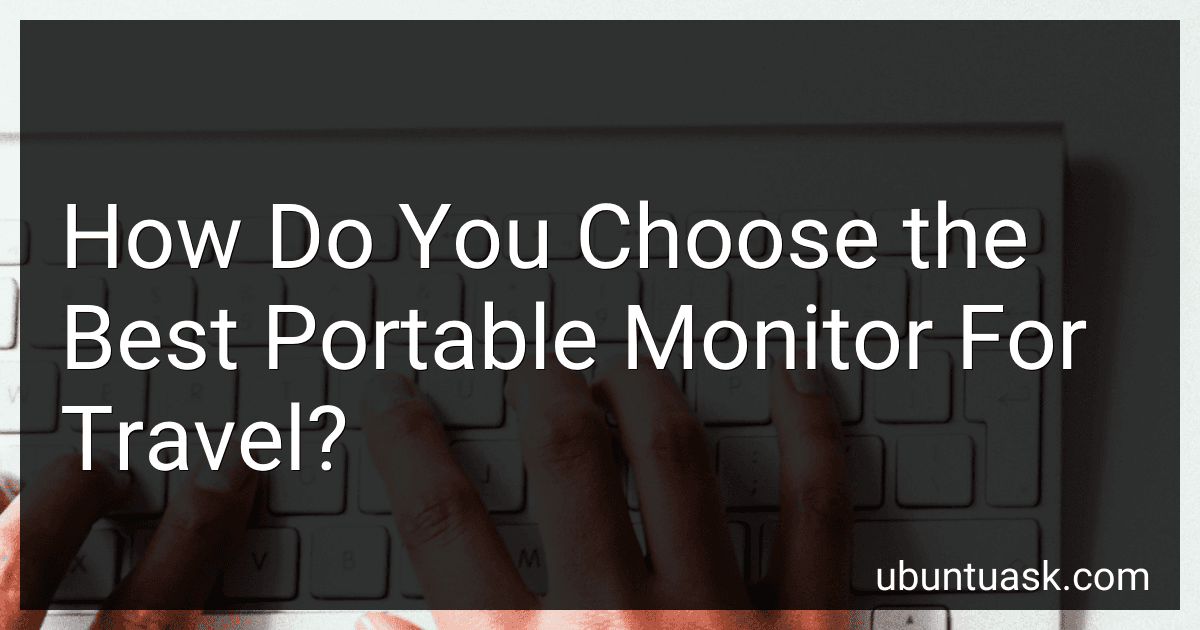 8 min readWhen choosing the best portable monitor for travel, consider several important factors to ensure that it meets your needs and enhances your travel experience. First, prioritize portability and weight, as a lightweight and compact design is crucial for easy transport. Look at the monitor's screen size and resolution, balancing a comfortable viewing experience with the ease of carrying.
8 min readWhen choosing the best portable monitor for travel, consider several important factors to ensure that it meets your needs and enhances your travel experience. First, prioritize portability and weight, as a lightweight and compact design is crucial for easy transport. Look at the monitor's screen size and resolution, balancing a comfortable viewing experience with the ease of carrying.
-
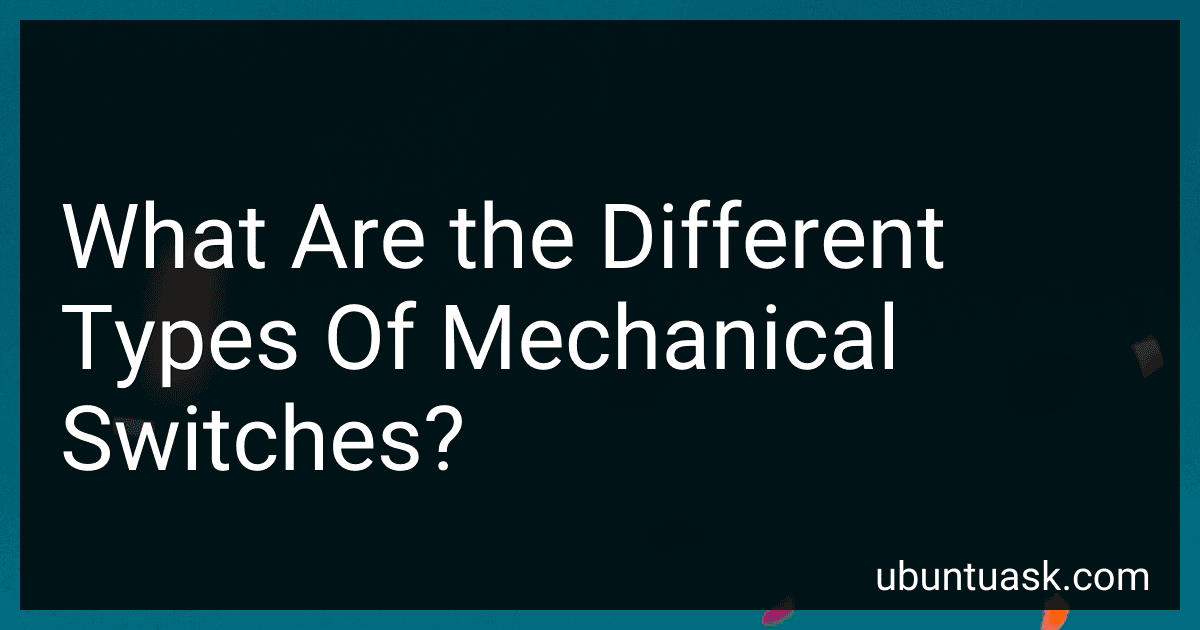 6 min readMechanical switches are devices used to make, break, or change the direction of an electrical circuit using a physical actuator. These switches can be found in various applications, from everyday household items to complex industrial machines.
6 min readMechanical switches are devices used to make, break, or change the direction of an electrical circuit using a physical actuator. These switches can be found in various applications, from everyday household items to complex industrial machines.
-
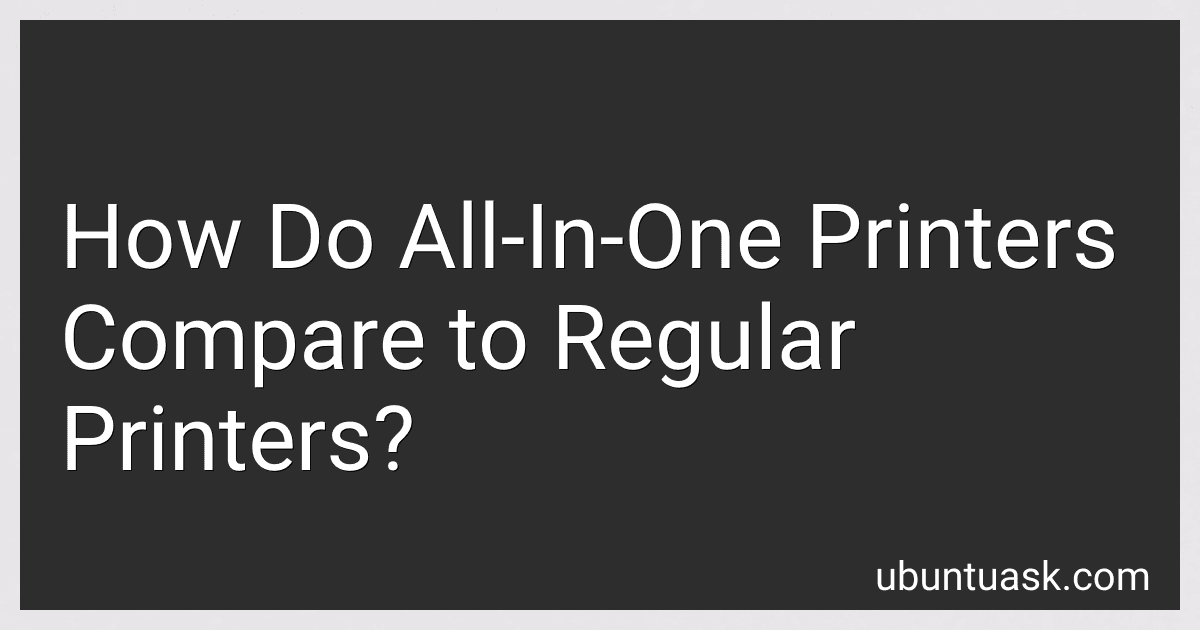 7 min readAll-in-one printers, also known as multifunction printers, combine the capabilities of multiple devices into a single unit, typically integrating printing, scanning, copying, and sometimes faxing functionalities. They are designed to offer convenience and save space, particularly in home offices and small business environments where versatility and efficiency are valued.
7 min readAll-in-one printers, also known as multifunction printers, combine the capabilities of multiple devices into a single unit, typically integrating printing, scanning, copying, and sometimes faxing functionalities. They are designed to offer convenience and save space, particularly in home offices and small business environments where versatility and efficiency are valued.
-
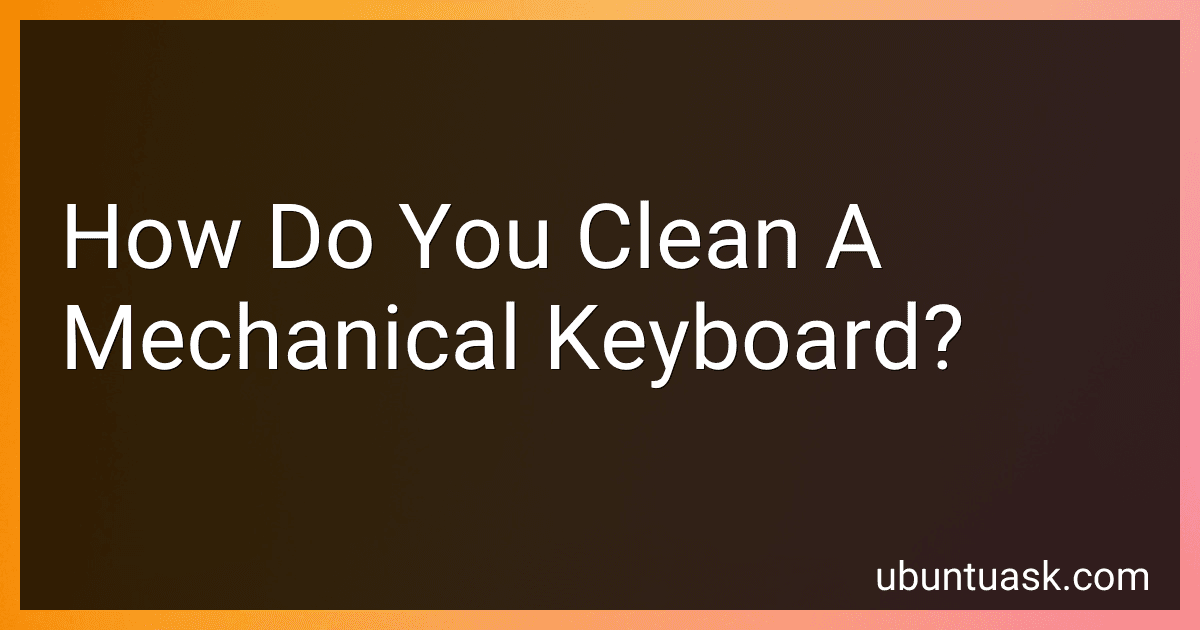 11 min readTo clean a mechanical keyboard, start by unplugging it from your computer or turning off the wireless function if applicable. Remove all the keycaps using a keycap puller to expose the switches and the board underneath. Once the keycaps are off, you can wipe them down with a damp microfiber cloth or wash them in warm soapy water, ensuring they are completely dry before reattaching them.
11 min readTo clean a mechanical keyboard, start by unplugging it from your computer or turning off the wireless function if applicable. Remove all the keycaps using a keycap puller to expose the switches and the board underneath. Once the keycaps are off, you can wipe them down with a damp microfiber cloth or wash them in warm soapy water, ensuring they are completely dry before reattaching them.
-
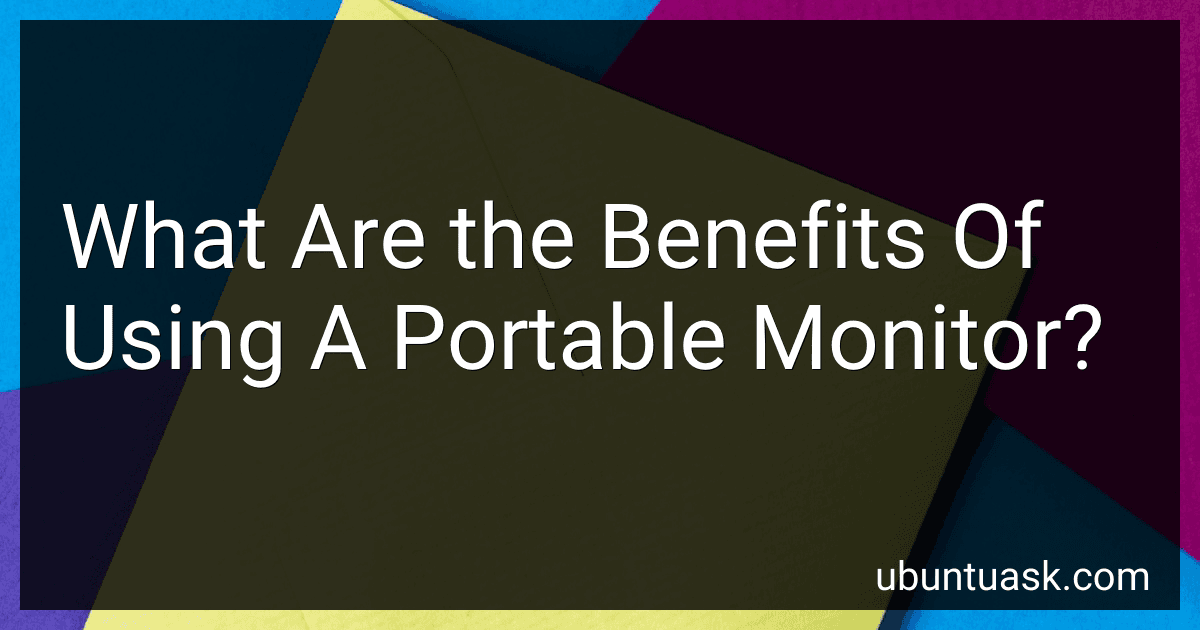 7 min readUsing a portable monitor offers several advantages. They provide flexibility and convenience, allowing for an enhanced workspace whether you're at home, in the office, or on the go. This can be particularly beneficial for professionals who need a multi-screen setup for increased productivity and efficiency. Portable monitors are lightweight and easy to carry, making them ideal for travel and remote work.
7 min readUsing a portable monitor offers several advantages. They provide flexibility and convenience, allowing for an enhanced workspace whether you're at home, in the office, or on the go. This can be particularly beneficial for professionals who need a multi-screen setup for increased productivity and efficiency. Portable monitors are lightweight and easy to carry, making them ideal for travel and remote work.
-
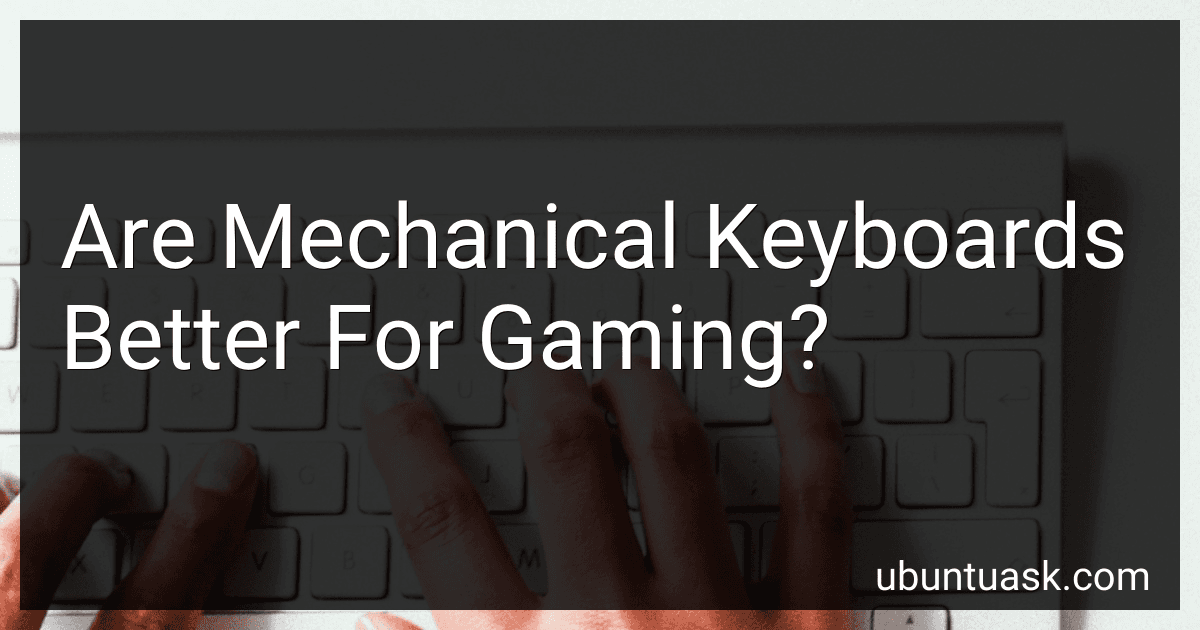 10 min readMechanical keyboards are often considered better for gaming due to several attributes that enhance the gaming experience. One of the primary benefits is the tactile feedback and distinct actuation points that mechanical switches provide, offering gamers a more responsive and precise control compared to membrane keyboards. This can be particularly beneficial in fast-paced gaming scenarios where quick and accurate keystrokes are crucial.
10 min readMechanical keyboards are often considered better for gaming due to several attributes that enhance the gaming experience. One of the primary benefits is the tactile feedback and distinct actuation points that mechanical switches provide, offering gamers a more responsive and precise control compared to membrane keyboards. This can be particularly beneficial in fast-paced gaming scenarios where quick and accurate keystrokes are crucial.
-
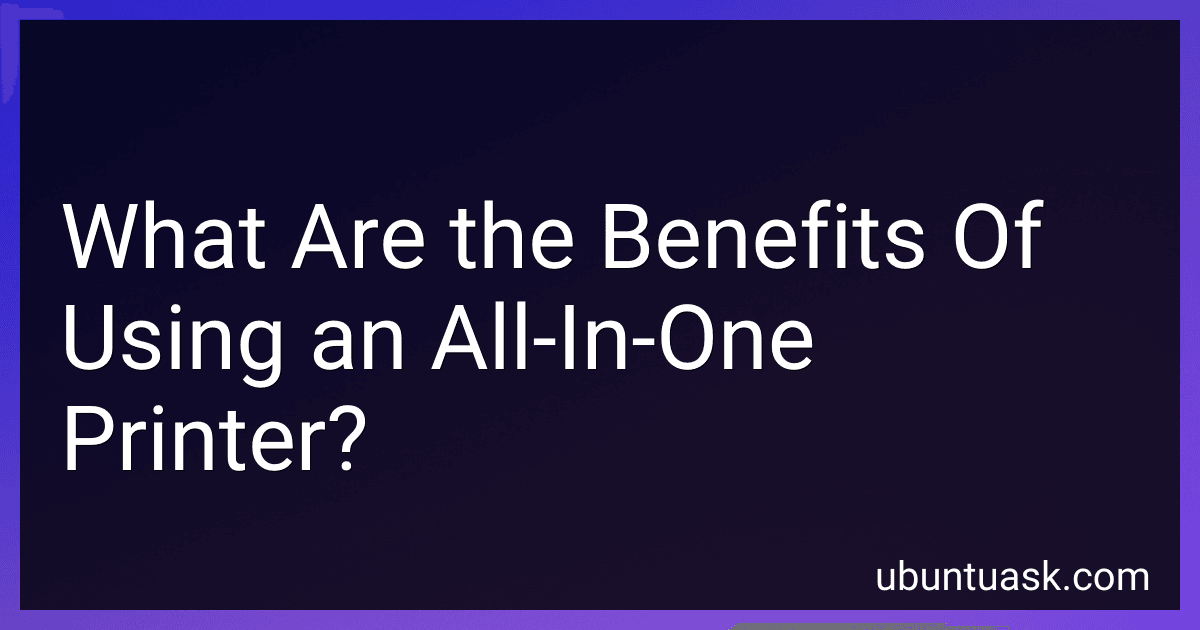 11 min readAn all-in-one printer offers several advantages by integrating multiple functionalities into a single device. Firstly, it saves space and reduces clutter, making it ideal for home offices or small workplaces where space is limited. It combines printing, scanning, copying, and sometimes faxing capabilities, which enhances versatility and convenience for users who need various functions without investing in multiple machines.
11 min readAn all-in-one printer offers several advantages by integrating multiple functionalities into a single device. Firstly, it saves space and reduces clutter, making it ideal for home offices or small workplaces where space is limited. It combines printing, scanning, copying, and sometimes faxing capabilities, which enhances versatility and convenience for users who need various functions without investing in multiple machines.