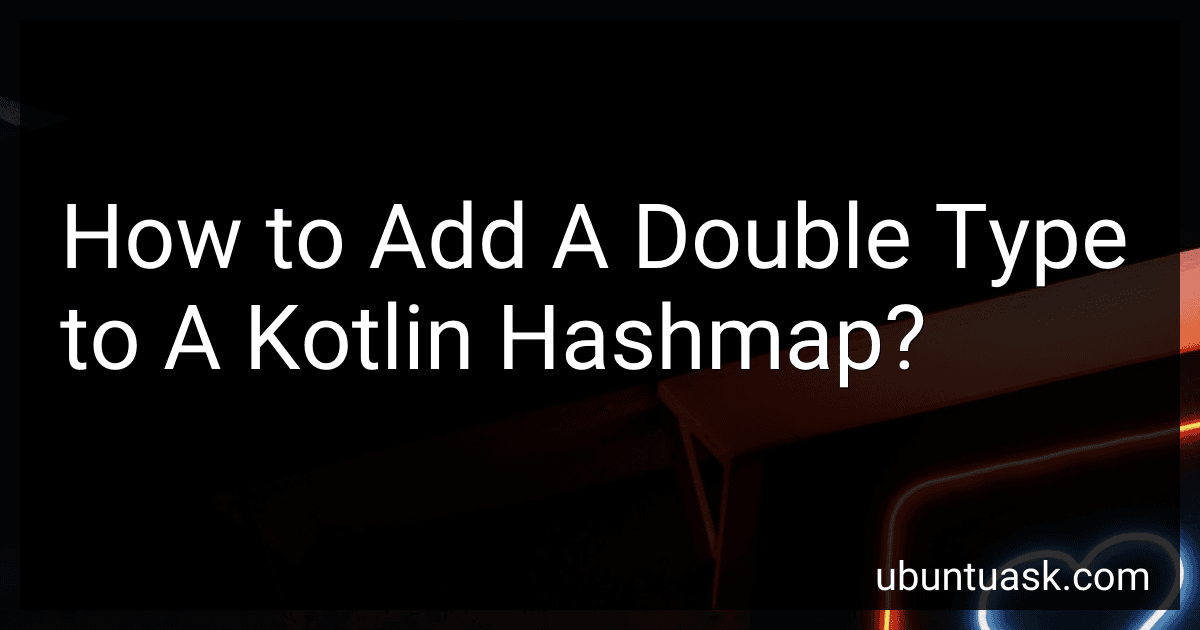Best Kotlin Programming Books to Buy in March 2026
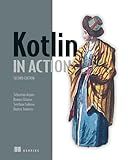
Kotlin in Action, Second Edition



Kotlin from Scratch: A Project-Based Introduction for the Intrepid Programmer


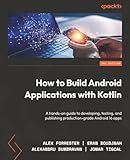
How to Build Android Applications with Kotlin: A hands-on guide to developing, testing, and publishing production-grade Android 16 apps



Head First Kotlin: A Brain-Friendly Guide



Programming Android with Kotlin: Achieving Structured Concurrency with Coroutines



Android Programming with Kotlin for Beginners: Build Android apps starting from zero programming experience with the new Kotlin programming language


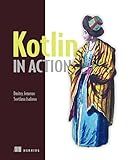
Kotlin in Action


To add a double type value to a hashmap in Kotlin, you can follow the following steps:
- Create an instance of the HashMap class: val hashMap = HashMap() Here, String specifies the data type of the key, and Double specifies the data type of the value.
- Add a key-value pair to the hashmap: hashMap["key"] = 3.14 In this example, the string "key" acts as the key, and 3.14 is the double value you want to add.
- Retrieve the value from the hashmap: val value = hashMap["key"] The variable value will contain the double value associated with the provided key.
- Update the value in the hashmap: hashMap["key"] = 2.71 The double value associated with the key "key" will be updated to 2.71.
- Remove a key-value pair from the hashmap: hashMap.remove("key") This will remove the key-value pair associated with the key "key" from the hashmap.
That's how you can add, retrieve, update, and remove a double value in a Kotlin hashmap.
What is the difference between mutable and immutable hashmaps in Kotlin?
In Kotlin, the difference between mutable and immutable hash maps lies in their ability to be modified after their creation.
- Mutable HashMap: A mutable hash map (HashMap) is a collection that can be modified (added, removed, or updated) after its creation. Elements can be added or removed using functions like put(key, value) or remove(key). Mutable hash maps are denoted by the MutableMap interface in Kotlin.
- Immutable HashMap: An immutable hash map (mapOf) is a collection that cannot be modified after its creation. Once an immutable hash map is created, its elements cannot be added, removed, or updated. Immutable hash maps provide read-only access to the data they contain. Immutable hash maps are denoted by the Map interface in Kotlin.
Both mutable and immutable hash maps provide key-value pairs and allow accessing values by their keys. The difference lies in whether the map can be modified after its creation.
How to sort a hashmap by keys in Kotlin?
To sort a HashMap by keys in Kotlin, you can use the toSortedMap() function.
Here's an example:
fun main() { val map = hashMapOf( 3 to "Apple", 1 to "Banana", 2 to "Orange" )
val sortedMap = map.toSortedMap()
println(sortedMap) // Output: {1=Banana, 2=Orange, 3=Apple}
}
In this example, the toSortedMap() function returns a new sorted map based on the keys of the original HashMap.
How to get the size of a hashmap in Kotlin?
To get the size of a HashMap in Kotlin, you can use the size property of the HashMap. Here's an example:
val hashMap = hashMapOf<Int, String>() hashMap[1] = "value1" hashMap[2] = "value2" hashMap[3] = "value3"
val size = hashMap.size
println("Size of the HashMap: $size") // Output: Size of the HashMap: 3
In the code above, hashMap.size returns the number of key-value pairs in the HashMap, which is then assigned to the size variable. Finally, the size is printed using the println() function.
How to remove all elements with a specific value from a hashmap in Kotlin?
To remove all elements with a specific value from a HashMap in Kotlin, you can iterate over the entries of the HashMap using an iterator, and then remove the entries with the desired value. Here's an example:
fun removeElementsByValue(map: HashMap<Int, String>, value: String) { val iterator = map.entries.iterator() while (iterator.hasNext()) { val entry = iterator.next() if (entry.value == value) { iterator.remove() } } }
// Example usage fun main() { val map = HashMap<Int, String>() map[1] = "apple" map[2] = "banana" map[3] = "apple" map[4] = "orange"
println("Before removal: $map")
removeElementsByValue(map, "apple")
println("After removal: $map")
}
This will output:
Before removal: {1=apple, 2=banana, 3=apple, 4=orange} After removal: {2=banana, 4=orange}
In this example, removeElementsByValue() function takes a HashMap and a value as parameters. It uses an iterator to iterate over the entries of the map, and if an entry's value matches the specified value, it removes that entry from the map using the iterator's remove() method.