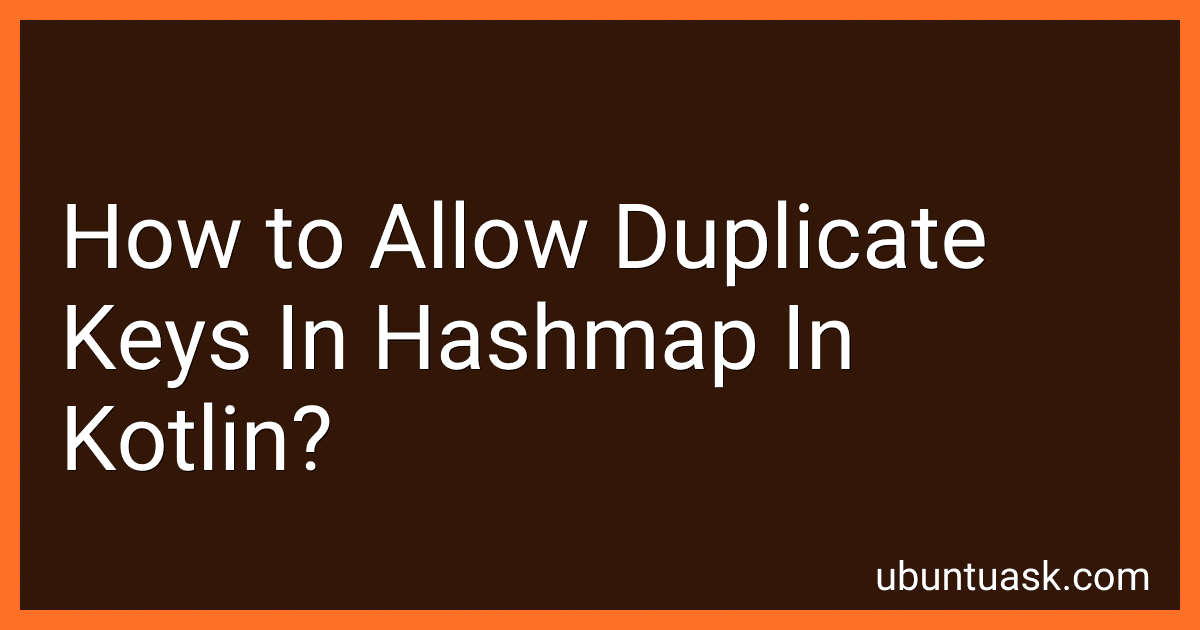Best Kotlin HashMap Solutions to Buy in January 2026
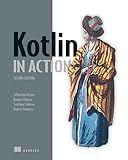
Kotlin in Action, Second Edition


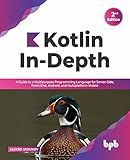
Kotlin In-Depth: A Guide to a Multipurpose Programming Language for Server-Side, Front-End, Android, and Multiplatform Mobile (English Edition)



Kotlin Programming: Learning Guide Covering the Essentials and Advancing to Complex Concepts


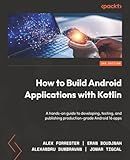
How to Build Android Applications with Kotlin: A hands-on guide to developing, testing, and publishing production-grade Android 16 apps



Functional Programming in Kotlin



Android Programming with Kotlin for Beginners: Build Android apps starting from zero programming experience with the new Kotlin programming language



Kotlin Programming: The Big Nerd Ranch Guide



Java to Kotlin: A Refactoring Guidebook


In Kotlin, the HashMap class does not allow duplicate keys by default. This ensures that each key in the map is unique, and attempting to add a key that already exists will overwrite the corresponding value. However, if you want to allow duplicate keys in a HashMap, you can use a different implementation called HashMultimap provided by the Guava library.
To allow duplicate keys in a HashMap using Guava's HashMultimap, you need to follow these steps:
- Include Guava as a dependency in your project. You can add the following line to your build.gradle file: implementation("com.google.guava:guava:30.1-jre")
- Import the necessary classes to use HashMultimap: import com.google.common.collect.HashMultimap import com.google.common.collect.Multimap
- Create a HashMultimap instance and specify the types for keys and values: val multimap: Multimap = HashMultimap.create()
- Add key-value pairs to the multimap using the put method: multimap.put(key1, value1) multimap.put(key2, value2) multimap.put(key1, value3) // Adding duplicate key1
- Retrieve values associated with a particular key using the get method: val valuesForKey1: Collection = multimap.get(key1) Note that multimap.get(key) returns a Collection since a key can have multiple associated values.
- Iterate over the multimap to access all key-value pairs: for (entry in multimap.entries()) { val key: KeyType = entry.key val value: ValueType = entry.value // Perform actions with key and value }
By using Guava's HashMultimap, you can allow duplicate keys in your HashMap implementation in Kotlin.
What is the default initial capacity of a HashMap in Kotlin?
The default initial capacity of a HashMap in Kotlin is 16.
How to convert a HashMap to an ArrayList in Kotlin?
To convert a HashMap to an ArrayList in Kotlin, you can follow these steps:
- Create an empty ArrayList to hold the values from the HashMap.
- Iterate over each key-value pair in the HashMap using a for loop or forEach loop.
- Add each value to the ArrayList using the add() method.
Here's an example code snippet that demonstrates this conversion:
val hashMap = HashMap<String, Int>() hashMap["apple"] = 10 hashMap["banana"] = 5 hashMap["orange"] = 7
val arrayList = ArrayList()
for (value in hashMap.values) { arrayList.add(value) }
println(arrayList) // [10, 5, 7]
In this example, a HashMap is created with key-value pairs representing the quantities of fruits. An empty ArrayList is created to hold the values from the HashMap. The values from the HashMap are then iterated over and added to the ArrayList using the add() method. Finally, the ArrayList is printed, showing the converted result.
What is the purpose of the entrySet() function in Kotlin HashMap?
The purpose of the entrySet() function in Kotlin HashMap is to provide a way to retrieve the entries (key-value pairs) of the HashMap as a Set of Map.Entry objects.
A Map.Entry object represents a single key-value mapping in a Map. By calling the entrySet() function on a HashMap, you can obtain a Set containing all the entries in the map. Each entry in the Set can be accessed via its getKey() and getValue() functions to retrieve the key and value stored in the HashMap.
This function is useful when you need to iterate over the key-value pairs of a HashMap using the enhanced for loop or perform operations on each entry in the HashMap using functions such as forEach() or map().
What is the purpose of the values() function in HashMap?
The purpose of the values() function in HashMap is to return a Collection view of the values contained in the HashMap. This means that it returns a collection of all the values stored in the HashMap. The returned collection is not a copy of the values, but rather a direct view of the values in the map. Any changes made to the collection will be reflected in the original map, and vice versa. The values() function can be useful when iterating through all the values in a HashMap or when performing operations on all the values in the map.
How to remove all mappings from a HashMap in Kotlin?
To remove all mappings from a HashMap in Kotlin, you can use the clear() method.
Here's an example:
fun main() { val hashMap = HashMap<Int, String>() hashMap[1] = "One" hashMap[2] = "Two" hashMap[3] = "Three"
println("HashMap before clearing: $hashMap")
hashMap.clear()
println("HashMap after clearing: $hashMap")
}
Output:
HashMap before clearing: {1=One, 2=Two, 3=Three} HashMap after clearing: {}
In the above example, we create a HashMap and add some key-value mappings to it. Then, we print the HashMap before clearing it using the println() function. After that, we call the clear() method to remove all mappings from the HashMap. Finally, we print the HashMap again to verify that it is empty.
What is the purpose of HashMap's put() function in Kotlin?
The purpose of HashMap's put() function in Kotlin is to associate the specified value with the specified key in the HashMap. If the HashMap previously contained a mapping for the key, the old value is replaced with the new value. If the HashMap does not have a mapping for the specified key, a new key-value pair is added. The put() function returns the previous value associated with the key, or null if there was no mapping for the key.