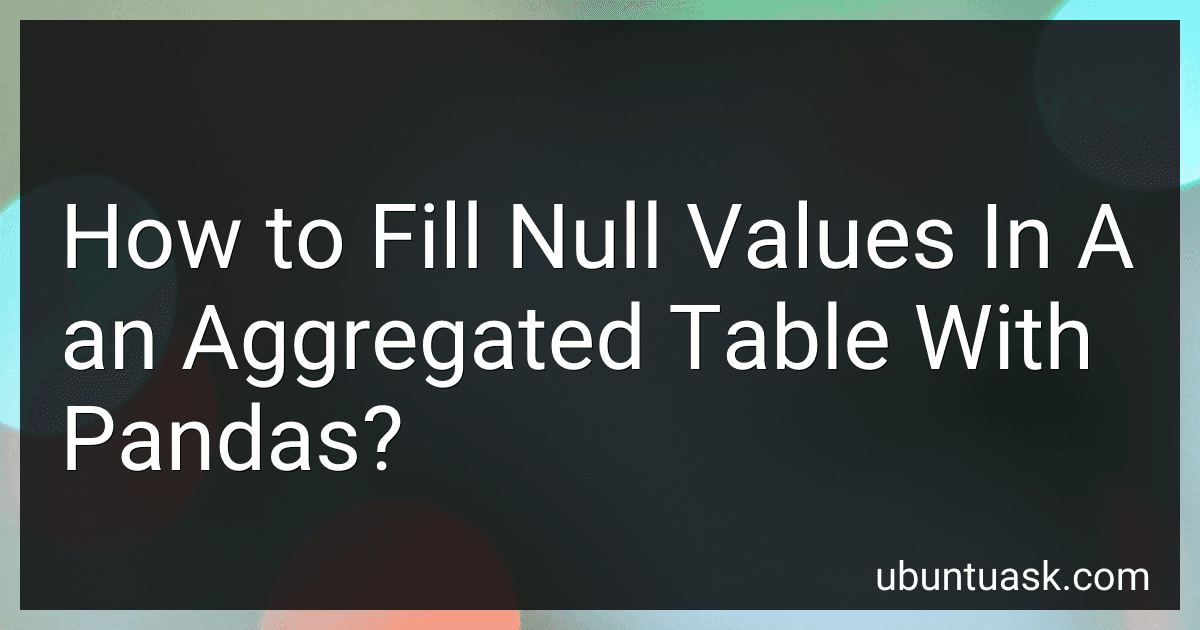Best Data Analysis Tools to Buy in January 2026
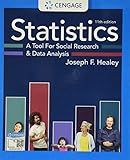
Statistics: A Tool for Social Research and Data Analysis (MindTap Course List)



Data Analysis with Open Source Tools: A Hands-On Guide for Programmers and Data Scientists



Advanced Data Analytics with AWS: Explore Data Analysis Concepts in the Cloud to Gain Meaningful Insights and Build Robust Data Engineering Workflows Across Diverse Data Sources (English Edition)



Univariate, Bivariate, and Multivariate Statistics Using R: Quantitative Tools for Data Analysis and Data Science



Data Analytics Essentials You Always Wanted To Know : A Practical Guide to Data Analysis Tools and Techniques, Big Data, and Real-World Application for Beginners (Self-Learning Management Series)



A PRACTITIONER'S GUIDE TO BUSINESS ANALYTICS: Using Data Analysis Tools to Improve Your Organization’s Decision Making and Strategy
- AFFORDABLE PRICES ON QUALITY PRE-OWNED BOOKS!
- THOROUGHLY VETTED FOR QUALITY AND RELIABILITY!
- ECO-FRIENDLY CHOICE: SAVE A BOOK, SAVE THE PLANET!



Spatial Health Inequalities: Adapting GIS Tools and Data Analysis


When dealing with null values in an aggregated table with pandas, you can use the fillna() method to fill those null values with a specified value. This method allows you to replace NaN values with a specific value across the entire DataFrame or on a column-by-column basis. You can also use the ffill() or bfill() methods to fill null values with the previous or next non-null value, respectively. Additionally, you can use the interpolate() method to fill null values with interpolated values based on the existing data in the DataFrame. Overall, pandas provides several options for filling null values in an aggregated table, allowing you to clean and preprocess your data effectively.
How to fill null values using backward fill in a pandas aggregated table?
You can use the bfill() method in pandas to fill null values using backward fill in an aggregated table. Here's an example of how you can do this:
- First, create an aggregated DataFrame using pandas groupby() method on your original DataFrame.
import pandas as pd
Create a sample DataFrame
data = { 'group': ['A', 'A', 'A', 'B', 'B', 'B'], 'value': [1, 2, None, 4, 5, None] }
df = pd.DataFrame(data)
Create an aggregated table using groupby
aggregated_df = df.groupby('group').sum()
print(aggregated_df)
- Next, fill null values in the aggregated DataFrame using backward fill.
# Fill null values using backward fill aggregated_df['value'] = aggregated_df['value'].bfill()
print(aggregated_df)
This will fill null values in the 'value' column of the aggregated DataFrame using backward fill.
What is the best practice for handling null values in pandas?
One common practice for handling null values in pandas is to either drop the rows with null values or fill in the missing values with a specified value.
To drop rows with null values, you can use the dropna() method:
df.dropna()
To fill in the missing values with a specified value, you can use the fillna() method:
df.fillna(value)
Another approach is to impute missing values based on the mean, median, or mode of the column. This can be done using the fillna() method with the appropriate statistic:
df.fillna(df.mean()) df.fillna(df.median()) df.fillna(df.mode().iloc[0])
It is important to carefully consider the best approach for handling null values based on the specific dataset and problem at hand.
What is the role of null values in machine learning algorithms?
Null values, also known as missing values, can have a significant impact on the performance of machine learning algorithms. Here are some common ways null values are handled in machine learning:
- Removal: One simple approach is to remove rows or columns that contain null values from the dataset. This can be done if the number of missing values is relatively small compared to the total size of the dataset. However, this approach may lead to loss of valuable data.
- Imputation: Another approach is to impute the missing values with some estimated value. This can be done by replacing null values with the mean, median, or mode of the respective column. Imputation methods like K-nearest neighbors or regression can also be used to predict the missing values based on the values of other variables.
- Encoding: Categorical features with null values can be treated as a separate category during encoding. This way, the algorithm can still use the information provided by the null values.
- Feature engineering: Null values can sometimes contain important information. For example, a null value in a survey response could indicate that the participant did not answer the question on purpose. In such cases, creating a new feature to indicate the presence of null values can improve the predictive power of the algorithm.
Overall, it is important to carefully handle null values in machine learning algorithms to prevent biased or inaccurate results. The choice of method for dealing with null values depends on the specific characteristics of the dataset and the goals of the analysis.
What is the impact of null values on feature engineering?
Null values can have a significant impact on feature engineering in several ways:
- Missing data: Null values represent missing data in the dataset, which can lead to incomplete or inaccurate feature values. This can negatively impact the performance of machine learning models, as they rely on complete and consistent data to make accurate predictions.
- Imputation: Feature engineering often involves filling in missing values, a process known as imputation. The choice of imputation method can impact the final model performance, as different techniques may introduce biases or inaccuracies in the data.
- Feature selection: Null values can also affect feature selection, as features with a high proportion of missing values may be less informative or redundant. Including such features in the model can lead to overfitting or poor generalization.
- Data preprocessing: Dealing with null values requires careful preprocessing steps, such as imputation, removal, or encoding missing values as a separate category. These preprocessing steps can influence the final feature set used in the model.
In summary, null values can have a significant impact on feature engineering by affecting data quality, model performance, and feature selection. Handling null values properly is essential to ensure the accuracy and reliability of machine learning models.