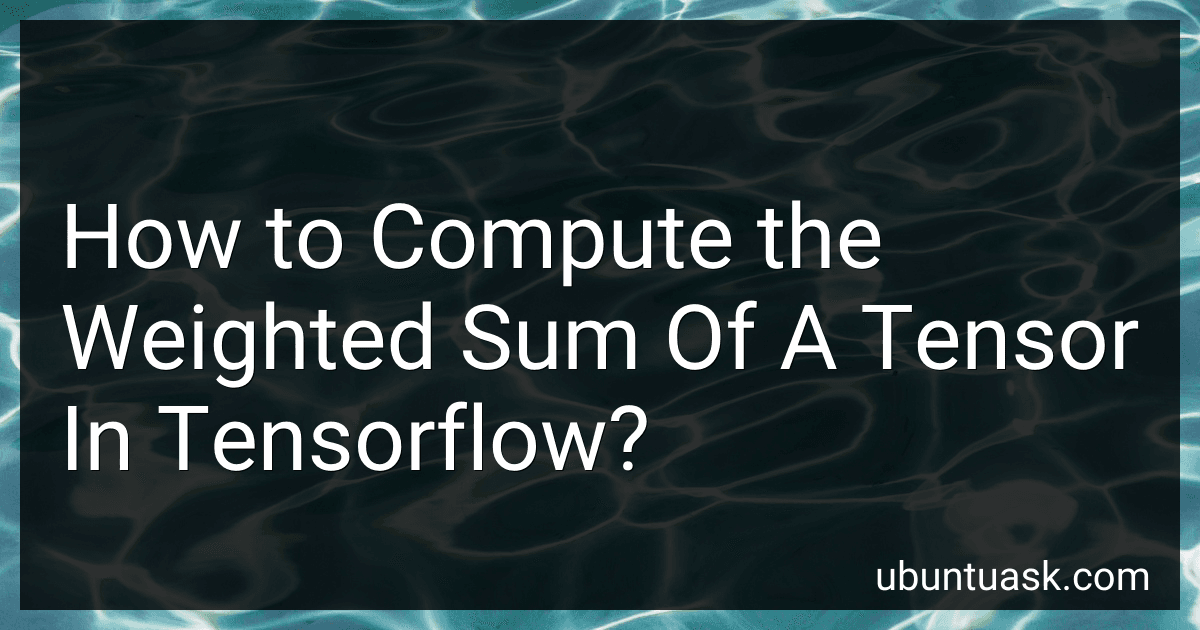Best TensorFlow Learning Resources to Buy in February 2026
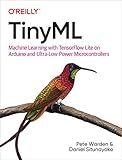
TinyML: Machine Learning with TensorFlow Lite on Arduino and Ultra-Low-Power Microcontrollers



Hands-On Machine Learning with Scikit-Learn, Keras, and TensorFlow



Deep Learning with TensorFlow and Keras: Build and deploy supervised, unsupervised, deep, and reinforcement learning models, 3rd Edition



AI for Small Business: From Marketing and Sales to HR and Operations, How to Employ the Power of Artificial Intelligence for Small Business Success (AI Advantage)



Hands-On Machine Learning with Scikit-Learn, Keras, and TensorFlow: Concepts, Tools, and Techniques to Build Intelligent Systems



Python Machine Learning - Second Edition: Machine Learning and Deep Learning with Python, scikit-learn, and TensorFlow



Hands-On Machine Learning with Scikit-Learn and TensorFlow: Concepts, Tools, and Techniques to Build Intelligent Systems


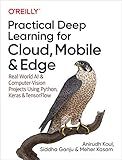
Practical Deep Learning for Cloud, Mobile, and Edge: Real-World AI & Computer-Vision Projects Using Python, Keras & TensorFlow



State-of-the-Art Deep Learning Models in TensorFlow: Modern Machine Learning in the Google Colab Ecosystem


To compute the weighted sum of a tensor in TensorFlow, you can use the tf.reduce_sum() function along with element-wise multiplication using the * operator. First, define your weights as a tensor and then multiply this tensor element-wise with the original tensor. Finally, use tf.reduce_sum() to sum up the resulting tensor along a desired axis to compute the weighted sum. This will give you the weighted sum of the tensor based on the provided weights.
How to deploy a weighted sum computation on a distributed system using TensorFlow?
To deploy a weighted sum computation on a distributed system using TensorFlow, you can follow these steps:
- Define the computation graph: First, define the computation graph that includes the weighted sum computation using TensorFlow operations. For example, you can define placeholders for input values and weights, and use the tf.reduce_sum() function to compute the weighted sum.
import tensorflow as tf
Define placeholders for input values and weights
inputs = tf.placeholder(tf.float32, shape=[None]) weights = tf.placeholder(tf.float32, shape=[None])
Compute the weighted sum
weighted_sum = tf.reduce_sum(tf.multiply(inputs, weights))
- Set up a distributed TensorFlow cluster: Next, set up a distributed TensorFlow cluster by creating a tf.train.ClusterSpec object that defines the cluster configuration. You can specify the addresses of the worker nodes and parameter servers in the cluster.
cluster_spec = tf.train.ClusterSpec({ "worker": ["worker1:2222", "worker2:2222"], "ps": ["ps1:2222"] })
- Create a TensorFlow server: Create a TensorFlow server using tf.train.Server by passing the cluster configuration and the job name of the current node.
server = tf.train.Server(cluster_spec, job_name="worker", task_index=0)
- Run the computation graph on the distributed system: Once the server is set up, you can run the computation graph on the distributed system by creating a tf.Session and using the tf.train.MonitoredTrainingSession to run the session.
with tf.Session(server.target) as sess: monitored_session = tf.train.MonitoredTrainingSession(master=server.target)
# Run the weighted sum computation
result = sess.run(weighted\_sum, feed\_dict={inputs: input\_data, weights: weight\_data})
print("Weighted sum result:", result)
- Scale up the system: To scale up the system, you can add more worker nodes and parameter servers to the cluster configuration and repeat the above steps to distribute the computation across multiple nodes.
By following these steps, you can deploy a weighted sum computation on a distributed system using TensorFlow. This allows you to leverage the parallel processing power of multiple nodes to speed up the computation of the weighted sum.
How to handle numerical instability in a tensor computation?
Numerical instability in a tensor computation can arise due to various reasons such as using inappropriate numerical algorithms, numerical precision issues, or rounding errors. In order to handle numerical instability in a tensor computation, consider the following strategies:
- Use numerical stability analysis: Before performing any computation, it is important to analyze the numerical stability of the algorithm being used. This may involve studying the conditioning of the problem, analyzing the error propagation, and considering the numerical stability of the numerical algorithms being employed.
- Use appropriate numerical algorithms: Select numerical algorithms that are known to be stable and well-suited for tensor computations. Avoid algorithms that are numerically unstable or prone to amplifying errors.
- Increase numerical precision: Increase the numerical precision of the computations by using higher precision data types (e.g. double precision or extended precision) or by employing libraries that support higher precision arithmetic.
- Normalize input data: Normalizing the input data can help reduce the impact of numerical errors and improve the stability of the computation. This can involve rescaling the input data or applying normalization techniques such as z-score normalization.
- Regularize computations: Regularization techniques can help prevent overfitting and reduce the sensitivity of the computation to small perturbations or noise in the data. This can be particularly useful in preventing numerical instability in machine learning models that involve tensor computations.
- Check for ill-conditioned matrices: Ill-conditioned matrices can lead to numerical instability in tensor computations. Check for ill-conditioned matrices and consider using techniques such as matrix regularization or preconditioning to stabilize the computation.
- Use error analysis and debugging tools: Utilize error analysis tools and debugging techniques to identify and diagnose numerical instability issues in the tensor computation. This can help pinpoint the source of the instability and guide efforts to address it effectively.
What is the difference between a scalar and a tensor in TensorFlow?
In TensorFlow, a scalar is a single numerical value, such as a single number representing a weight in a neural network. A tensor, on the other hand, is a multi-dimensional array that can contain multiple scalar values.
For example, a scalar in TensorFlow would be represented as a tensor with shape [] (i.e., an empty list), while a 1-dimensional tensor (vector) would have shape [n], where n is the number of elements in the vector. Similarly, a 2-dimensional tensor (matrix) would have shape [m, n], where m and n are the number of rows and columns, respectively.
In summary, while a scalar is a single numerical value, a tensor is a multi-dimensional array that can contain multiple scalar values.
How to handle batch processing in a weighted sum computation?
When handling batch processing in a weighted sum computation, follow these steps:
- Prepare your data: Organize your data into batches, making sure that each batch contains a subset of your overall dataset.
- Initialize the weighted sum: Set up variables to store the total weighted sum for each batch.
- Process each batch: For each batch of data, calculate the weighted sum using the appropriate weights for each data point. This could involve multiplying each data point by its corresponding weight and summing up the results.
- Update the overall weighted sum: Add the weighted sum for each batch to the total weighted sum for all batches processed so far.
- Repeat for all batches: Continue processing each batch of data until all batches have been processed.
- Finalize the weighted sum: Once all batches have been processed, you will have the final weighted sum for the entire dataset.
By following these steps, you can effectively handle batch processing in a weighted sum computation, allowing you to efficiently process large datasets while taking advantage of the benefits of parallel processing.
How to test the performance of a weighted sum computation in TensorFlow?
One way to test the performance of a weighted sum computation in TensorFlow is to use the TensorFlow Profiler tool. This tool allows you to analyze the performance of your TensorFlow model by measuring various metrics such as computation time, memory usage, and device utilization.
To use the TensorFlow Profiler tool, you can follow these steps:
- Import the necessary libraries and define your weighted sum computation in TensorFlow.
import tensorflow as tf
Define your weighted sum computation
x = tf.placeholder(tf.float32, shape=(None, 5)) w = tf.Variable(tf.random_normal(shape=(5, 1))) b = tf.Variable(tf.zeros(shape=(1,))) weighted_sum = tf.matmul(x, w) + b
- Create a TensorFlow session and initialize variables.
with tf.Session() as sess: sess.run(tf.global_variables_initializer())
- Start profiling your TensorFlow model by wrapping your computation in a tf.profiler.profile context manager.
options = tf.RunOptions(trace_level=tf.RunOptions.FULL_TRACE) run_metadata = tf.RunMetadata()
with tf.profiler.ProfileContext('/tmp/train_dir') as pctx: sess.run(weighted_sum, options=options, run_metadata=run_metadata)
- Analyze the profiling results using the TensorFlow Profiler tool.
You can then analyze the profiling results generated by the TensorFlow Profiler tool to understand the performance of your weighted sum computation in terms of computational time and resource utilization.
By following these steps, you can effectively test the performance of your weighted sum computation in TensorFlow and optimize it for improved efficiency.
How to define weights for a tensor in TensorFlow?
In TensorFlow, weights for a tensor are typically defined using the tf.Variable class. Here is an example of how you can define weights for a tensor in TensorFlow:
import tensorflow as tf
Define the shape of the tensor
shape = (3, 3)
Initialize the weights using tf.Variable
weights = tf.Variable(tf.random.normal(shape))
Alternatively, you can also specify the datatype of the tensor
weights = tf.Variable(tf.random.normal(shape), dtype=tf.float32)
In this example, we first define the shape of the tensor (in this case, a 3x3 tensor). We then initialize the weights using tf.Variable and generate random values using tf.random.normal. Finally, we can also specify the datatype of the tensor using the dtype parameter of tf.Variable.
It is important to note that when defining weights for a neural network in TensorFlow, it is common practice to initialize the weights with random values to break the symmetry between neurons. The actual values of the weights will be updated during the training process using optimization algorithms like gradient descent.