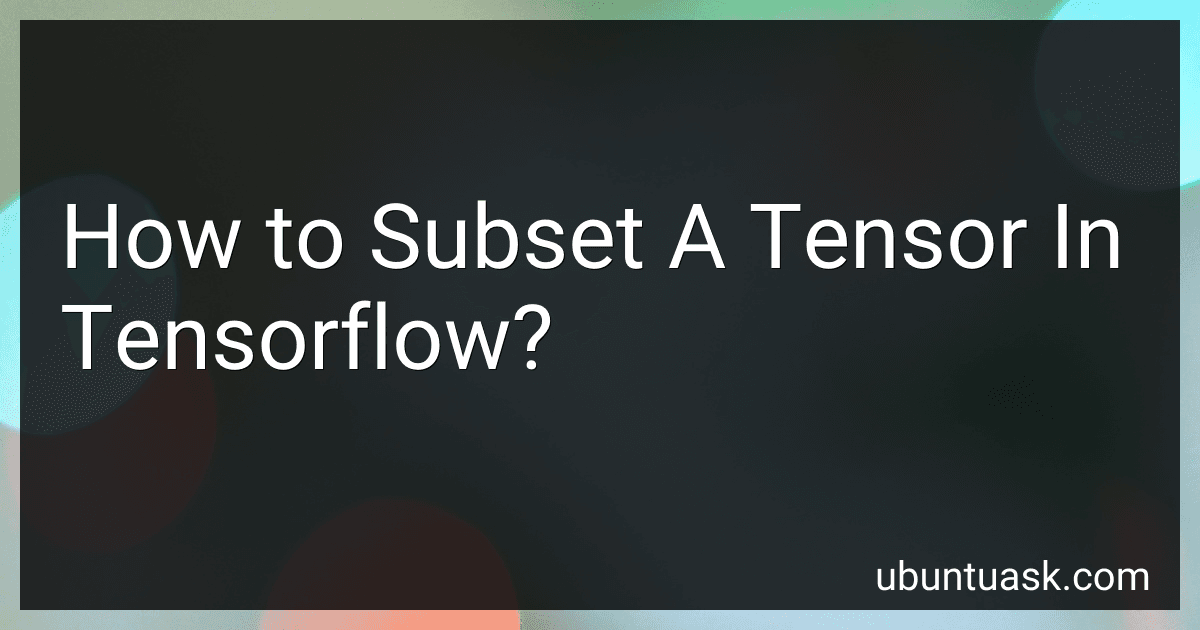Best TensorFlow Resources to Buy in January 2026

Hands-On Machine Learning with Scikit-Learn, Keras, and TensorFlow: Concepts, Tools, and Techniques to Build Intelligent Systems
- TRACK ML PROJECTS END-TO-END WITH SCIKIT-LEARN EFFORTLESSLY.
- DISCOVER DIVERSE MODELS: SVMS, TREES, FORESTS, AND ENSEMBLES!
- MASTER NEURAL ARCHITECTURES USING TENSORFLOW AND KERAS TODAY!



Hands-On Machine Learning with Scikit-Learn, Keras, and TensorFlow: Concepts, Tools, and Techniques to Build Intelligent Systems



Hands-On Machine Learning with Scikit-Learn and TensorFlow: Concepts, Tools, and Techniques to Build Intelligent Systems



TensorFlow Guide: Unlock the Next Level: Your Essential Middle Guide to TensorFlow and Beyond!


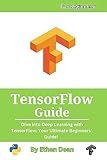
TensorFlow Guide: Dive into Deep Learning with TensorFlow: Your Ultimate Beginners' Guide!



Deep Learning with TensorFlow and PyTorch: Build, Train, and Deploy Powerful AI Models


To subset a tensor in TensorFlow, you can use the indexing feature in TensorFlow similar to how you would index arrays or matrices in Python. You can use the tf.gather function to select specific elements from the tensor based on the indices you provide. Alternatively, you can use slicing operations using the square brackets [] to subset the tensor along specific dimensions. Additionally, you can use boolean masks to filter out specific elements from the tensor based on certain conditions. These methods allow you to efficiently subset tensors in TensorFlow for various data manipulation tasks.
How to extract specific columns from a tensor in TensorFlow?
To extract specific columns from a tensor in TensorFlow, you can use the tf.gather function. Here's an example code snippet to extract specific columns from a tensor:
import tensorflow as tf
Define a tensor
tensor = tf.constant([[1, 2, 3], [4, 5, 6], [7, 8, 9]])
Define the indices of the columns you want to extract
indices = [0, 2]
Extract the specific columns using tf.gather
extracted_columns = tf.gather(tensor, indices, axis=1)
Print the extracted columns
print(extracted_columns.numpy())
In this example, we defined a tensor with shape (3, 3) and specified the indices of the columns we want to extract (0 and 2). We used the tf.gather function to extract these specific columns along the axis 1 (columns). Finally, we printed the extracted columns using extracted_columns.numpy().
What is tensor subsetting in TensorFlow?
Tensor subsetting in TensorFlow refers to the process of selecting specific elements or slices from a tensor. This allows users to access or manipulate only a particular subset of data within a multi-dimensional tensor. Tensor subsetting can be done using various indexing techniques, such as slicing, boolean indexing, or fancy indexing, depending on the desired subset of data. This feature is useful for various tasks in deep learning, such as data preprocessing, model evaluation, or debugging.
What is the importance of subsetting a tensor in TensorFlow?
Subsetting a tensor in TensorFlow is important for various reasons:
- Efficient memory usage: Subsetting allows us to work with only the specific elements or slices of a tensor that are needed for a particular operation, reducing the memory footprint of our calculations.
- Improved performance: By subsetting a tensor, we can focus on the relevant parts of the data, which can lead to faster computation times and improved performance, especially for large datasets.
- Data manipulation: Subsetting allows us to extract specific rows, columns, or elements from a tensor, enabling us to easily manipulate and analyze the data as needed.
- Flexibility: Subsetting provides flexibility in how we interact with the data, allowing us to extract and work with different subsets based on our requirements.
Overall, subsetting a tensor in TensorFlow helps us streamline our data processing and analysis tasks, enabling more efficient and effective use of computational resources.
How to subset a tensor by specific columns in TensorFlow?
To subset a tensor by specific columns in TensorFlow, you can use the tf.gather function. Here's an example of how to do this:
- Create a tensor with your data:
import tensorflow as tf
data = tf.constant([[1, 2, 3], [4, 5, 6], [7, 8, 9]])
- Define a list of indices corresponding to the columns you want to subset:
indices = [0, 2] # Select columns 0 and 2
- Use the tf.gather function to subset the tensor by the specified columns:
subset = tf.gather(data, indices, axis=1)
Now, the subset tensor will contain only the columns specified by the indices list.
What is the difference between slicing and subsetting a tensor in TensorFlow?
In TensorFlow, slicing refers to extracting a specific portion of a tensor along a specified axis or axes, whereas subsetting refers to selecting specific elements from a tensor based on a given condition or indices.
Slicing is done using the slice operator : and allows for extracting a contiguous portion of a tensor along one or more dimensions. For example, tensor[:, 0:3] would slice the first 3 elements along the second dimension of a 2D tensor.
Subsetting, on the other hand, involves selecting specific elements from a tensor based on conditions or indices. For example, tf.boolean_mask(tensor, mask) would return elements from tensor that satisfy the conditions specified in a boolean mask.
Overall, slicing is more commonly used for extracting contiguous portions of a tensor, while subsetting is more flexible and can be used for selecting elements based on various conditions.