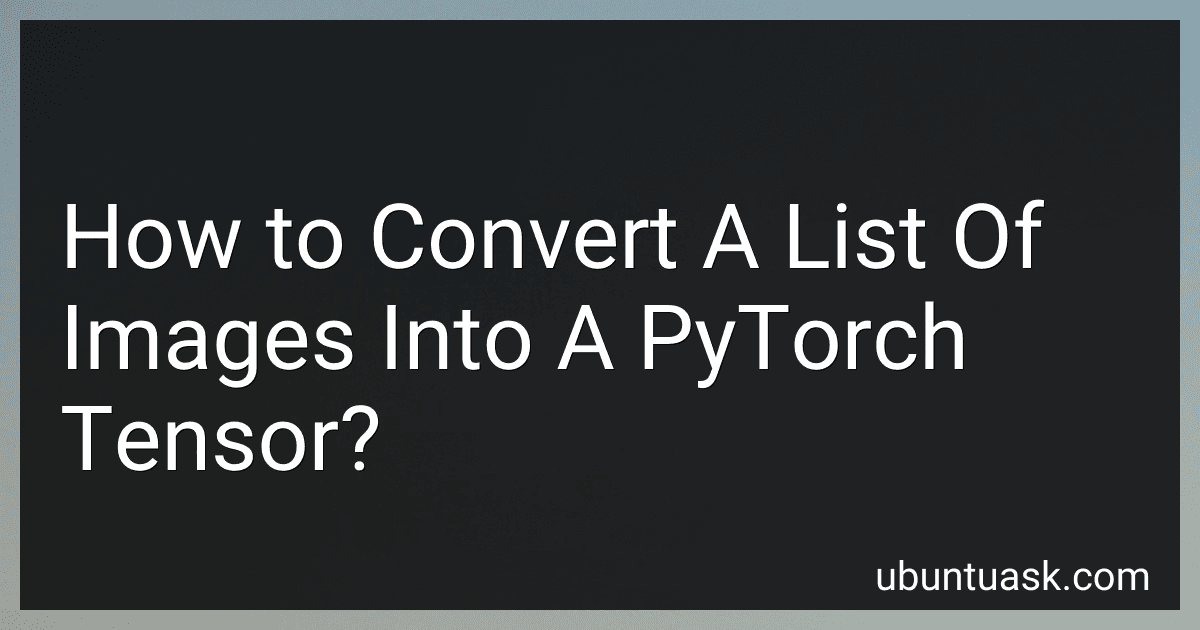Best Tools to Convert Images to PyTorch Tensors to Buy in January 2026

The Image Processing Handbook



DIGITAL IMAGE PROCESSING USING MATL
- 130 NEW PROJECTS FOR ENHANCED CLASSROOM ENGAGEMENT AND LEARNING.
- COMPREHENSIVE SUPPORT PACKAGE WITH SOLUTIONS AND CODE PROVIDED.
- IN-DEPTH COVERAGE OF MODERN TOPICS LIKE DEEP LEARNING AND AI.



MATLAB with Control System, Signal Processing & Image Processing Toolboxes



PixInsight Workflows: A Step by Step Guide to Astrophotography Image Processing (Astro Imaging Guides)



Programming Computer Vision with Python: Tools and algorithms for analyzing images



Generative Art: A Practical Guide Using Processing



The Midjourney Expedition: Generate creative images from text prompts and seamlessly integrate them into your workflow



The Digital Negative: Raw Image Processing in Lightroom, Camera Raw, and Photoshop
- SAVE MONEY WITH QUALITY USED BOOKS AT UNBEATABLE PRICES!
- ECO-FRIENDLY CHOICE: REDUCE WASTE BY BUYING SECONDHAND!
- RELIABLE CONDITION GUARANTEES ENJOYABLE READING EXPERIENCE!



The Handbook of Astronomical Image Processing
- AFFORDABLE PRICES: SAVE MONEY ON QUALITY READS WITHOUT COMPROMISE.
- QUALITY ASSURANCE: EACH BOOK IS INSPECTED FOR GOOD CONDITION.
- ECO-FRIENDLY CHOICE: PROMOTE RECYCLING AND SUSTAINABILITY THROUGH BOOKS.



Image Processing : Python/OpenCV Environment Building Edition


To convert a list of images into a PyTorch tensor, you can follow the steps outlined below:
- Import the necessary dependencies:
import torch from torchvision import transforms from PIL import Image
- Define the transformations you want to apply to each image in the list. This might include resizing, normalizing, or any other preprocessing steps. For example, let's say we want to resize each image to 224x224 pixels and normalize it:
transform = transforms.Compose([ transforms.Resize((224, 224)), transforms.ToTensor(), transforms.Normalize(mean=[0.485, 0.456, 0.406], std=[0.229, 0.224, 0.225]) ])
Here, we use the Resize transformation to resize the image, ToTensor to convert it into a PyTorch tensor, and Normalize to normalize the pixel values using the mean and standard deviation specified. Adjust these values based on your specific requirements or the pretrained model you'll be using.
- Iterate over the list of image paths and apply the transformations:
image_list = ... tensor_list = []
for image_path in image_list: image = Image.open(image_path) transformed_image = transform(image) tensor_list.append(transformed_image)
In this example, image_list is the list of image paths. For each image, we open it using PIL's Image.open() and apply the defined transform sequence. The resulting transformed image is then appended to the tensor_list.
- Convert the tensor_list into a PyTorch tensor:
tensor_images = torch.stack(tensor_list)
Here, torch.stack() function is used to convert the list of tensors into a single tensor. The resulting tensor, tensor_images, will have the shape [num_images, num_channels, height, width].
That's it! You have successfully converted a list of images into a PyTorch tensor represented by the tensor_images variable. You can now utilize this tensor for further processing, such as passing it through a neural network model for prediction or training.
How to apply transformations to images in PyTorch?
To apply transformations to images in PyTorch, you can make use of the torchvision.transforms module. This module provides a set of common and useful image transformation functions.
Here is an example of how to apply transformations to an image:
import torchvision.transforms as transforms from PIL import Image
Load the image
image = Image.open("image.jpg")
Define the transformations
transform = transforms.Compose([ transforms.Resize((256, 256)), # Resize the image to a specific size transforms.RandomCrop((224, 224)), # Perform a random crop of a given size transforms.ToTensor(), # Convert the image to a PyTorch tensor transforms.Normalize(mean=[0.485, 0.456, 0.406], std=[0.229, 0.224, 0.225]) # Normalize the image ])
Apply the transformations
transformed_image = transform(image)
In the above example, we first load the image using Image.open(). Then we define the transformations using transforms.Compose(), which allows us to chain multiple transformations together.
In this case, we resize the image to a specific size using transforms.Resize(), perform a random crop using transforms.RandomCrop(), convert the image to a PyTorch tensor using transforms.ToTensor(), and finally normalize the image using transforms.Normalize().
To apply the transformations, we simply call the transformation function on the image object. In this case, transformed_image will be a tensor representing the transformed image.
Note: You need to have the Pillow library (PIL) and PyTorch (torchvision) installed to execute the code above.
What is a channel in PyTorch images?
In PyTorch, an image is typically represented as a multi-dimensional array. The channel is one of the dimensions of this array, representing the different color channels of the image.
For example, in a grayscale image, there is only one channel. Therefore, the image is represented as a two-dimensional array with the dimensions [height, width]. Each element of the array represents the pixel intensity at that position.
In a color image, there are usually three channels: red, green, and blue (RGB). In this case, the image is represented as a three-dimensional array with the dimensions [height, width, channels]. Each element of the array now represents the intensity of a specific color channel at that position.
Deep learning models built in PyTorch often operate on image data with multiple channels, as they capture more detailed information about the image's color composition.
How to resize images in PyTorch?
In PyTorch, you can resize images using the torchvision.transforms module. The transforms.Resize() function allows you to resize images to a specified size.
Here's an example of resizing an image to a specific size:
import torch from PIL import Image from torchvision import transforms
Load Image
image = Image.open('path_to_image.jpg')
Define transformation
resize = transforms.Resize((256, 256))
Apply transformation
resized_image = resize(image)
Convert image to tensor
tensor_image = transforms.ToTensor()(resized_image)
In this example, the image is resized to (256, 256) using the Resize() function from the torchvision.transforms module. The transformed image is converted to a tensor using the ToTensor() transformation.
Keep in mind that torchvision.transforms.Resize() requires the Pillow package (PIL) to be installed.
How to load images from a directory into a list in Python?
To load images from a directory into a list in Python, you can use the os and PIL (Python Imaging Library) modules.
Here is an example code:
import os from PIL import Image
Directory path containing the images
directory = "path/to/directory"
Create an empty list to store the loaded images
image_list = []
Loop through all the files in the directory
for filename in os.listdir(directory): if filename.endswith(".jpg") or filename.endswith(".png"): # Load the image using PIL image = Image.open(os.path.join(directory, filename))
# Append the loaded image to the list
image\_list.append(image)
Print the loaded image names
for img in image_list: print(img.filename)
Make sure to replace "path/to/directory" with the actual directory path where your images are located. The code checks for files ending with ".jpg" or ".png" extensions, but you can modify it according to your image file formats.
How to convert an RGB image to HSV in PyTorch?
To convert an RGB image to HSV in PyTorch, you can use the torchvision library. Here's an example of how you can do it:
import torchvision.transforms.functional as TF
Assume you have an RGB image as a PyTorch tensor
rgb_image = torch.tensor(...)
Convert the RGB image to HSV
hsv_image = TF.rgb_to_hsv(rgb_image)
The resulting hsv_image will be a tensor with shape (3, height, width), where:
- Channel 0 represents the Hue channel
- Channel 1 represents the Saturation channel
- Channel 2 represents the Value channel
Make sure you have torch and torchvision libraries installed before running this code.