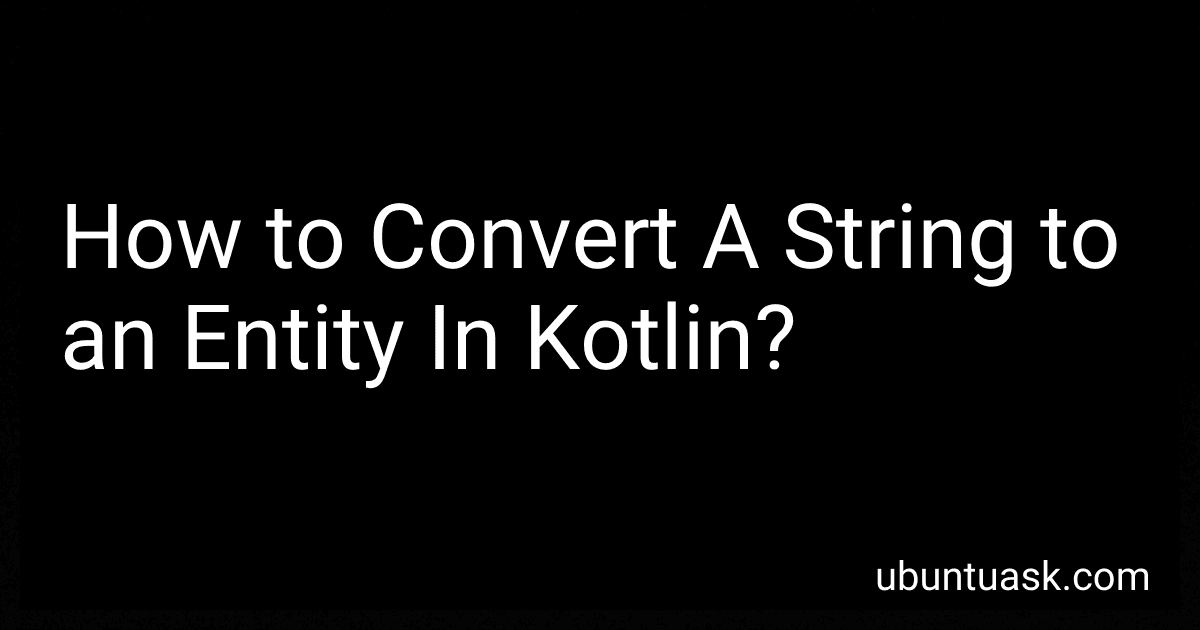Best Kotlin String Conversion Guides to Buy in January 2026
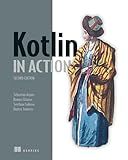
Kotlin in Action, Second Edition


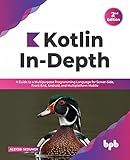
Kotlin In-Depth: A Guide to a Multipurpose Programming Language for Server-Side, Front-End, Android, and Multiplatform Mobile (English Edition)



How to Build Android Applications with Kotlin: A hands-on guide to developing, testing, and publishing production-grade Android 16 apps



Kotlin from Scratch: A Project-Based Introduction for the Intrepid Programmer



Kotlin Programming: Learning Guide Covering the Essentials and Advancing to Complex Concepts



Head First Kotlin: A Brain-Friendly Guide



Functional Programming in Kotlin



Kotlin Programming: The Big Nerd Ranch Guide


In Kotlin, converting a string to an entity is typically achieved using some form of parsing or deserialization. Here's a way to convert a string to an entity in Kotlin:
- Define the entity class: Create a data class or a regular class that represents the structure of your entity. This class should have properties that match the data fields you expect to extract from the string.
data class Entity(val id: Int, val name: String, val age: Int)
- Parse the string: Assuming the string follows a specific format, you would need to parse it and extract the required data. This can be done using regular expressions, splitting, or any other technique based on your string format.
fun parseStringToEntity(str: String): Entity? { val data = str.split(",") // Assuming the string is comma-separated if (data.size == 3) { val id = data[0].toIntOrNull() val name = data[1] val age = data[2].toIntOrNull()
if (id != null && age != null) {
// Create and return the entity object
return Entity(id, name, age)
}
}
return null // Return null if the string couldn't be parsed properly
}
- Usage example:
val str = "1,John,30" val entity = parseStringToEntity(str)
if (entity != null) { // Use the converted entity println(entity) } else { println("Invalid string format") }
This code demonstrates a basic approach to converting a string to an entity in Kotlin. Depending on the complexity of your string format or the desired entity structure, you might need to modify the parsing logic accordingly.
How to convert a string to an entity using reflection in Kotlin?
In Kotlin, you can convert a string to an entity using reflection by following these steps:
- Get the class of the entity using the fully qualified name of the class.
- Create an instance of the entity using the class obtained in the previous step.
- Iterate over the properties of the entity using reflection.
- For each property, set its value using the corresponding value from the string.
- Return the fully constructed entity.
Here's an example of how you can achieve this:
import kotlin.reflect.full.createInstance import kotlin.reflect.full.declaredMemberProperties import kotlin.reflect.full.memberProperties import kotlin.reflect.jvm.isAccessible
fun convertToEntity(string: String, entityClass: KClass): T { val entity = entityClass.createInstance()
entityClass.declaredMemberProperties.forEach { property ->
property.isAccessible = true
val propertyValue = convertStringToType(string, property.returnType)
property.setter.call(entity, propertyValue)
}
return entity
}
// Custom function to convert string to the given property type fun convertStringToType(string: String, type: KType): T { // Add conversion logic here based on the type of the property // For example, you can use when statements to handle different types // and return the converted value accordingly
// Sample implementation for String type
if (type == String::class.createType()) {
return string as T
}
// You can handle other types here
// Throw an exception if the type is not supported
throw IllegalArgumentException("Type not supported")
}
You can use the convertToEntity function to convert a string to an entity by providing the string and the class of the entity you want to convert to. Note that the convertStringToType function is a placeholder and you need to implement the conversion logic based on the type of the property.
Example usage:
data class Person(val name: String, val age: Int)
fun main() { val personString = "John Doe,25" val personEntity = convertToEntity(personString, Person::class) println(personEntity) // Output: Person(name=John Doe, age=25) }
In this example, the personString represents a comma-separated string containing the values for the properties of a Person entity. The convertToEntity function converts this string to a Person entity using reflection.
How to convert a string to an entity with complex properties in Kotlin?
To convert a string to an entity with complex properties in Kotlin, you'll need to follow these steps:
- Create a data class representing the entity with complex properties. For example, let's consider a Person class with name (String), age (Int), and address (Address) properties.
data class Person(val name: String, val age: Int, val address: Address)
data class Address(val street: String, val city: String, val state: String)
- Implement a function that takes a string as input and returns a Person object. This function will parse the string and map it to the corresponding properties.
fun parseStringToPerson(input: String): Person { val elements = input.split("|") val name = elements[0] val age = elements[1].toInt() val address = Address(elements[2], elements[3], elements[4]) return Person(name, age, address) }
- Call the parseStringToPerson function, passing the desired string, to convert it into a Person object:
val inputString = "John Doe|30|123 Main St|City|State" val person = parseStringToPerson(inputString)
Now, the person object contains the parsed values from the input string, including the complex address property.
What is the difference between converting a string to an entity and parsing in Kotlin?
In Kotlin, converting a string to an entity and parsing a string generally refer to different processes.
- Converting a string to an entity: Converting a string to an entity typically involves transforming a textual representation of an entity (such as a data class, object, or model) into an actual instance of that entity. This process often includes extracting the relevant information from the string and mapping it to the corresponding properties of the entity.
- Parsing a string: Parsing a string involves analyzing the string and extracting specific data or information from it based on a predefined pattern or structure. It commonly refers to operations like splitting the string, extracting specific substrings, or using regular expressions to retrieve desired data from the string.
In summary, converting a string to an entity focuses on creating an instance of an entity from a textual representation, while parsing a string emphasizes extracting specific information or data from the string itself. The specific implementation details may vary based on the requirements and context of the problem at hand.
How do I handle string-to-entity conversions in Kotlin?
In Kotlin, you can handle string-to-entity conversions using various approaches, such as manual parsing, constructors, factory methods, or extension functions. Here are examples of each approach:
- Manual Parsing: fun parseStringToEntity(input: String): Entity { val parts = input.split(",") // Assuming CSV format with comma-separated values val name = parts[0] val age = parts[1].toInt() return Entity(name, age) } // Example usage: val input = "John Doe,25" val entity = parseStringToEntity(input)
- Constructors: data class Entity(val name: String, val age: Int) { constructor(string: String): this(string.substringBefore(","), string.substringAfter(",").toInt()) } // Example usage: val input = "John Doe,25" val entity = Entity(input)
- Factory Methods: data class Entity(val name: String, val age: Int) { companion object { fun fromString(string: String): Entity { val parts = string.split(",") val name = parts[0] val age = parts[1].toInt() return Entity(name, age) } } } // Example usage: val input = "John Doe,25" val entity = Entity.fromString(input)
- Extension Functions: data class Entity(val name: String, val age: Int) fun String.toEntity(): Entity { val parts = this.split(",") val name = parts[0] val age = parts[1].toInt() return Entity(name, age) } // Example usage: val input = "John Doe,25" val entity = input.toEntity()
Choose the approach that best suits your use case based on the complexity of the conversion and your preferred coding style.
What is the syntax for converting a string to an entity in Kotlin?
In Kotlin, you can convert a string to an entity by using the appropriate syntax of the entity class constructor or factory method. Here's an example:
// Suppose you have an entity class called "Person" data class Person(val name: String, val age: Int)
fun main() { // Convert a string to a Person entity val personString = "John,30" val person = personString.split(",").let { Person(it[0], it[1].toInt()) }
// Access the properties of the converted entity
println("Name: ${person.name}") // Output: Name: John
println("Age: ${person.age}") // Output: Age: 30
}
In this example, the personString variable contains the string representation of a person's name and age, separated by a comma. The person variable uses string manipulation (splitting) and the let function to convert the string into a Person entity.
After the conversion, you can access the properties of the Person entity as shown in the println statements.
What is the best practice for converting a string to an entity in Kotlin?
In Kotlin, the best practice for converting a string to an entity would be to use a combination of a class constructor and a method for parsing the string. Here's an example:
- Create a class that represents the entity you want to convert the string to. This class should have properties that match the values present in the string.
data class MyEntity(val property1: String, val property2: Int, val property3: Boolean)
- Define a companion object inside the entity class to provide a factory method for parsing the string and creating an instance of the entity.
data class MyEntity(val property1: String, val property2: Int, val property3: Boolean) { companion object { fun fromString(input: String): MyEntity { // Parse the string and extract the values for each property val parts = input.split(",") val property1 = parts[0] val property2 = parts[1].toInt() val property3 = parts[2].toBoolean()
// Create and return a new instance of the entity
return MyEntity(property1, property2, property3)
}
}
}
- Use the fromString method to convert the string to an entity instance.
val inputString = "value1,42,true" val myEntity = MyEntity.fromString(inputString)
This approach encapsulates the conversion logic within the entity class itself, allowing for a cleaner and more modular code structure.