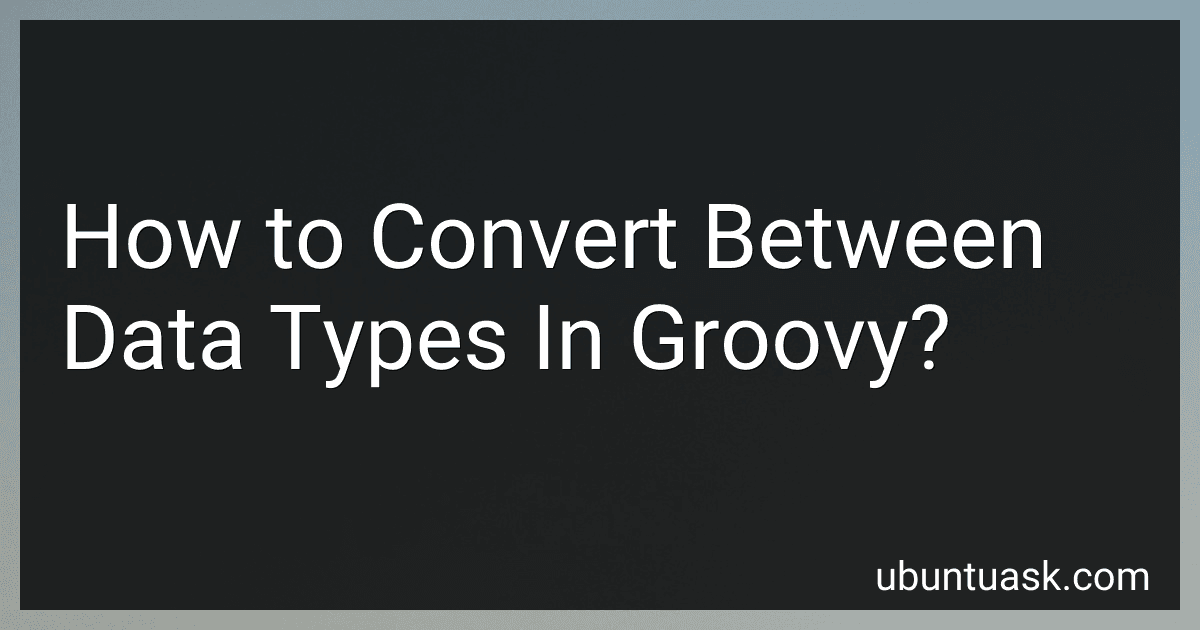Best Groovy Programming Guides to Buy in January 2026

Groovy Programming: An Introduction for Java Developers


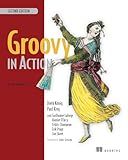
Groovy in Action: Covers Groovy 2.4



Making Java Groovy
- AFFORDABLE PRICES COMPARED TO NEW EDITIONS FOR BUDGET-CONSCIOUS READERS.
- ECO-FRIENDLY CHOICE BY PROMOTING RECYCLING AND SUSTAINABILITY EFFORTS.
- QUALITY ASSURANCE WITH DESCRIPTIONS OF 'GOOD CONDITION' FOR TRANSPARENCY.



The C Programming Language



Modern Programming Made Easy: Using Java, Scala, Groovy, and JavaScript



The Definitive Guide to Grails (Expert's Voice in Web Development)
- AFFORDABLE PRICES ON QUALITY PRE-OWNED TITLES.
- ECO-FRIENDLY CHOICE: REDUCE WASTE WITH SECONDHAND BOOKS.
- THOROUGHLY INSPECTED FOR QUALITY TO ENSURE A GREAT READ!


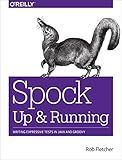
Spock: Up and Running: Writing Expressive Tests in Java and Groovy



Groovy for Domain-specific Languages - Second Edition


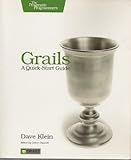
Grails: A Quick-Start Guide
- AFFORDABLE PRICES FOR QUALITY READS IN GOOD CONDITION!
- ECO-FRIENDLY CHOICE: PROMOTE SUSTAINABILITY WITH PRE-OWNED BOOKS.
- UNIQUE FINDS: ACCESS RARE TITLES YOU WON'T SEE IN NEW COPIES!


In Groovy, you can convert between different data types using various methods.
One common way to convert between data types is using the to() method, which is available for many data types in Groovy. For example, you can use the toInteger() method to convert a String to an Integer, or the toBigDecimal() method to convert a String to a BigDecimal.
You can also use type coercion to automatically convert between data types in certain situations. Groovy provides implicit type coercion for many common data type conversions, so you can often simply assign a value of one data type to a variable of another data type and Groovy will handle the conversion for you.
In addition, you can use the as keyword to explicitly convert between data types. For example, you can use the as keyword to convert a String to a List, or an Integer to a String.
Overall, Groovy provides several options for converting between data types, including the to() method, type coercion, and the as keyword. These features make it easy to work with different data types in Groovy and ensure that your code is flexible and robust.
How to convert a JSON string to an object in Groovy?
In Groovy, you can easily convert a JSON string to an object using the JsonSlurper class from the groovy.json package. Here's an example:
// Import the necessary packages import groovy.json.JsonSlurper
// Define a JSON string String jsonString = '{"name": "John", "age": 30}'
// Create a JsonSlurper object JsonSlurper jsonSlurper = new JsonSlurper()
// Parse the JSON string to create an object def jsonObject = jsonSlurper.parseText(jsonString)
// Access the properties of the object println "Name: ${jsonObject.name}" println "Age: ${jsonObject.age}"
In this example, we first create a JSON string representing an object with properties name and age. We then create a JsonSlurper object and use its parseText method to convert the JSON string into a Groovy object. Finally, we can access the properties of the object using dot notation.
What is the recommended way to convert a string to a binary number in Groovy?
One way to convert a string to a binary number in Groovy is by using the toLong() method with a radix of 2. Here's an example:
def input = "1010" def binaryNumber = input.toLong(2)
println binaryNumber // Output: 10
In this example, the toLong(2) method converts the string "1010" into its binary equivalent, which is 10 in decimal form.
What is the process for converting an object to a byte array in Groovy?
One way to convert an object to a byte array in Groovy is by serializing the object. Groovy provides a built-in method called serialize() which can be used to convert an object to a byte array.
Here is an example code snippet demonstrating how to convert an object to a byte array in Groovy using the serialize() method:
import java.io.*
// Define a class class Person implements Serializable { String name int age
Person(String name, int age) {
this.name = name
this.age = age
}
}
// Create an instance of the class def person = new Person("John", 30)
// Serialize the object to a byte array byte[] byteArray = person.serialize()
println byteArray
In the above code snippet, we first define a Person class which implements the Serializable interface. We then create an instance of this class and use the serialize() method to convert the object to a byte array.
Alternatively, you can also use third-party libraries like Apache Commons IO to convert an object to a byte array in Groovy.
What is the recommended way to convert a timestamp to a string in Groovy?
In Groovy, the recommended way to convert a timestamp to a string is to use the format() method available on the java.text.SimpleDateFormat class. You can create a SimpleDateFormat object with the desired date/time pattern and then use it to format the timestamp into a string.
Here is an example code snippet:
import java.text.SimpleDateFormat
def timestamp = 1609459200000 // Example timestamp in milliseconds def date = new Date(timestamp)
def dateFormat = new SimpleDateFormat("yyyy-MM-dd HH:mm:ss") def formattedDate = dateFormat.format(date)
println formattedDate
This will output the formatted date string in the specified format, in this case "2021-01-01 00:00:00". You can adjust the date/time pattern in the SimpleDateFormat constructor to match your desired output format.