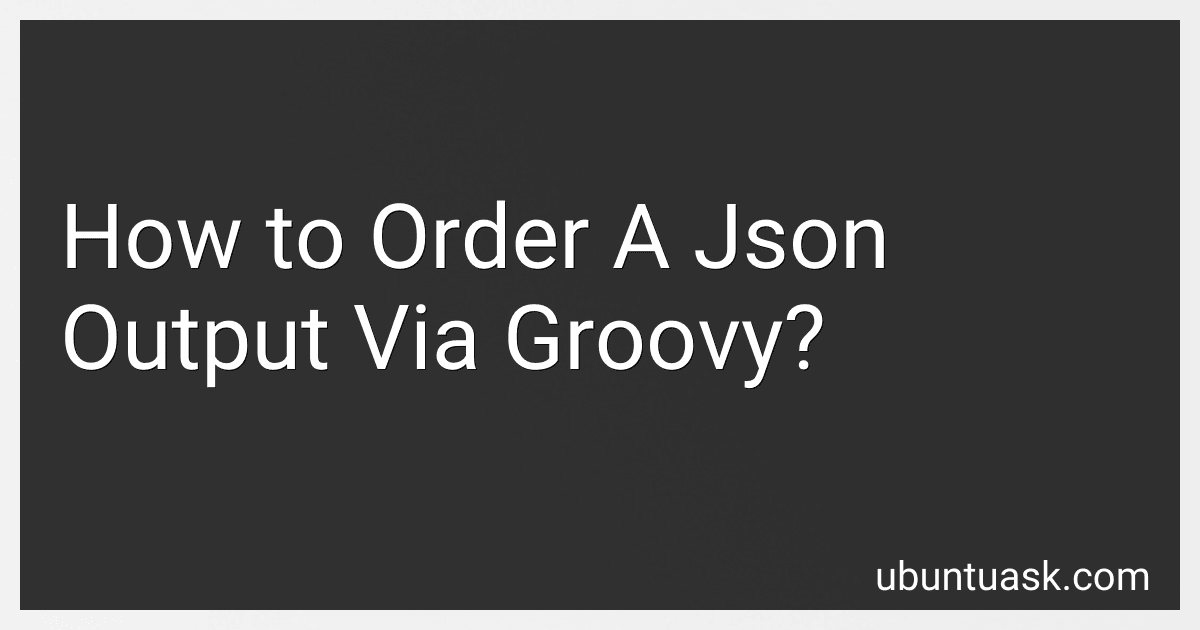Best Tools for JSON Parsing to Buy in February 2026
To order a JSON output using Groovy, you can use the JsonOutput class which provides methods to customize the output of JSON data. You can use the JsonOutput.toJson() method to convert a Groovy object into a JSON string format. To order the output, you can sort the properties of the object before converting it to JSON. You can use the sort() method to sort the properties based on a specific criteria and then use JsonOutput.toJson() to convert it into a JSON string with the desired ordering. This way, you can control the ordering of properties in the JSON output using Groovy.
What is the difference between JSON and XML?
- Syntax: JSON (JavaScript Object Notation) uses a more lightweight and readable syntax compared to XML (eXtensible Markup Language). JSON uses a key-value pair format, while XML uses tags and attributes to define data.
- Data types: JSON supports only primitive data types such as string, number, boolean, array, object, and null, whereas XML supports a wider range of data types including text, numbers, dates, and custom data structures.
- Parsing: JSON can be parsed using native JavaScript functions, making it easier to work with in web development. XML requires a parser to traverse and manipulate the data.
- Readability: JSON is generally considered more human-readable and easier to understand compared to XML, which can be verbose and cluttered with tags.
- Usage: JSON is commonly used for data interchange between web services, APIs, and applications due to its simplicity and efficiency. XML is often used in more complex data structures and scenarios where data validation and transformation are required.
How to access JSON elements in Groovy?
To access JSON elements in Groovy, you can use the JsonSlurper class. Here is an example of how to access JSON elements in Groovy:
// Parse the JSON string def jsonStr = '{"name": "John", "age": 30, "city": "New York"}' def json = new groovy.json.JsonSlurper().parseText(jsonStr)
// Accessing individual elements def name = json.name def age = json.age def city = json.city
println "Name: $name, Age: $age, City: $city"
In this example, we first parse the JSON string using JsonSlurper. We can then access individual elements of the JSON object by using the dot notation to access the properties of the object.
What is the syntax for creating a JSON object in Groovy?
In Groovy, you can create a JSON object using the following syntax:
def json = new groovy.json.JsonSlurper().parseText('{"key": "value"}')
This code snippet creates a JSON object with a key-value pair "key": "value". You can replace the values with your own key-value pairs as needed.