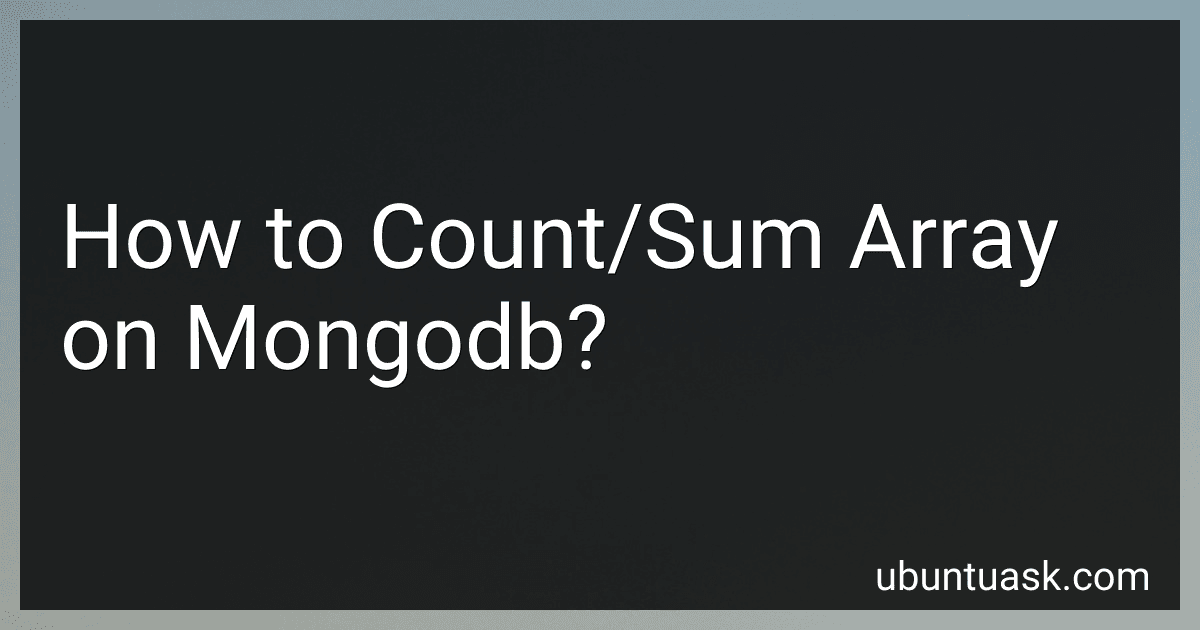Best MongoDB Tools to Buy in January 2026

Mastering MongoDB 7.0: Achieve data excellence by unlocking the full potential of MongoDB


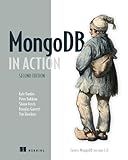
MongoDB in Action: Covers MongoDB version 3.0


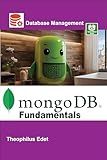
MongoDB Fundamentals (Mastering Database Management Series)


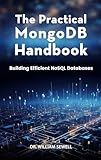
The Practical MongoDB Handbook: Building Efficient NoSQL Databases



Learn NextJS 15, Typescript, MongoDB and Tailwind CSS: By Building a Minimalistic E-commerce store



Scala for Data Science: Leverage the power of Scala with different tools to build scalable, robust data science applications



Full-Stack Project Bootcamp: A Beginner’s Guide to Building Real Apps with React, Next.js, Node.js, TypeScript & MongoDB



Tips for advanced business analytics and data insights in Python - An analysis tool for data-driven decision making that combines Pandas and Power BI - (Japanese Edition)


To count or sum an array in MongoDB, you can use the aggregation framework which provides powerful tools for data analysis. You can use the $unwind operator to flatten the array, $group operator to group the flattened documents and apply the $sum operator to calculate the total sum. Another option is to use the $size operator to get the count of elements in the array. By combining these operators in the aggregation pipeline, you can perform counting and summing operations on arrays in MongoDB.
How to include/exclude specific array elements when counting/summing in MongoDB?
To include/exclude specific array elements when counting or summing in MongoDB, you can use the aggregation framework. Here's an example of how you can do this:
- To include specific array elements:
db.collection.aggregate([ { $unwind: "$arrayField" // unwind the array field }, { $match: { arrayField: {$in: ["value1", "value2"]} // filter for specific array elements } }, { $group: { _id: null, count: {$sum: 1} // count the matching array elements } } ])
- To exclude specific array elements:
db.collection.aggregate([ { $unwind: "$arrayField" // unwind the array field }, { $match: { arrayField: {$nin: ["value1", "value2"]} // exclude specific array elements } }, { $group: { _id: null, count: {$sum: 1} // count the remaining array elements } } ])
In these examples, replace collection with the name of your collection, arrayField with the name of the array field you want to work with, and value1, value2, etc. with the specific array elements you want to include or exclude.
You can adjust the aggregation pipeline stages to fit your specific requirements and add more stages if needed.
What is the behavior of the $add operator when summing array elements in MongoDB?
When using the $add operator to sum array elements in MongoDB, the behavior differs based on the data types of the elements being summed.
- If all elements are numeric (integers or doubles), the $add operator will sum the elements together to provide a single result. For example:
{"$add": [10, 20, 30]} // Result: 60
- If any element is a non-numeric value (such as a string or boolean), MongoDB will attempt to convert the non-numeric value to a numeric type before performing the addition. If the conversion is successful, the addition will proceed as normal. If the conversion fails, MongoDB will return an error. For example:
{"$add": [10, "20", 30]} // Result: 60 {"$add": [10, "abc", 30]} // Error: "Error: $add only supports numeric types, not string"
It is always recommended to ensure that the data types of the elements being summed are compatible with arithmetic operations to prevent potential errors.
How to count/sum array elements in MongoDB?
To count or sum the elements in an array in MongoDB, you can use the following aggregation query:
- Counting the elements in an array:
db.collection.aggregate([ { $project: { arraySize: { $cond: { if: { $isArray: "$arrayField" }, then: { $size: "$arrayField" }, else: "NA" } } } } ])
Replace collection with the name of your collection and arrayField with the name of the field containing the array you want to count.
- Summing the elements in an array:
db.collection.aggregate([ { $project: { arraySum: { $sum: "$arrayField" } } } ])
Replace collection with the name of your collection and arrayField with the name of the field containing the array you want to sum.
These aggregation queries will calculate the count or sum of elements in the array and return the result in the output.
How to perform a count operation on an array field in MongoDB?
To perform a count operation on an array field in MongoDB, you can use the $size operator in an aggregation query. Here's an example of how you can do this:
- Use the aggregate method to run an aggregation query on your collection.
db.collection.aggregate([ { $project: { arrayFieldSize: { $size: "$arrayField" } } } ])
- Replace collection with the name of your collection and arrayField with the name of the array field you want to count.
- The $size operator will return the number of elements in the specified array field for each document in the collection.
- You can add other stages to the aggregation pipeline as needed for further processing or filtering of the results.
How to filter array elements before counting/summing in MongoDB?
In MongoDB, you can use the aggregation framework to filter array elements before counting or summing them. Here's an example of how you can achieve this:
Let's say you have a collection called 'products' with documents that have an 'items' field which is an array of objects. Each object in the 'items' array has a 'quantity' field that you want to sum up after filtering based on some criteria.
To filter array elements before counting/summing in MongoDB, you can use the $match stage in the aggregation pipeline. Here's an example query that filters array elements based on a condition and then sums up the 'quantity' field of the filtered elements:
db.products.aggregate([ { $unwind: '$items' // Deconstruct the items array }, { $match: { 'items.condition': 'good' } // Filter elements based on condition }, { $group: { _id: null, totalQuantity: { $sum: '$items.quantity' } // Sum up the quantity field of filtered elements } } ])
In this query, we first use the $unwind stage to deconstruct the 'items' array so that we can work with individual elements inside it. Then, we use the $match stage to filter elements based on the condition that the 'condition' field of the 'items' object is equal to 'good'. Finally, we use the $group stage to sum up the 'quantity' field of the filtered elements.
You can adjust the condition in the $match stage based on your specific requirements for filtering array elements before counting or summing them in MongoDB.
What is the significance of the $type operator in counting/summing array elements in MongoDB?
The $type operator in MongoDB is used to determine the BSON type of a field or value within a document. It can be used in various query operations to filter or project documents based on their data types.
In the context of counting or summing array elements, the $type operator can be used to filter out elements of a specific data type from an array before counting or summing them. This can be helpful when you only want to include certain data types in your aggregation operations or when you want to exclude certain data types.
For example, if you have an array field in your documents that contains both numbers and strings, you can use the $type operator to filter out the strings before counting or summing the numbers. This can help ensure that your aggregation results are accurate and only include the relevant data that you are interested in.