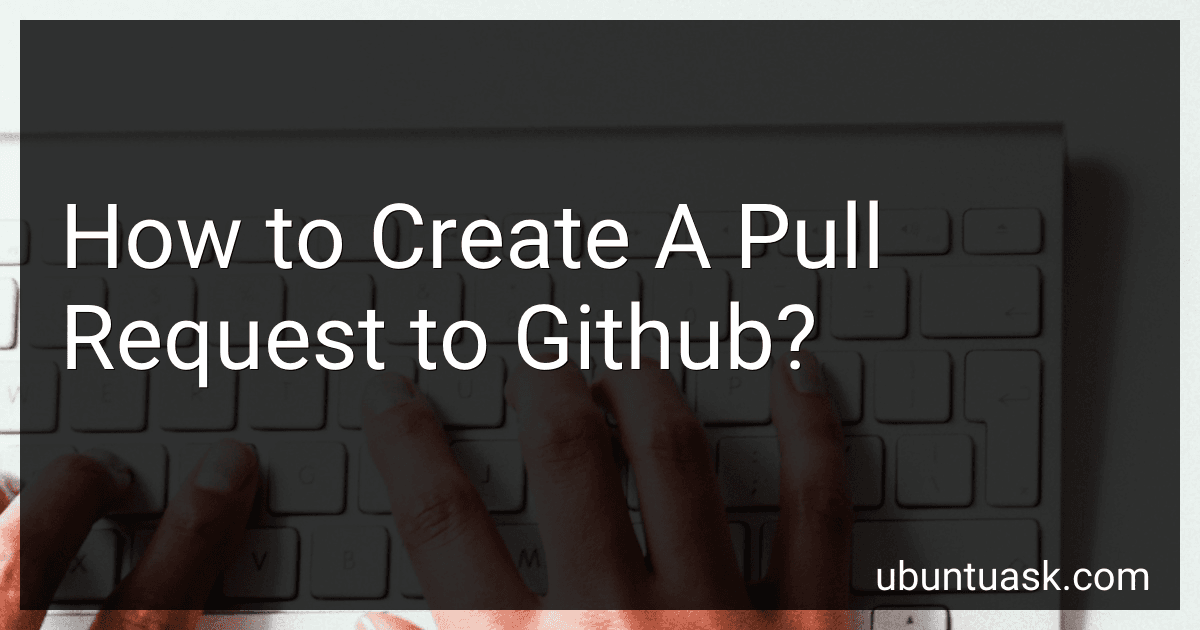Best Tools to Create GitHub Pull Requests to Buy in February 2026
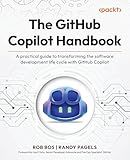
The GitHub Copilot Handbook: A practical guide to transforming the software development life cycle with GitHub Copilot


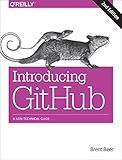
Introducing GitHub: A Non-Technical Guide


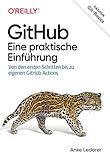
GitHub – Eine praktische Einführung: Von den ersten Schritten bis zu eigenen GitHub Actions (German Edition)


To create a pull request on GitHub, you first need to fork the repository you want to contribute to. After forking, clone the forked repository to your local machine using Git. Make the necessary changes in your local repository and commit them using Git. Once you're done with the changes, push the changes to your forked repository on GitHub.
After pushing the changes, navigate to your forked repository on GitHub and click on the "New pull request" button. Select the base repository and branch you want to merge your changes into, as well as the forked repository and branch where the changes were made. Write a clear description of the changes you've made and any relevant information.
Click on the "Create pull request" button to submit your pull request. The maintainers of the base repository can review your code, provide feedback, and potentially merge your changes into the main codebase. It's important to follow any guidelines or contributing instructions provided by the maintainers to ensure your pull request gets accepted.
How to assign reviewers to a pull request on Github?
- Navigate to the pull request you want to assign reviewers to on Github.
- Click on the "Reviewers" box on the right-hand side of the screen.
- Start typing the username of the person you want to assign as a reviewer. Github will show a list of suggestions based on the characters you type.
- Click on the username of the reviewer you want to assign. You can assign multiple reviewers to a pull request.
- Once you have selected all of the reviewers you want to assign, click on the "Request review" button.
- The reviewers will receive a notification that they have been assigned to review the pull request. They can then provide feedback and comments on the changes made in the pull request.
What is the process for approving and merging a pull request on Github?
- A team member creates a pull request by proposing changes to a repository.
- The pull request is reviewed by other team members who can leave comments, ask questions, and suggest changes.
- If the changes are approved, a team member with the necessary permissions can merge the pull request into the main branch of the repository.
- Before merging, the team member may choose to squash or rebase the commits, resolve any conflicts, and ensure the code meets the project's guidelines and standards.
- Once the pull request is merged, the changes become a part of the main codebase, and the branch can be deleted.
- Team members can continue to review and discuss the changes in the pull request even after it has been merged.
What is the role of automated tests in the pull request workflow?
Automated tests play a crucial role in the pull request workflow by providing a way to verify that the code changes made in a pull request do not introduce any new bugs or regressions. When a pull request is submitted, automated tests are run on the proposed changes to ensure that the code meets the required standards and does not break any existing functionality.
By running automated tests as part of the pull request workflow, developers can quickly identify and fix issues with the code before it is merged into the main codebase. This helps to maintain the overall quality and stability of the codebase and allows for faster and more efficient code reviews.
Additionally, automated tests can provide confidence to both the developer submitting the pull request and the reviewers that the changes being made are reliable and do not introduce any unintended consequences. This helps to streamline the code review process and ensure that only high-quality code is merged into the main codebase.
What is the effect of squashing commits in a pull request?
Squashing commits in a pull request combines multiple commits into a single commit, cleaning up the commit history and making it more readable and easier to review. This can help maintain a clean and organized codebase, and make it easier to track changes and understand the changes that are being made. Squashing commits can also help reduce clutter and noise in the commit history, making it easier to identify and revert changes if needed. Additionally, squashing commits can help streamline the code review process and make it easier for other team members to review and understand the changes being made in the pull request.
What is the purpose of creating a pull request on Github?
The purpose of creating a pull request on GitHub is to propose changes to a repository maintained by someone else. It allows for collaboration and discussion on code changes before they are merged into the main branch of the repository. Pull requests also help maintain a clean and organized project history by providing a clear record of the changes made and the discussions surrounding those changes. Additionally, pull requests can be used for code review, testing, and integration of new features or bug fixes.