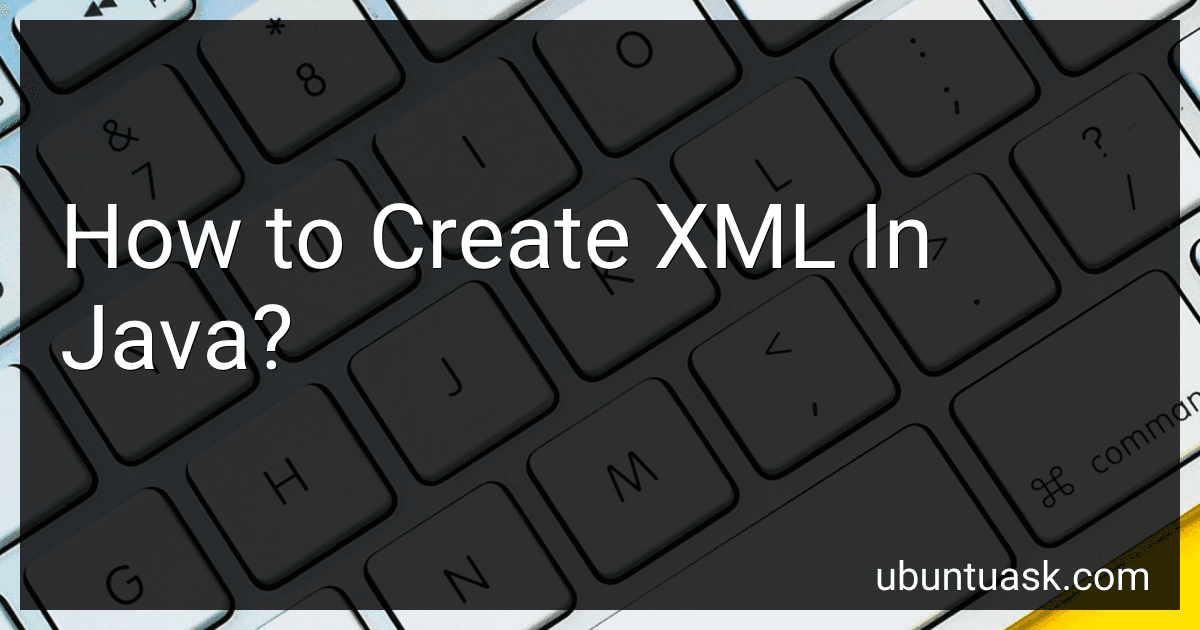Best XML Creation Tools in Java to Buy in January 2026

Game Development Tools


Creating XML in Java involves using the Java API for XML Processing (JAXP) library, which provides various classes and interfaces for manipulating XML. Here's a step-by-step guide to creating XML in Java:
- Import the required classes: import javax.xml.parsers.DocumentBuilderFactory; import javax.xml.parsers.DocumentBuilder; import org.w3c.dom.Document; import org.w3c.dom.Element; import java.io.File; import javax.xml.transform.Transformer; import javax.xml.transform.TransformerFactory; import javax.xml.transform.dom.DOMSource; import javax.xml.transform.stream.StreamResult;
- Create a DocumentBuilder object to parse and create XML documents: DocumentBuilderFactory dbFactory = DocumentBuilderFactory.newInstance(); DocumentBuilder dBuilder = dbFactory.newDocumentBuilder(); Document doc = dBuilder.newDocument();
- Create the root element of the XML document: Element rootElement = doc.createElement("RootElement"); doc.appendChild(rootElement);
- Create child elements and append them to the root element: Element childElement1 = doc.createElement("ChildElement1"); rootElement.appendChild(childElement1); Element childElement2 = doc.createElement("ChildElement2"); rootElement.appendChild(childElement2);
- Add attributes to the elements (if needed): childElement1.setAttribute("attribute", "value");
- Add text content to the elements (if needed): childElement1.setTextContent("Text content");
- Create a Transformer object to output the XML: TransformerFactory transformerFactory = TransformerFactory.newInstance(); Transformer transformer = transformerFactory.newTransformer();
- Generate the XML file: DOMSource source = new DOMSource(doc); StreamResult result = new StreamResult(new File("output.xml")); transformer.transform(source, result);
- Handle any necessary exceptions using try-catch blocks for proper error handling.
- The generated XML file will be created as "output.xml" in the current directory.
By following these steps, you can create XML documents programmatically using Java.
How to import the required XML libraries in Java?
To import the required XML libraries in Java, follow these steps:
- Open your project in an Integrated Development Environment (IDE) such as Eclipse or IntelliJ, or use a text editor to create a new Java file.
- Determine which XML library you need to import. There are several popular XML libraries available in Java, such as DOM (Document Object Model), SAX (Simple API for XML), JDOM (Java-based Document Object Model), and StAX (Streaming API for XML). Choose the one that meets your requirements.
- Add the appropriate import statement at the top of your Java file. The import statement allows you to use classes from external libraries in your code.
Here are the common import statements for some popular XML libraries:
- DOM:
import org.w3c.dom.*; import javax.xml.parsers.*;
- SAX:
import org.xml.sax.*; import org.xml.sax.helpers.*;
- JDOM:
import org.jdom2.*;
- StAX:
import javax.xml.stream.*;
- After importing the required XML libraries, you can start using their classes and methods in your code.
Note: It is important to make sure that you have the necessary XML library JAR files in your project's classpath. You can either manually download the JAR files and include them in your project, or use a build management tool like Maven or Gradle to handle the dependencies automatically.
Additionally, many modern IDEs provide built-in support for importing libraries, which can automatically download the required JAR files for you.
What is XML transformation and its significance in Java?
XML transformation refers to the process of converting an XML document into another XML document or another data format, such as HTML, CSV, or JSON, using various techniques and technologies. In Java, XML transformation is achieved using the Java API for XML Processing (JAXP), which provides a standardized way of processing XML documents.
The significance of XML transformation in Java lies in its ability to manipulate and present XML data in a more usable form. It allows developers to extract specific information from an XML document, rearrange the structure of the document, apply styling and formatting, or convert it into a different format for integration with other systems.
Some common use cases of XML transformation in Java include:
- Parsing and extracting data: XML transformation enables developers to extract specific data from XML documents using XPath or XQuery expressions.
- XSLT transformations: XML transformation allows developers to employ XSLT (Extensible Stylesheet Language Transformations) to convert XML documents into different formats or transform XML elements and attributes.
- Generating dynamic content: XML transformation can be used to generate dynamic content, such as HTML pages or reports, by combining XML data with predefined templates or stylesheets.
- Data integration: XML transformation is crucial in scenarios where XML is used as a data interchange format between different systems. It allows for converting XML data into a format that is compatible with other applications or APIs.
Overall, XML transformation in Java provides a flexible and powerful mechanism to handle XML data, enabling developers to manipulate and present XML documents according to specific requirements.
How to serialize Java objects to XML?
There are several ways to serialize Java objects to XML:
- Using Java XML APIs (such as JAXB, XStream, or JiBX) - These APIs provide a way to map Java objects to XML and vice versa.
- JAXB: Java Architecture for XML Binding (JAXB) is a Java API for mapping Java objects to XML and XML to Java objects. It provides annotations to define how Java classes should be mapped to XML elements and attributes.
Example:
// Define a class to serialize @XmlRootElement public class Person { @XmlElement private String name; @XmlElement private int age; // getters and setters }
// Serialize the object to XML Person person = new Person(); person.setName("John"); person.setAge(30);
JAXBContext jaxbContext = JAXBContext.newInstance(Person.class); Marshaller marshaller = jaxbContext.createMarshaller(); marshaller.setProperty(Marshaller.JAXB_FORMATTED_OUTPUT, true);
marshaller.marshal(person, System.out);
- XStream: XStream is a simple library for serializing objects to XML and deserializing XML back to Java objects. It automatically maps objects to XML and provides flexibility in customizing the XML representation.
Example:
// Define a class to serialize public class Person { private String name; private int age; // getters and setters }
// Serialize the object to XML Person person = new Person(); person.setName("John"); person.setAge(30);
XStream xstream = new XStream(); xstream.alias("person", Person.class); String xml = xstream.toXML(person); System.out.println(xml);
- Using third-party libraries - There are various third-party libraries available that provide additional features for XML serialization, such as Apache XMLBeans, Simple XML, or Jackson, which can be used to convert Java objects to XML and vice versa. These libraries usually require adding the library dependency to your project and then following their respective documentation.
Example:
// Using Jackson XML public class Person { public String name; public int age; // getters and setters }
// Serialize the object to XML Person person = new Person(); person.name = "John"; person.age = 30;
XmlMapper xmlMapper = new XmlMapper(); String xml = xmlMapper.writeValueAsString(person); System.out.println(xml);
- Manual serialization - If you prefer more control over the XML structure, you can manually create XML strings using string concatenation or StringBuilder and write the object's properties as XML elements.
Example:
// Define a class to serialize public class Person { private String name; private int age; // getters and setters }
// Serialize the object to XML Person person = new Person(); person.setName("John"); person.setAge(30);
StringBuilder xmlBuilder = new StringBuilder(); xmlBuilder.append(""); xmlBuilder.append("").append(person.getName()).append(""); xmlBuilder.append("").append(person.getAge()).append(""); xmlBuilder.append("");
System.out.println(xmlBuilder.toString());
These are some of the common methods for serializing Java objects to XML. The choice of method depends on your requirements and the complexity of your object structure.