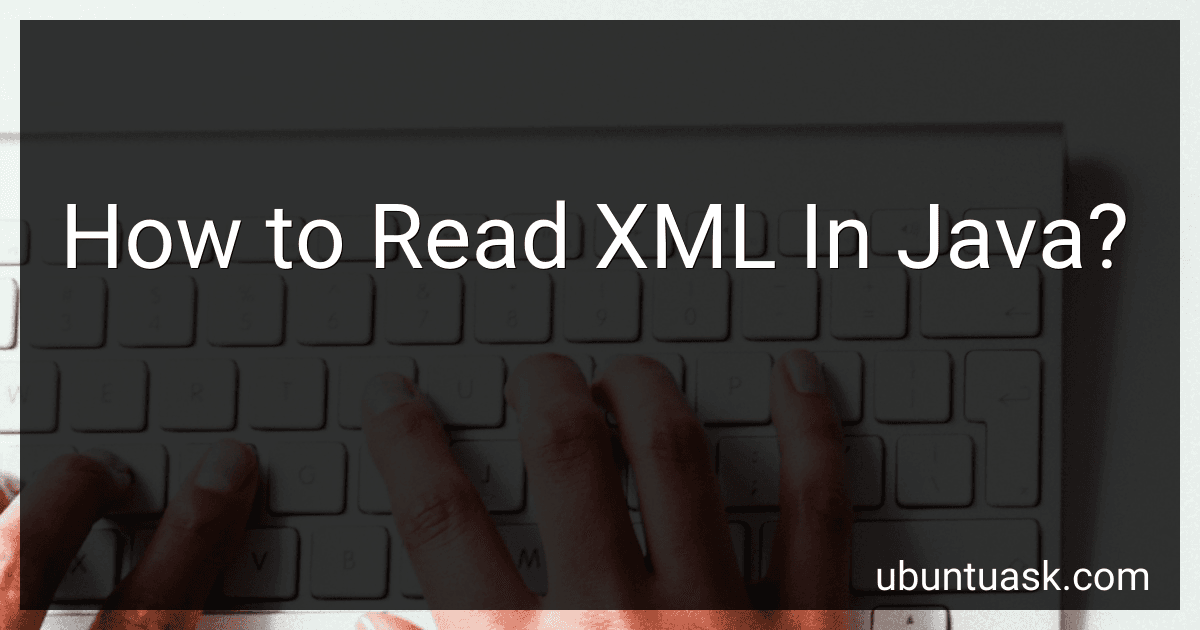Best Java XML Parsers to Buy in February 2026
To read XML in Java, you can use the Java XML API, which provides several libraries and classes to parse and process XML files. Here is a step-by-step approach to reading XML in Java:
- Import the required classes and libraries: Import the javax.xml.parsers package for XML parsing. Import the org.w3c.dom package for XML DOM manipulation. Import the org.xml.sax package for parsing XML using SAX.
- Instantiate a Document Builder Factory: Use the DocumentBuilderFactory class to create a new instance. Call the newInstance() method to obtain a new Document Builder Factory.
- Create a Document Builder: Use the Document Builder Factory to create a new Document Builder. Invoke the newDocumentBuilder() method on the factory instance.
- Parse the XML file: Use the Document Builder to parse the XML file. Invoke the parse() method on the builder, passing the XML file as an argument. This will create a Document object representing the XML structure.
- Access XML elements and data: Get the root element of the XML document using the getDocumentElement() method on the Document object. Traverse the XML structure using various methods like getElementsByTagName(), getChildNodes(), or getAttribute().
- Retrieve data from XML elements: Use DOM methods like getNodeValue() or getTextContent() to get the value of an element or attribute. Iterate over child nodes to access nested elements and their values.
- Handle exceptions: Wrap the XML parsing code within a try-catch block to handle potential exceptions like ParserConfigurationException, IOException, or SAXException.
- Close the input source: If you're reading from an input source such as a file or an input stream, don't forget to close it using the close() method.
By following these steps, you can read XML files and extract data using Java XML APIs. Remember to handle exceptions appropriately for a robust XML parsing implementation.
How to handle whitespace when reading XML in Java?
When reading XML in Java, you can handle whitespace in various ways depending on your specific requirements. Here are a few common approaches:
- Ignore whitespace: By default, the XML parser in Java ignores whitespace (including line breaks, tabs, and spaces) between elements. This is useful if you do not need to preserve the whitespace and want to focus on the actual XML content.
Example:
DocumentBuilderFactory factory = DocumentBuilderFactory.newInstance(); DocumentBuilder builder = factory.newDocumentBuilder(); Document document = builder.parse(new File("file.xml"));
// Continue processing the XML document, ignoring the whitespace
- Preserve whitespace: If you want to preserve the whitespace in the XML document, you can set the ignoringElementContentWhitespace property of the DocumentBuilderFactory to false before parsing the document.
Example:
DocumentBuilderFactory factory = DocumentBuilderFactory.newInstance(); factory.setIgnoringElementContentWhitespace(false); DocumentBuilder builder = factory.newDocumentBuilder(); Document document = builder.parse(new File("file.xml"));
// Continue processing the XML document, preserving the whitespace
- Trim whitespace manually: In cases where you want to preserve the whitespace but need to manipulate or filter it, you can manually trim the whitespace using string manipulation functions, such as trim() or replaceAll().
Example:
DocumentBuilderFactory factory = DocumentBuilderFactory.newInstance(); DocumentBuilder builder = factory.newDocumentBuilder(); Document document = builder.parse(new File("file.xml"));
NodeList nodeList = document.getElementsByTagName("element");
for (int i = 0; i < nodeList.getLength(); i++) { Element element = (Element) nodeList.item(i); String content = element.getTextContent().trim();
// Process the trimmed content as needed
}
These approaches provide different ways to handle whitespace when reading XML in Java, allowing you to choose the most suitable one for your specific use case.
What is the benefit of using XPath for XML parsing in Java?
There are several benefits of using XPath for XML parsing in Java:
- Simplicity: XPath provides a simple and concise syntax for navigating XML documents. It allows developers to fetch specific elements or attributes using path expressions without writing extensive code.
- Flexibility: XPath allows developers to perform complex queries on XML documents. It supports a wide range of functionality, such as filtering, sorting, and grouping, making it flexible for different parsing requirements.
- Reusability: XPath expressions can be reused across different XML documents. This helps to reduce code duplication and improve maintainability.
- Performance: XPath queries are generally faster than manual traversal of XML documents. XPath engines are optimized for performance, making it an efficient choice for parsing large XML files.
- Integration with XML APIs: XPath is integrated with various XML APIs in Java, such as DOM, SAX, and StAX. This allows developers to seamlessly integrate XPath expressions into their XML parsing code.
- Standardization: XPath is a standard query language for XML documents defined by the World Wide Web Consortium (W3C). It ensures compatibility and portability among different XML processing tools and libraries.
Overall, XPath simplifies XML parsing in Java by providing a powerful and standardized way to retrieve data from XML documents.
How to handle XML parsing exceptions in Java?
In Java, you can handle XML parsing exceptions with the help of the try-catch block. Here's an example of how you can accomplish this:
import javax.xml.parsers.DocumentBuilder; import javax.xml.parsers.DocumentBuilderFactory; import org.w3c.dom.Document; import org.xml.sax.SAXException; import java.io.File; import java.io.IOException;
public class XMLParser {
public static void main(String\[\] args) {
try {
// Create the DocumentBuilderFactory
DocumentBuilderFactory factory = DocumentBuilderFactory.newInstance();
// Create a DocumentBuilder from the factory
DocumentBuilder builder = factory.newDocumentBuilder();
// Parse the XML file
Document document = builder.parse(new File("path/to/xml/file.xml"));
// Continue processing the parsed document
} catch (ParserConfigurationException e) {
// Handle configuration errors while creating the DocumentBuilder
} catch (SAXException e) {
// Handle parsing errors related to XML structure or content
} catch (IOException e) {
// Handle I/O errors while reading the XML file
}
}
}
In the code above, you create a DocumentBuilder from a DocumentBuilderFactory to parse the XML file. If any exception occurs during the parsing process, it will be caught by the appropriate catch block. You can handle each type of exception separately based on your requirements.
It's important to note that the specific exception classes used to catch the exceptions (ParserConfigurationException, SAXException, and IOException) belong to the Java API for XML Processing (JAXP) library, which is commonly used for XML parsing in Java.
What is the purpose of reading XML in Java?
The purpose of reading XML in Java is to parse and extract data from XML files. XML (eXtensible Markup Language) is a popular format for storing and exchanging data between systems, and Java provides various libraries and APIs to parse and manipulate XML data.
By reading XML in Java, you can:
- Retrieve data: XML files often contain structured data that needs to be extracted and processed. Java libraries like DOM (Document Object Model) or SAX (Simple API for XML) allow you to navigate through the XML structure and access the desired data.
- Transform data: XML data may require transformations or conversions to be used in different systems or formats. Java libraries like JAXB (Java Architecture for XML Binding) help in converting XML data into Java objects and vice versa, enabling easy manipulation and transformation of the data.
- Integrate with external systems: Many web services or APIs provide XML responses. By reading XML in Java, you can parse the received XML responses and extract the required data to integrate with other Java components or external systems.
- Configuration management: XML is often used for configuration files in Java applications. By reading XML, you can retrieve configuration parameters such as database settings, API keys, or application-specific configurations, allowing your Java application to be easily configurable.
Overall, reading XML in Java helps in extracting, transforming, and processing structured data stored in XML format, enabling interoperability between different systems and facilitating data integration and manipulation.
How to read XML from a file in Java?
To read XML from a file in Java, you can use the Java's built-in XML processing APIs such as DOM (Document Object Model) or SAX (Simple API for XML) parsers. Here are the steps to read XML from a file using DOM parser:
- Import the necessary classes:
import java.io.File; import javax.xml.parsers.DocumentBuilder; import javax.xml.parsers.DocumentBuilderFactory; import org.w3c.dom.Document; import org.w3c.dom.NodeList; import org.w3c.dom.Node; import org.w3c.dom.Element;
- Create a DocumentBuilderFactory object:
DocumentBuilderFactory factory = DocumentBuilderFactory.newInstance();
- Create a DocumentBuilder object from the factory:
DocumentBuilder builder = factory.newDocumentBuilder();
- Parse the XML file and get the Document object:
Document document = builder.parse(new File("file.xml"));
- Normalize the document structure:
document.getDocumentElement().normalize();
- Get the root element of the XML document:
Element root = document.getDocumentElement();
- Traverse through the XML document:
// Example: Get all elements NodeList bookList = root.getElementsByTagName("book");
for (int i = 0; i < bookList.getLength(); i++) { Node bookNode = bookList.item(i);
if (bookNode.getNodeType() == Node.ELEMENT\_NODE) {
Element bookElement = (Element) bookNode;
// Example: Get the value of the <title> element
String title = bookElement.getElementsByTagName("title").item(0).getTextContent();
System.out.println("Title: " + title);
}
}
Note: Remember to handle exceptions properly, such as IOException, ParserConfigurationException, and SAXException that can be thrown during the execution of these steps.
This is just a simple example of reading XML using the DOM parser. You can perform other operations and navigate through the XML document based on your requirements.
How to parse XML date and time values in Java?
To parse XML date and time values in Java, you can use the Java XML parsing library called DOM (Document Object Model) or the newer and more efficient library called SAX (Simple API for XML). Here are the steps to parse XML date and time values using each of these libraries:
Using DOM:
- Load the XML document using a DOM parser.
- Retrieve the XML element that contains the date and time value.
- Extract the text content from the element.
- Parse the date and time string using a SimpleDateFormat object.
- Convert the parsed date and time value to a Java Date or Calendar object.
Here is an example code snippet:
import org.w3c.dom.Document; import org.w3c.dom.Element; import org.w3c.dom.NodeList; import javax.xml.parsers.DocumentBuilder; import javax.xml.parsers.DocumentBuilderFactory; import java.text.SimpleDateFormat; import java.util.Date;
public class XMLParser { public static void main(String[] args) { try { DocumentBuilderFactory factory = DocumentBuilderFactory.newInstance(); DocumentBuilder builder = factory.newDocumentBuilder(); Document doc = builder.parse("path/to/xml");
// Get the element containing the date and time
Element dateTimeElement = (Element) doc.getElementsByTagName("DateTimeElement").item(0);
// Extract the text content from the element
String dateTimeString = dateTimeElement.getTextContent();
// Parse the date and time string
SimpleDateFormat dateFormat = new SimpleDateFormat("yyyy-MM-dd'T'HH:mm:ss");
Date dateTime = dateFormat.parse(dateTimeString);
System.out.println("Parsed date and time: " + dateTime);
} catch (Exception e) {
e.printStackTrace();
}
}
}
Using SAX:
- Implement a custom handler that extends the DefaultHandler class provided by the SAX library.
- Override the startElement and characters methods to capture the XML elements and their values.
- Filter for the specific XML element that contains the date and time value.
- Parse the date and time string using a SimpleDateFormat object.
- Convert the parsed date and time value to a Java Date or Calendar object.
Here is an example code snippet:
import org.xml.sax.Attributes; import org.xml.sax.SAXException; import org.xml.sax.helpers.DefaultHandler; import javax.xml.parsers.SAXParser; import javax.xml.parsers.SAXParserFactory; import java.text.SimpleDateFormat; import java.util.Date;
public class XMLParser { private static boolean dateTimeElementFound = false; private static String dateTimeString = "";
public static void main(String\[\] args) {
try {
SAXParserFactory factory = SAXParserFactory.newInstance();
SAXParser saxParser = factory.newSAXParser();
saxParser.parse("path/to/xml", new CustomHandler());
// Parse the date and time string
SimpleDateFormat dateFormat = new SimpleDateFormat("yyyy-MM-dd'T'HH:mm:ss");
Date dateTime = dateFormat.parse(dateTimeString);
System.out.println("Parsed date and time: " + dateTime);
} catch (Exception e) {
e.printStackTrace();
}
}
static class CustomHandler extends DefaultHandler {
@Override
public void startElement(String uri, String localName, String qName, Attributes attributes) throws SAXException {
if (qName.equalsIgnoreCase("DateTimeElement")) {
dateTimeElementFound = true;
}
}
@Override
public void characters(char\[\] ch, int start, int length) throws SAXException {
if (dateTimeElementFound) {
dateTimeString = new String(ch, start, length);
dateTimeElementFound = false;
}
}
}
}
Replace "path/to/xml" with the actual path to your XML file, and "DateTimeElement" with the name of the XML element that contains the date and time value in both the DOM and SAX examples.
Note that you may need to handle exceptions, customize the XML parsing logic, and adjust the date and time format based on your specific XML structure and requirements.