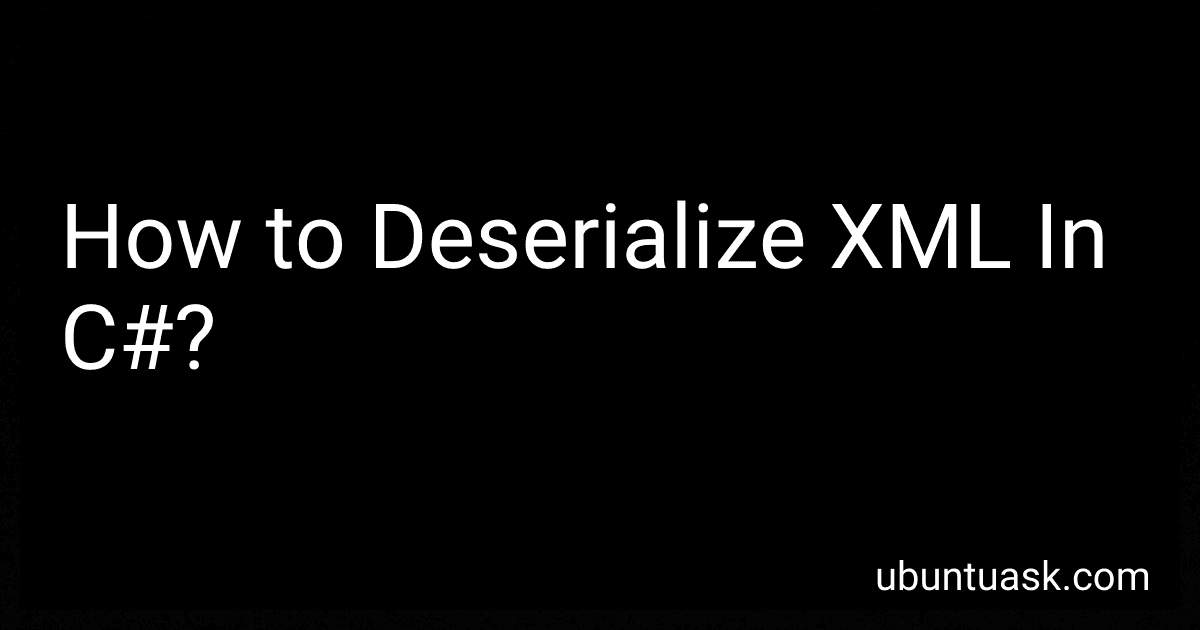Best XML Deserialization Tools to Buy in February 2026
To deserialize XML in C# means to convert an XML document into an object that can be easily manipulated in your code. Here is a step-by-step explanation of how you can achieve this:
- Import the necessary namespaces: using System.IO; using System.Xml.Serialization;
- Create a class that defines the structure of the XML data. Each property in the class should correspond to an element or attribute in the XML document. For example: [XmlRoot("Root")] public class MyClass { [XmlElement("Name")] public string Name { get; set; } [XmlElement("Age")] public int Age { get; set; } } In this example, the MyClass has two properties: Name and Age, which correspond to the "Name" and "Age" elements in the XML structure.
- Read the XML data from a file, stream, or any other source. You can use the StreamReader class to read the XML from a file: using (StreamReader reader = new StreamReader("path/to/xmlfile.xml")) { // your deserialization code goes here }
- Create an instance of the XmlSerializer class, specifying the type you want to deserialize: XmlSerializer serializer = new XmlSerializer(typeof(MyClass));
- Call the Deserialize method of the XmlSerializer object, passing in the XML data source (e.g., the StreamReader): MyClass deserializedObject = (MyClass)serializer.Deserialize(reader);
- Now you have access to the deserialized object. You can use its properties in your code, as shown in the example below: Console.WriteLine($"Name: {deserializedObject.Name}"); Console.WriteLine($"Age: {deserializedObject.Age}");
That's it! You have successfully deserialized the XML data into a C# object. Remember to handle any exceptions that may occur during the deserialization process, such as InvalidOperationException or IOException.
How to handle XML namespaces during deserialization in C#?
When handling XML namespaces during deserialization in C#, you can use the XmlSerializerNamespaces class to manage namespace prefixes and namespaces.
Here are the steps to handle XML namespaces during deserialization:
- Define a class that represents the XML structure you want to deserialize.
[XmlRoot(Namespace = "http://example.com/namespace")] public class MyClass { public string Property1 { get; set; } // Other properties... }
- Create an instance of the XmlSerializerNamespaces class to manage namespaces.
var namespaces = new XmlSerializerNamespaces(); namespaces.Add("prefix1", "http://example.com/namespace1"); namespaces.Add("prefix2", "http://example.com/namespace2"); // Add more namespaces as required
- Create an instance of the XmlSerializer class and set the XmlSerializerNamespaces property to the instance created in the previous step.
var serializer = new XmlSerializer(typeof(MyClass)); serializer.Namespaces = namespaces;
- Use a StreamReader to read the XML content from a file or any other source.
using (var reader = new StreamReader("file.xml")) { var myObject = (MyClass)serializer.Deserialize(reader); // Use the deserialized object as required }
By providing the appropriate namespace mappings in the XmlSerializerNamespaces, the deserialization process will correctly resolve XML elements with different namespace prefixes.
How to deserialize nested XML in C#?
To deserialize nested XML in C# you can follow these steps:
- Define the XML structure using classes: Create classes to represent each XML element and its attributes. Use properties with the XmlElement, XmlAttribute, or XmlArray attributes to map XML elements/attributes to the corresponding class properties.
- Use the XmlSerializer class to deserialize the XML: Create an instance of the XmlSerializer class, specifying the type of the root element. Use the Deserialize method of the XmlSerializer class, passing it a TextReader or FileStream object containing the XML data. This will return an object representing the root element of the XML.
- Access the nested elements of the deserialized object: Use the properties and methods of the deserialized object to access its nested elements.
Here is an example of how to deserialize nested XML in C#:
using System; using System.IO; using System.Xml.Serialization;
// Define classes to represent XML structure [XmlRoot("root")] public class RootElement { [XmlElement("child")] public ChildElement Child { get; set; } }
public class ChildElement { [XmlAttribute("attr")] public string Attribute { get; set; }
\[XmlText\]
public string Value { get; set; }
}
// Deserialize nested XML var xmlString = "<child attr=\"attribute value\">nested element value";
var serializer = new XmlSerializer(typeof(RootElement));
using (TextReader reader = new StringReader(xmlString)) { var rootElement = (RootElement)serializer.Deserialize(reader);
// Access nested elements
Console.WriteLine("Attribute: " + rootElement.Child.Attribute);
Console.WriteLine("Value: " + rootElement.Child.Value);
}
In this example, the XML data is deserialized into objects of the RootElement class, which contains a nested ChildElement object. The example then demonstrates how to access the nested elements by accessing the properties of the deserialized objects.
What is the purpose of XML deserialization?
The purpose of XML deserialization is to convert the XML data into an object or a data structure in a programming language. It is commonly used in software development to allow data exchange between systems or to persist and retrieve data. XML deserialization takes the XML representation of an object and creates an instance of that object in memory, allowing the program to work with the data using the programming language's native constructs and methods. This process enables easier manipulation, analysis, and use of data, as well as facilitating intercommunication between various software components that can understand XML.