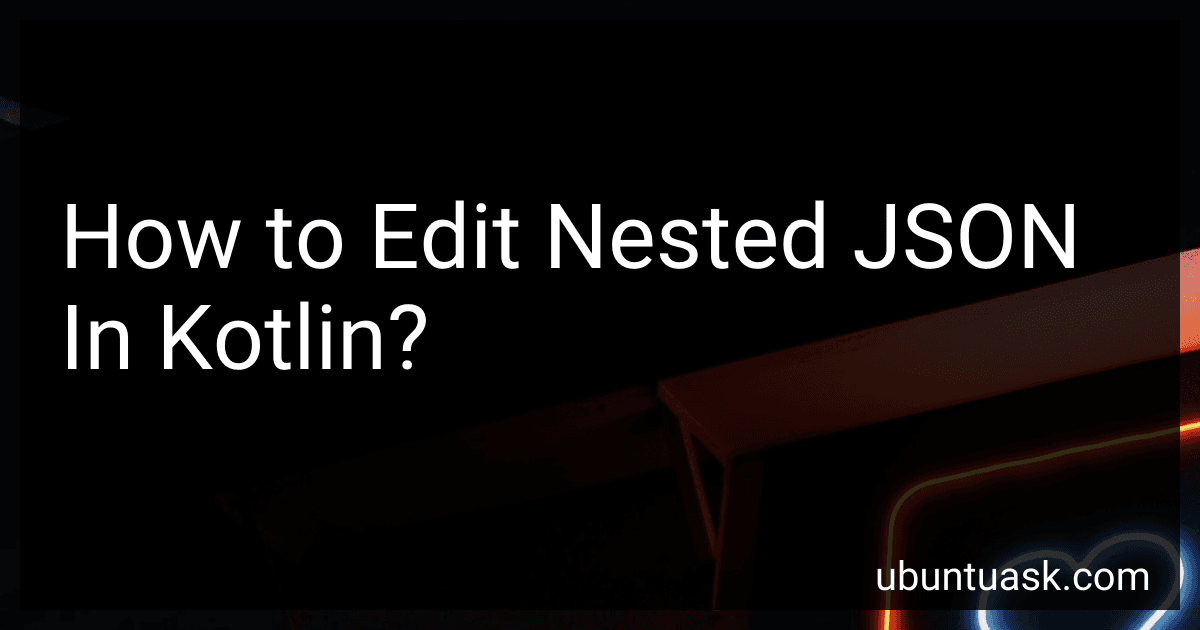Best JSON Editing Tools to Buy in March 2026
To edit nested JSON in Kotlin, you can follow these steps:
- Import the necessary packages: In your Kotlin file, import the appropriate packages to work with JSON data. Usually, the org.json package is used.
import org.json.JSONArray import org.json.JSONObject
- Access the JSON data: First, you need to access the JSON data in your code. You can either read it from a file, API response, or create it programmatically.
// Assume jsonData contains the JSON data val jsonObject = JSONObject(jsonData)
- Edit nested JSON elements: Once you have the JSON object, you can access and modify its nested elements.
// Modify a nested value jsonObject.getJSONObject("person").put("age", 25)
// Modify a nested array value val hobbiesArray = jsonObject.getJSONArray("person").getJSONObject(0).getJSONArray("hobbies") hobbiesArray.put("coding")
- Save the modified JSON: Finally, if you want to save the modified JSON back to a file or send it as a response, you can convert it back to a string.
val modifiedJson = jsonObject.toString()
These steps demonstrate the basic process of editing nested JSON in Kotlin. Remember to handle exceptions when parsing or manipulating JSON objects and arrays.
What is a nested JSON structure?
A nested JSON structure refers to a JSON object that contains another JSON object as one of its property values. This property value can itself have properties or even contain more nested JSON objects. It is called "nested" because it forms a hierarchical structure similar to nested folders or directories in a file system. The nesting can go multiple levels deep, creating complex data structures within the JSON object.
How to convert nested JSON to a Map in Kotlin?
To convert a nested JSON to a Map in Kotlin, you can use the Gson library. Here's a step-by-step guide on how to do it:
- Add the Gson dependency to your project by adding the following line to your build.gradle file:
implementation 'com.google.code.gson:gson:'
- Create a data class that represents the structure of your JSON. Make sure to annotate the class properties with @SerializedName annotations to match the JSON keys. For example, if your JSON looks like this:
{ "name": "John", "age": 30, "address": { "street": "123 Main St", "city": "New York" } }
You can create a data class like this:
data class Person( @SerializedName("name") val name: String, @SerializedName("age") val age: Int, @SerializedName("address") val address: Map<String, String> )
- Use Gson to convert the JSON string to an instance of the data class:
val gson = Gson() val jsonString = "{...}" // your JSON string
val person: Person = gson.fromJson(jsonString, Person::class.java)
Now, the person variable will contain the data from the JSON, with the address field represented as a Map<String, String>.
Note: If you have nested JSON objects deeper than one level, you'll need to define additional data classes to represent the nested structure.
How to replace a value in a nested JSON object in Kotlin?
To replace a value in a nested JSON object in Kotlin, you can make use of the json library or the built-in JSONObject class. Here's an example using the json library:
import com.beust.klaxon.*
fun replaceValue(json: JsonObject, key: String, newValue: Any) { for ((k, v) in json) { if (v is JsonObject) { replaceValue(v, key, newValue) // Recursively search nested objects } else if (k == key) { json[k] = newValue as Any? // Replace the value } } }
fun main() { val jsonString = """ { "name": "John", "age": 30, "address": { "street": "123 Main St", "city": "New York" } } """.trimIndent()
val json: JsonObject = Parser.default().parse(StringBuilder(jsonString)) as JsonObject
replaceValue(json, "city", "London")
println(json.toJsonString(prettyPrint = true))
}
In this example, we define a replaceValue function that recursively searches for the specified key in all nested objects and replaces its value with the new one provided.
The jsonString represents the original JSON object. We parse it using the Parser.default().parse() function from klaxon library to obtain a JsonObject.
We then call the replaceValue function passing the json object, the key to be replaced ("city" in this case), and the new value ("London" in this case).
After replacing the value, we can convert the modified json object back to a JSON string using the toJsonString method and print it.
How to handle null values in nested JSON objects in Kotlin?
To handle null values in nested JSON objects in Kotlin, you can use the Safe Call Operator (?.) to safely access properties or elements in the JSON object hierarchy. The Safe Call Operator ensures that if any intermediate property or element is null, the expression will return null instead of throwing a NullPointerException. Here's an example illustrating how to handle null values in nested JSON objects:
val json = """ { "person": { "name": "John", "age": 30, "address": { "street": "123 Main St", "city": "New York" }, "contact": null } } """.trimIndent()
data class Person(val name: String, val age: Int, val address: Address?, val contact: String?)
data class Address(val street: String, val city: String)
fun main() { val gson = Gson() val person = gson.fromJson(json, Person::class.java)
val name = person.person?.name
val age = person.person?.age
val street = person.person?.address?.street
val city = person.person?.address?.city
val contact = person.person?.contact
println("Name: $name")
println("Age: $age")
println("Street: $street")
println("City: $city")
println("Contact: $contact")
}
In this example, the JSON string represents a person object with nested properties like name, age, address, and contact. The Person data class is defined to hold the deserialized JSON. By using the Safe Call Operator (?.), you can safely access the nested properties without worrying about null values. If any property in the hierarchy is null, the corresponding variable will be assigned null.