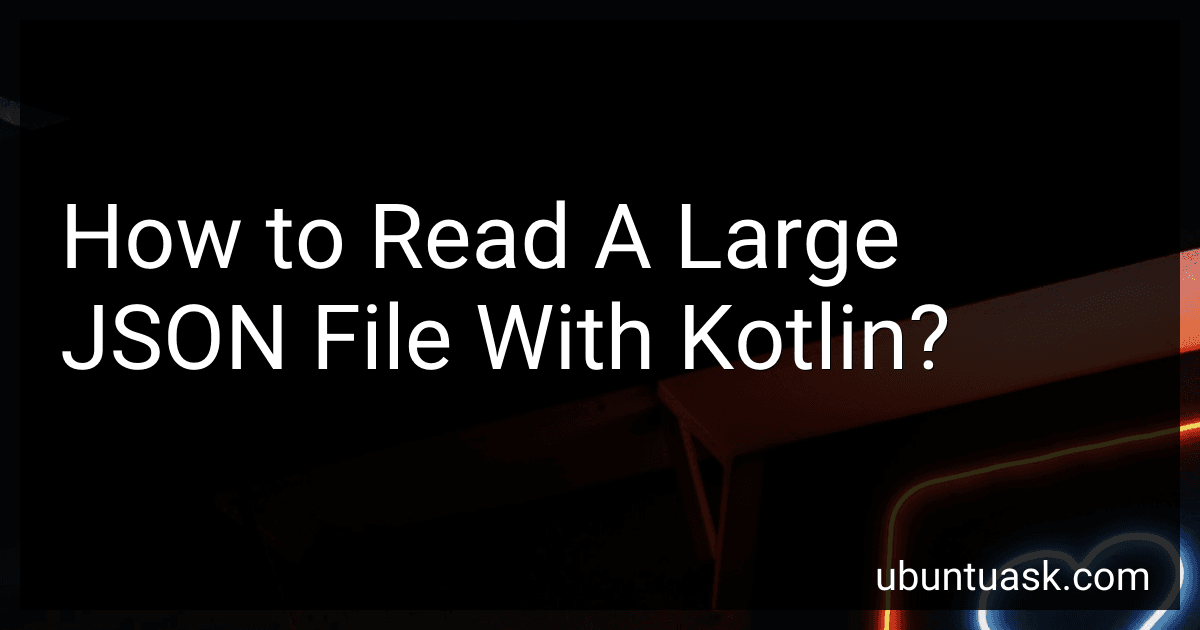Best JSON Handling Tools to Buy in February 2026
To read a large JSON file with Kotlin, you can follow these steps:
- Import the required libraries: To parse JSON, you need to include the kotlinx.serialization library in your project. Add the following dependency to your build.gradle file:
implementation "org.jetbrains.kotlinx:kotlinx-serialization-json:1.2.0"
- Define a data class: Create a Kotlin data class that matches the structure of your JSON data. Include all the properties that you want to extract from the JSON.
import kotlinx.serialization.Serializable
@Serializable data class MyDataClass( val property1: String, val property2: Int, // Add more properties based on your JSON structure )
- Open and read the JSON file: Use Kotlin's file handling classes to open and read the JSON file. Here's an example:
import kotlinx.serialization.json.Json import kotlinx.serialization.decodeFromString import java.io.File
fun main() { val file = File("path/to/your/file.json") val jsonString = file.readText()
val myData = Json.decodeFromString<MyDataClass>(jsonString)
// Access individual properties
val property1Value = myData.property1
val property2Value = myData.property2
// Process the JSON data as needed
// ...
}
Note: Replace "path/to/your/file.json" with the actual path to your JSON file.
- Access the JSON data: Once you have parsed the JSON into the myData object, you can access its properties as shown in the example. You can now process and use the data as needed within your Kotlin application.
Remember to handle any potential exceptions that may occur during file reading or JSON decoding.
What is JSON parsing and serialization in Kotlin and how to perform them?
JSON parsing is the process of converting a JSON string into an object in Kotlin, while JSON serialization is the process of converting an object into a JSON string. Parsing is used when you want to extract data from a JSON response, while serialization is used when you want to convert an object into a JSON representation for sending it to a server or storing it.
Here's how you can perform JSON parsing and serialization in Kotlin:
- Parsing JSON: Step 1: Add the JSON parsing library to your project. Kotlin uses the built-in kotlinx.serialization library for this purpose. Include the serialization library in your Gradle file: plugins { ... id("kotlinx-serialization") } dependencies { ... implementation("org.jetbrains.kotlinx:kotlinx-serialization-json:1.2.2") } Step 2: Create a data class that corresponds to the structure of your JSON. Annotate each property with the @Serializable annotation and include the respective type. import kotlinx.serialization.Serializable @Serializable data class Person(val name: String, val age: Int) Step 3: Parse the JSON string using the Json.decodeFromString method. import kotlinx.serialization.decodeFromString import kotlinx.serialization.json.Json val jsonString = "{\"name\":\"John\", \"age\":30}" val person = Json.decodeFromString(jsonString) println(person.name) // Output: John println(person.age) // Output: 30
- Serialization to JSON: Step 1: Define a data class with the properties you want to serialize. import kotlinx.serialization.Serializable @Serializable data class Person(val name: String, val age: Int) Step 2: Serialize the object to a JSON string using the Json.encodeToString method. import kotlinx.serialization.encodeToString import kotlinx.serialization.json.Json val person = Person("John", 30) val jsonString = Json.encodeToString(person) println(jsonString) // Output: {"name":"John","age":30}
Note: The above examples use the kotlinx.serialization library for JSON parsing and serialization. There are also other third-party libraries available in Kotlin, such as Gson and Jackson, that provide similar functionality.
What is the impact of file compression on reading a large JSON file in Kotlin?
The impact of file compression on reading a large JSON file in Kotlin depends on various factors such as the specific compression algorithm used, the size of the file, the available system resources, and the implementation of the file reader in Kotlin.
In general, file compression can have both positive and negative impacts on reading a large JSON file:
- Positive impact: Smaller file size - Compression reduces the file size of the JSON file, which can result in faster file transfer times and reduced storage requirements. This can be beneficial when reading large JSON files over a network or storing them on disk.
- Negative impact: Decompression overhead - When a compressed file is read, it needs to be decompressed first before parsing the JSON data. Decompression introduces additional CPU overhead, which can slow down the file reading process. The impact of decompression overhead depends on the compression algorithm used and the available system resources.
It is important to consider these factors and choose an appropriate compression algorithm and file reading approach in Kotlin based on the specific requirements of the application. Additionally, using efficient JSON parsing libraries in Kotlin can also help in optimizing the reading process.
How to handle a missing field or key in a JSON file when reading with Kotlin?
When reading a JSON file using Kotlin, you can handle a missing field or key by using Kotlin's null-safe operators and null checks. Here's how you can do it:
- Start by reading the JSON file into a JSON object using a JSON library like org.json or a JSON parsing library like Gson or Jackson.
- Access the desired field or key from the JSON object. For example, if the JSON object is named jsonObject and you want to access a field named "fieldName", you can use: val fieldValue = jsonObject.optString("fieldName") The optString function returns the value associated with the specified field as a string. If the field is missing, it returns an empty string.
- Check if the returned string is empty: if (fieldValue.isNotEmpty()) { // Proceed with processing the field value } else { // Field is missing or empty, handle the missing key scenario here } If the fieldValue is not empty, it means the JSON field exists and has a value. You can proceed with further processing.
- Optionally, if the missing field is essential and its absence should be considered an error, you can throw an exception or handle the situation accordingly: if (fieldValue.isNotEmpty()) { // Proceed with processing the field value } else { throw IllegalArgumentException("Missing field: fieldName") // Or handle it in a way that fits your application's logic }
This way, you can handle a missing field or key in a JSON file when reading with Kotlin, ensuring that your program handles different scenarios gracefully.
How to handle large JSON datasets efficiently in Kotlin?
There are several approaches you can take to handle large JSON datasets efficiently in Kotlin:
- Use a streaming JSON parser: Instead of loading the entire JSON dataset into memory, you can use a streaming JSON parser like Jackson or Gson to read and process the data in a streaming manner. This allows you to handle large datasets without consuming excessive memory.
- Use lazy loading: If the JSON dataset is too large to fit into memory, you can implement lazy loading, where you load and process the data in chunks or batches. You can read and process a portion of the JSON data, then discard it and move on to the next portion. This allows you to only load and work with the data you currently need, minimizing memory usage.
- Utilize multi-threading: If your JSON dataset is truly massive and you have a powerful machine, you can consider multi-threading to process the data in parallel. You can partition the dataset into smaller chunks and assign each chunk to a separate thread for processing. This can help distribute the processing load and speed up the overall operation.
- Optimize data structures: Depending on the nature of your data and the operations you need to perform, you can optimize the data structures you use to store and manipulate the JSON data. For example, you can use efficient data structures like HashMap or HashSet for fast lookup, or use custom data structures tailored to your specific requirements.
- Use disk-based storage or databases: If the JSON dataset is too large to fit into memory at all, you can consider storing the data on disk or using a database. You can use a database engine like SQLite or MongoDB to efficiently store and query the JSON data, or use disk-based storage formats like Parquet or Avro for optimized reading and writing of large datasets.
Remember to benchmark and profile your code to identify any performance bottlenecks and optimize accordingly.
What is the performance impact of reading a large JSON file in Kotlin?
The performance impact of reading a large JSON file in Kotlin depends on multiple factors such as the size of the file, the available system resources, the JSON parsing library used, and the efficiency of the code implementation.
Parsing a large JSON file can consume substantial amounts of memory and processing power. If the JSON file is too large to fit into memory, it may cause out-of-memory errors. In such cases, it is advisable to use streaming parsers or techniques that allow reading the JSON file in smaller chunks.
The choice of JSON parsing library can also affect performance. Some libraries may provide faster parsing by sacrificing flexibility or vice versa. Libraries like Gson, Jackson, and kotlinx.serialization offer various mechanisms to parse JSON in Kotlin, and their performance characteristics may differ.
Efficient code implementation can further enhance performance. For example, using lazy initialization or lazy properties can delay parsing until necessary, potentially reducing the overall execution time. Additionally, optimizing loops and avoiding unnecessary object creations can improve performance.
Overall, reading a large JSON file in Kotlin can have a noticeable performance impact, and it is essential to consider factors like file size, available resources, chosen parsing library, and code implementation to minimize any performance bottlenecks.
What is the encoding used for JSON files and how to handle it in Kotlin?
JSON files use the UTF-8 encoding by default. However, JSON itself is encoding-agnostic, which means it can be encoded using different character encodings.
When working with JSON files in Kotlin, most libraries will handle the encoding automatically for you. Here's an example of how you can read a JSON file in Kotlin using the kotlinx.serialization library:
- Add the kotlinx.serialization dependency to your build.gradle file: implementation "org.jetbrains.kotlinx:kotlinx-serialization-json:1.2.2"
- Create a Kotlin data class that represents the structure of your JSON file. For example, if your JSON file contains an object with name and age fields, you can define a data class like this: import kotlinx.serialization.Serializable @Serializable data class Person(val name: String, val age: Int)
- Read the JSON file using the Kotlin standard library and kotlinx.serialization: import kotlinx.serialization.decodeFromString import kotlinx.serialization.json.Json import java.io.File fun main() { val json = File("path/to/your/json/file.json").readText() val person = Json.decodeFromString(json) // Access the data using person.name and person.age }
In the above code, Json.decodeFromString<Person>(json) converts the JSON string to the corresponding Kotlin object.
Note that there are also other libraries available in Kotlin for handling JSON, such as Gson or Jackson, which may require different handling methods.