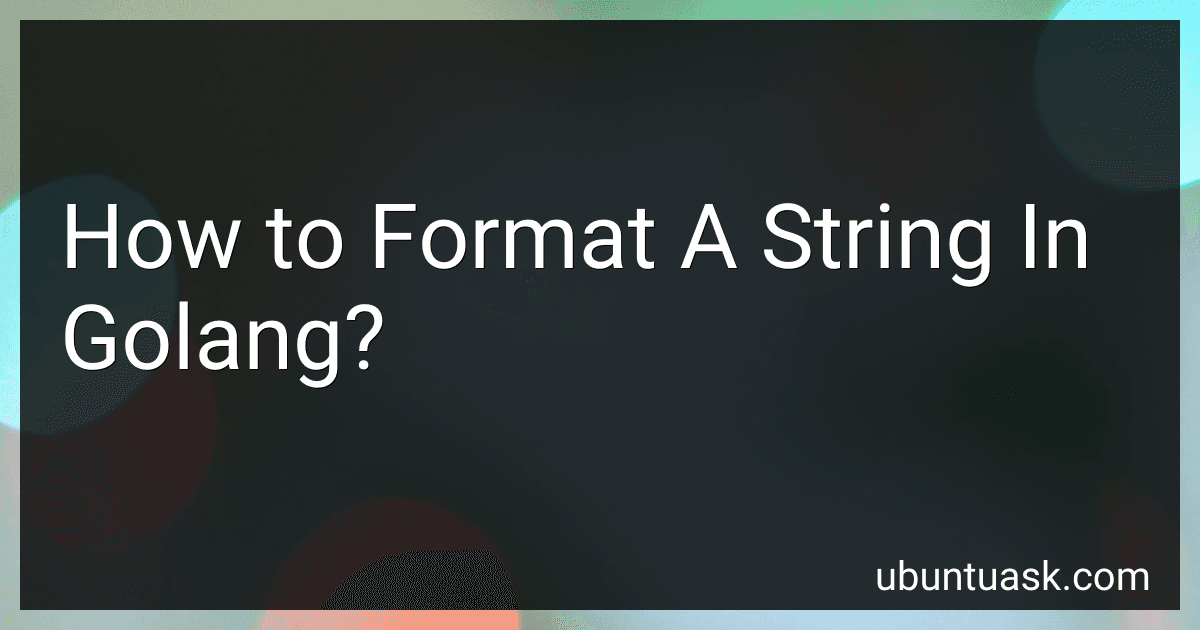Best Go Programming Books to Buy in February 2026

Go Programming Language, The (Addison-Wesley Professional Computing Series)



Learning Go: An Idiomatic Approach to Real-World Go Programming



Mastering Go: Leverage Go's expertise for advanced utilities, empowering you to develop professional software



Network Programming with Go: Code Secure and Reliable Network Services from Scratch



100 Go Mistakes and How to Avoid Them



GO Programming in easy steps: Learn coding with Google's Go language



Learn Concurrent Programming with Go


To format a string in Golang, you can use the fmt.Sprintf function. This function allows you to create formatted strings by using placeholders and providing the corresponding values.
Here's a basic example of how to format a string in Golang:
package main
import "fmt"
func main() { name := "John" age := 25
formattedString := fmt.Sprintf("My name is %s and I am %d years old.", name, age)
fmt.Println(formattedString)
}
In this example, the %s placeholder is used to represent a string value, and %d is used for an integer value. In the fmt.Sprintf function, you pass the string template followed by the respective values, which will be replaced in the placeholders.
The resulting formatted string will be stored in the formattedString variable and printed using fmt.Println, which would output: "My name is John and I am 25 years old."
You can use other placeholders like %f for float values, %t for boolean values, and %v for any value's default format. Additionally, you can specify various formatting options for each placeholder, such as the width, precision, and alignment. For more advanced formatting options, you can refer to the fmt package documentation in the official Go documentation.
How to format a string with precision in Golang?
In Go, you can format a string with precision using the fmt package's Printf() function. The precision specifies the number of digits after the decimal point for floating point numbers or the maximum number of characters to be printed for strings.
Here's an example of formatting a string with precision:
package main
import ( "fmt" )
func main() { number := 3.14159 precision := 2
fmt.Printf("Formatted number: %.2f\\n", number) // Output: Formatted number: 3.14
fmt.Printf("Formatted number with precision: %.\*f\\n", precision, number) // Output: Formatted number with precision: 3.14
}
In the above example, the %.*f format specifier is used to specify precision dynamically based on the precision variable. The * symbol is used as a placeholder for the precision value, which is then passed as an argument after the format string.
Note that if the precision value is negative, it will be treated as zero and no decimal places will be printed for floating point numbers.
What is the Printf-like verb %v used for in Golang?
In Go, the %v verb is used in the fmt package's Printf and Sprintf functions to format values of any type in a default format. It is known as the "default format" or "value format" verb.
The %v verb is a placeholder that gets replaced by the corresponding value's default string representation. It automatically formats variables based on their type, providing a suitable and natural representation for each type. For example, it will print strings surrounded by double quotes, numeric values as they are, and structs as a combination of their field names and values.
Here's an example to illustrate the usage of %v:
package main
import "fmt"
type Person struct { Name string Age int }
func main() { p := Person{Name: "Alice", Age: 30}
fmt.Printf("%v\\n", "Hello") // prints: Hello
fmt.Printf("%v\\n", 42) // prints: 42
fmt.Printf("%v\\n", p) // prints: {Alice 30}
}
As shown in the example above, %v is often used in conjunction with Printf or Sprintf when you want to display or format a value in a default, human-readable format.
What is the role of the strconv.Itoa function in Golang string formatting?
In Golang, the strconv.Itoa (Int to ASCII) function is used to convert an integer to its corresponding decimal ASCII representation in string format.
The strconv.Itoa function takes an integer as a parameter and returns the corresponding string representation. It is particularly useful when you need to concatenate an integer value with other strings or when you want to format an integer for printing or displaying purposes.
For example, consider the following code snippet:
package main
import ( "fmt" "strconv" )
func main() { num := 42 str := "The answer is: " + strconv.Itoa(num) fmt.Println(str) }
In this example, strconv.Itoa(num) converts the integer num into a string, and then the resulting string is concatenated with another string to create the final output. The str variable will contain the string "The answer is: 42", which will be printed using fmt.Println.
Overall, the strconv.Itoa function plays a crucial role in converting integers to their corresponding string representation in Golang string formatting.
How to format a string with an exponential number in Golang?
In Golang, you can use the fmt package to format a string with an exponential number. The Printf function in the fmt package allows you to format and print values. Here is an example of formatting a string with an exponential number:
package main
import "fmt"
func main() { number := 1.23456789e+10 formatted := fmt.Sprintf("%e", number) fmt.Println(formatted) }
In this example, fmt.Sprintf is used to format the number with the %e verb, which is used to format numbers in scientific notation (exponential format). The formatted value is then printed using fmt.Println.
Output:
1.234568e+10
This will format the number 1.23456789e+10 as 1.234568e+10 in exponential notation.
How to escape special characters in a formatted string in Golang?
To escape special characters in a formatted string in Go, you can use the %q verb in the fmt package. The %q verb formats the value as a quoted string, ensuring that special characters are properly escaped.
Here's an example:
package main
import ( "fmt" )
func main() { s := "Hello\tWorld\n" escaped := fmt.Sprintf("%q", s) fmt.Println(escaped) }
Output:
"Hello\tWorld\n"
In the example above, the s string contains special characters such as a tab (\t) and a newline (\n). When we format the string using "%q", the special characters are escaped, resulting in a quoted string "Hello\tWorld\n".
How to format a string with leading spaces in Golang?
In Go, you can format a string with leading spaces by using the fmt.Printf() function or the fmt.Sprintf() function along with the %*s verb.
Here's an example:
package main
import "fmt"
func main() { // Initialize the string and specify the desired width str := "Hello" width := 10
// Format the string with leading spaces using "%\*s" verb
formattedStr := fmt.Sprintf("%\*s", width, str)
// Print the formatted string
fmt.Println(formattedStr)
}
In this example, the fmt.Sprintf("%*s", width, str) line formats the string str with a width of width using the %*s verb. The width argument specifies the desired width, and the * in %*s is replaced with width. This will cause the string to be left-padded with spaces to meet the specified width.
The output of the above code will be:
Hello
Note that the number of leading spaces will depend on the specified width and the length of the original string.
What is the purpose of the Fprintf function in Golang?
The Fprintf function in Golang is used to format and write formatted text to an io.Writer interface. It allows you to specify a format string and a list of arguments, similar to the fmt.Printf function, but instead of printing the output to the standard output, it writes it to the specified io.Writer destination.
This function is particularly useful when you want to format data and write it to a file, network connection, or any other object that implements the io.Writer interface. It provides flexibility in formatting and writing data to different destinations in a customizable way.
What is the role of the fmt.Printf function in Golang string formatting?
The fmt.Printf function in Golang is a part of the fmt package and is used for formatted printing. It allows you to format strings by inserting values into the placeholders within a format string.
The general syntax of fmt.Printf is:
func Printf(format string, args ...interface{}) (n int, err error)
The format string contains placeholders (verbs) that begin with a percent sign ("%") followed by a letter or a set of characters. These placeholders specify the type and format of the values to be inserted into the string.
For example, consider the following code:
fmt.Printf("Hello, %s! You are %d years old.\n", "John", 25)
Here, "%s" is the placeholder for a string, and "%d" is the placeholder for an integer. The respective values "John" and 25 will replace these placeholders in the output.
The fmt.Printf function provides various verbs for different data types, such as "%d" for integers, "%f" for floating-point numbers, "%s" for strings, "%t" for booleans, etc. Additionally, you can specify formatting options like precision, width, padding, etc., within the placeholder.
fmt.Printf function is commonly used for printing formatted output to the standard output (stdout). It can also be used with the fmt.Sprintf function to format a string and store it in a variable instead of printing it.
How to concatenate strings in Golang?
To concatenate strings in Golang, you can use the + operator or the fmt.Sprintf function.
Using the + operator:
package main
import "fmt"
func main() { str1 := "Hello" str2 := "World"
result := str1 + " " + str2 fmt.Println(result) // Output: Hello World }
Using the fmt.Sprintf function:
package main
import "fmt"
func main() { str1 := "Hello" str2 := "World"
result := fmt.Sprintf("%s %s", str1, str2) fmt.Println(result) // Output: Hello World }
Both methods work effectively for concatenating strings in Golang.