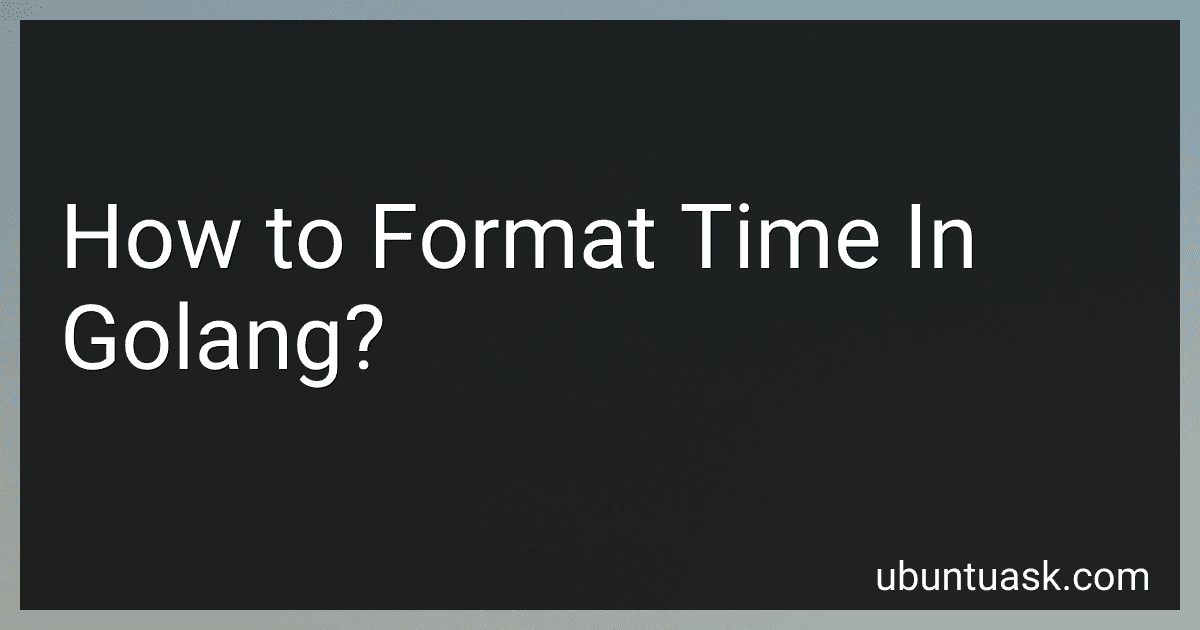Best Golang Programming Guides to Buy in January 2026

Mastering Go: Leverage Go's expertise for advanced utilities, empowering you to develop professional software



System Programming Essentials with Go: System calls, networking, efficiency, and security practices with practical projects in Golang



Modern REST API Development in Go: Design performant, secure, and observable web APIs using Go's powerful standard library



Black Hat Go: Go Programming For Hackers and Pentesters
- MASTER GO PROGRAMMING FOR HACKING AND PENETRATION TESTING.
- PRACTICAL TECHNIQUES FOR REAL-WORLD SECURITY CHALLENGES.
- FAST-TRACK YOUR SKILLS WITH AN ACCESSIBLE PAPERBACK GUIDE.


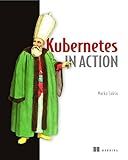
Kubernetes in Action



Network Programming with Go: Code Secure and Reliable Network Services from Scratch


When programming in Go, formatting time involves using the built-in time package which provides functions to manipulate and format time values. Here are some commonly used options for formatting time in Go:
- The Format function: This function is used to format a time.Time value into a string according to a layout.
- The layout string: A layout string is a reference for formatting the time value in a desired way. It consists of predefined time formatting directives such as Mon for the abbreviated weekday name, Jan for the abbreviated month name, 15 for the hour in 24-hour format, etc.
- The Parse function: This function is used to parse a string according to a layout and create a time.Time value.
- Predefined layout constants: Go provides some predefined layout constants like time.RFC3339 for formatting time in the RFC3339 format, time.ANSIC for the ANSI C format, and more.
- Custom layout strings: You can also create your own layout strings by combining the required time formatting directives.
To format time using the Format function, you need to call it on a time.Time value with the desired layout string as a parameter. For example:
package main
import ( "fmt" "time" )
func main() { now := time.Now() formattedTime := now.Format("2006-01-02 15:04:05") fmt.Println(formattedTime) // Output: 2022-01-01 22:30:45 }
In the example above, the Format function is used to format the current time into the layout string "2006-01-02 15:04:05", which represents the year, month, day, hour, minute, and second components of the time value.
You can experiment with different layout strings and the available time formatting directives to achieve the desired time format. Remember to refer to the time package documentation for more information on the various formatting options available in Go.
How to convert a Unix timestamp to a formatted time string in Golang?
To convert a Unix timestamp to a formatted time string in Golang, you can use the time package in Golang. Here's an example:
package main
import ( "fmt" "time" )
func main() { // Assuming you have a Unix timestamp value timestamp := int64(1628052000)
// Convert Unix timestamp to time.Time
tm := time.Unix(timestamp, 0)
// Format the time.Time value to your desired format
formattedTime := tm.Format("2006-01-02 15:04:05")
fmt.Println(formattedTime) // Output: 2021-08-04 12:00:00
}
In the example above, time.Unix() is used to convert the Unix timestamp to a time.Time value. Then, Format() is used on the time.Time value to format it according to your desired format. The format string "2006-01-02 15:04:05" represents the year, month, day, hour, minute, and second components respectively.
What is the meaning of the "PM" and "AM" format markers in Golang time formatting?
In Golang, "PM" and "AM" are format markers that represent the 12-hour clock system used to indicate the time of day.
- "PM" stands for "post meridiem" which translates to "after noon". It represents the time from 12:00 PM (noon) until 11:59 PM (midnight).
- "AM" stands for "ante meridiem" which translates to "before noon". It denotes the time from 12:00 AM (midnight) until 11:59 AM (noon).
These markers are used in Golang time formatting to indicate whether the time is before or after noon. They are commonly used in conjunction with the "3" or "03" format for displaying hours, where "03 PM" represents 3:00 PM and "03 AM" represents 3:00 AM.
What is the purpose of the "time.Parse" function in Golang?
The time.Parse function in Golang is used to parse a formatted string into a time.Time value. It is primarily used for converting strings representing time into a time object that can be easily manipulated and formatted.
The time.Parse function takes two parameters: a layout string representing the expected format of the input string and the input string to be parsed. The layout string uses a specific format layout with predefined formatting placeholders to specify the expected format of the input string.
Once the input string is parsed successfully, the time.Parse function returns the corresponding time.Time value that represents the parsed time. It can then be used for further calculations, comparisons, or formatted output using various methods available in the time package.
How to format time in 12-hour clock format in Golang?
To format time in the 12-hour clock format in Go, you can use the time.Format function along with the appropriate layout string. Here's an example:
package main
import ( "fmt" "time" )
func main() { currentTime := time.Now()
// Format time in 12-hour clock format
time12hFormat := currentTime.Format("03:04 PM")
fmt.Println(time12hFormat)
}
In this example, we are using the time.Now() function to get the current time. Then, we use the Format() method to format the time in the 12-hour clock format.
The layout string "03:04 PM" specifies the specific format we desire: 03 represents the hour in 12-hour format, 04 represents the minute, and PM represents whether it is AM or PM.
You can modify the layout string as per your requirements if you need to include seconds, or the date, etc.
What is the difference between the "layout" and "value" arguments in the time.Format function?
In the Go programming language, the time.Format function is used to format time according to a specific layout. This function takes two arguments: layout and value.
- layout argument: This is a string that specifies the layout for the output time format. It uses a specific format to define how the time should be represented. For example, "2006-01-02 15:04:05" represents the standard layout for a date and time. The layout argument controls the resulting format of the time as a string.
- value argument: This is the time value that needs to be formatted according to the provided layout. It is of type time.Time, which represents a specific point in time.
To summarize, the layout argument in time.Format determines the desired format of the output string, while the value argument specifies the time value that needs to be formatted.
What is the "02-Jan-2006 03:04:05 PM" format in Golang time formatting?
The "02-Jan-2006 03:04:05 PM" format in Golang time formatting represents the reference time "Mon Jan 2 15:04:05 MST 2006", which is the time used in the Go example documentation to demonstrate the formatting and parsing of time in Go.
Each component of the reference time has a special meaning:
- "02" represents the day of the month.
- "Jan" represents the abbreviated month.
- "2006" represents the year.
- "03" represents the 24-hour hour.
- "04" represents the minute.
- "05" represents the second.
- "PM" represents the meridian indicator.
By using this reference time, you can format and parse time strings using a similar format.
How to format time using the current system's timezone in Golang?
To format time using the current system's timezone in Go, you can use the time package along with time.Format() function. Here's an example:
package main
import ( "fmt" "time" )
func main() { // Get the current time currentTime := time.Now()
// Get the system's timezone
sysTimezone, \_ := currentTime.Zone()
// Create a new time format using the system's timezone
timeFormat := "2006-01-02 15:04:05 " + sysTimezone
// Format the current time with the system's timezone
formattedTime := currentTime.Format(timeFormat)
// Print the formatted time
fmt.Println(formattedTime)
}
In this example, we first get the current time using time.Now() and then fetch the system's timezone using currentTime.Zone(). We then create a custom time format by appending the system's timezone to the desired format layout ("2006-01-02 15:04:05", which is a reference date and time layout used in Go).
Finally, we format the current time with the system's timezone using currentTime.Format(timeFormat) and print the formatted time.