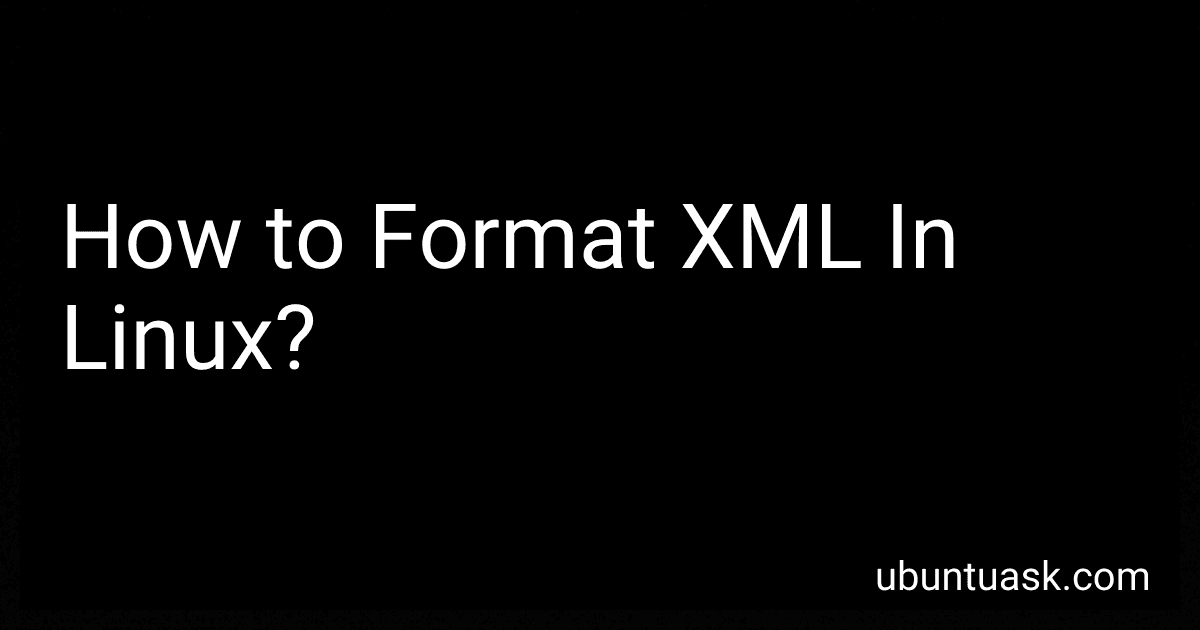Best Tools to Format XML in Linux to Buy in January 2026
To format XML in Linux, you can use various command-line tools. Here are a few commonly used tools:
- xmllint: xmllint is a command-line tool that is part of the libxml2 library. It can be used to analyze and format XML files. The following command formats an XML file and outputs the result to the terminal: xmllint --format file.xml
- xmlstarlet: xmlstarlet is another command-line tool designed for processing XML data. It provides various options for formatting XML files. The following command formats an XML file and outputs the result to a new file: xmlstarlet fo -o formatted.xml file.xml
- tidy: tidy is a tool primarily used for cleaning up and validating HTML files, but it can also handle XML. It can be used to modify the structure and formatting of XML files. The following command formats an XML file and saves the changes in-place: tidy -xml -i file.xml
- pretty-print.sh script: This is a simple bash script that utilizes various Linux utilities like awk, sed, and xmllint to format an XML file. The script can be downloaded or copied from various online sources, and once executed, it will format the XML file in a readable way.
These are just a few examples of tools that you can use to format XML files in Linux. Each tool has its own set of features and options, so you may want to explore the documentation or man pages for further customization.
What is the difference between XML formatting and XML validation?
XML formatting refers to the arrangement or organization of XML content in a structured and readable manner. It involves adding line breaks, indentation, and consistent spacing to make the XML document more visually appealing and easier to comprehend for humans. XML formatting does not affect the actual structure or semantics of the XML document, but only impacts its presentation.
On the other hand, XML validation is the process of checking the XML document against a set of predefined rules or a schema to ensure that it adheres to a specific format and structure. It verifies if the XML document meets the requirements defined by a Document Type Definition (DTD), XML Schema Definition (XSD), or another validation mechanism. XML validation validates the integrity and correctness of the XML document, checking for syntactic and semantic errors, missing elements or attributes, improper data types, etc.
In summary, XML formatting governs the visual presentation of the XML document, while XML validation focuses on verifying the overall structure and content adherence to a predefined set of rules.
How to remove unnecessary white spaces in XML tags while formatting in Linux?
You can use the xmllint command-line tool, which is part of the libxml2-utils package, to format and remove unnecessary white spaces in XML tags in Linux.
- Install libxml2-utils package if it's not already installed on your system: sudo apt-get install libxml2-utils
- Use the --format option of xmllint to format the XML file and remove unnecessary white spaces: xmllint --format input.xml > output.xml Replace input.xml with the path to your XML file and output.xml with the desired path for the formatted output file.
The xmllint tool will parse the XML file and format it according to the XML specification, which will remove unnecessary white spaces in XML tags.
What is the best XML formatting practice for readability?
Here are some best XML formatting practices for improved readability:
- Indentation: Use consistent indentation (e.g., two or four spaces) to visually separate nested elements and make the document structure more apparent.
- Line Breaks: Break long lines of XML code into multiple lines for better readability. Use line breaks to separate attributes and child elements, making it easier to understand the structure.
- Element Order: Organize elements in a logical order, such as alphabetically or by importance. Consider grouping related elements together to enhance readability.
- Tag Naming: Use meaningful and descriptive names for XML tags to create a self-explanatory structure. Avoid using excessively long tag names that can lead to unnecessary line breaks.
- Attribute Formatting: Place each attribute on a new line and align them vertically for clarity. Indent attributes to differentiate them visually from child elements.
- Commenting: Include comments in the XML code to explain the purpose or functionality of specific sections. This helps other developers understand the code and its intentions.
- Proper Spacing: Use consistent spacing between elements, attributes, and values. Avoid unnecessary spaces that can make the XML code cluttered and harder to read.
- Consistent Casing: Adopt a consistent naming convention for elements, attributes, and values (e.g., lowercase, camel case, or Pascal case) throughout the XML document.
- Document Type Declaration (DTD): Include a DTD declaration or XML schema at the beginning of the document to provide structure and define the expected elements and attributes.
- Maintain Consistency: Apply the chosen formatting practices consistently throughout the entire XML document to create a coherent and readable structure.
Remember, the readability of XML code is subjective, so it's essential to collaborate with your team or follow any specific coding guidelines provided by the project or organization.
What is the command to reindent XML files in Linux?
The command to reindent XML files in Linux is xmllint. Here's an example of how to use it:
xmllint --format <file.xml> > <output_file.xml>
Replace <file.xml> with the path to the XML file you want to reindent and <output_file.xml> with the desired path and name for the reindented file.
What is the purpose of XML declaration in formatting?
The purpose of the XML declaration in formatting is to specify the version of XML being used and the character encoding for the document. It is placed at the very beginning of an XML document and informs the parser about the necessary information to correctly interpret and process the XML content. The declaration typically looks like this:
The version attribute indicates the version of XML, such as "1.0" or "1.1", while the encoding attribute specifies the character encoding scheme, such as UTF-8 or UTF-16, to be used in the document. This information is vital for software applications to parse and display XML documents correctly.
What is the XML formatter plugin for Linux text editors?
There are several XML formatter plugins available for Linux text editors. Some popular ones include:
- Eclipse IDE: Eclipse provides an XML Editor plugin which can format XML files.
- Vim: The vim-xml-format plugin is available for Vim text editor to format XML files.
- Sublime Text: Sublime Text has a plugin called XML Tools, which offers XML formatting options.
- Atom: Atom text editor offers a package named atom-beautify, which can format XML files along with other languages.
- Visual Studio Code: Visual Studio Code supports XML formatting through its built-in XML extension.
These are just a few examples, and there might be other plugins or options available depending on the specific text editor you are using.