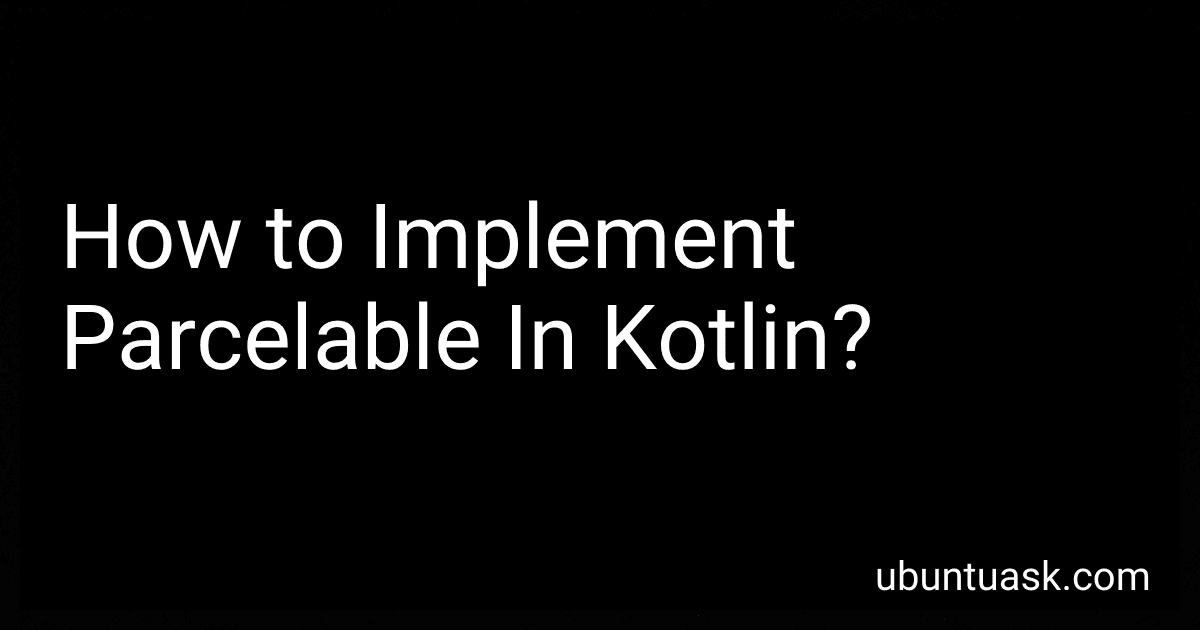Best Parcelable Implementation Techniques to Buy in February 2026
To implement Parcelable in Kotlin, you need to follow these steps:
- Import the necessary Android dependencies: import android.os.Parcel import android.os.Parcelable
- Create a Kotlin data class for the object you want to make Parcelable. Ensure that the class implements the Parcelable interface: data class MyObject(val name: String, val age: Int) : Parcelable { // Implement Parcelable methods here }
- Implement the writeToParcel() method to write the object's properties to a Parcel: override fun writeToParcel(parcel: Parcel, flags: Int) { parcel.writeString(name) parcel.writeInt(age) }
- Implement the describeContents() method and return 0: override fun describeContents(): Int { return 0 }
- Implement the CREATOR companion object, which provides a mechanism for creating instances of the Parcelable class from a Parcel: companion object CREATOR : Parcelable.Creator { override fun createFromParcel(parcel: Parcel): MyObject { return MyObject(parcel.readString(), parcel.readInt()) } override fun newArray(size: Int): Array { return arrayOfNulls(size) } }
That's it! Your Kotlin class is now Parcelable, and it can be passed between different components of your Android application using Intent or Bundle objects.
Note: When applying the Parcelable interface to a Kotlin data class, remember to consider potential limitations, such as using nullable types and handling possible null values when reading from and writing to the Parcel.
How to implement Parcelable in Kotlin when using data classes?
To implement Parcelable in Kotlin when using data classes, you can follow these steps:
- Import the required android.os.Parcelable package.
- Annotate the data class with @Parcelize.
- Ensure that all properties of the data class are Parcelable or supported types.
- Implement the Parcelable interface.
Here's an example of how to implement Parcelable in Kotlin for a data class:
import android.os.Parcelable import kotlinx.android.parcel.Parcelize
@Parcelize data class MyDataClass(val name: String, val age: Int) : Parcelable
In the example above, the @Parcelize annotation generates the required code to make MyDataClass parcelable.
How to make a Kotlin class Parcelable if it contains lists or arrays?
To make a Kotlin class Parcelable if it contains lists or arrays, you can follow these steps:
Step 1: Make your class implement the Parcelable interface.
class MyClass: Parcelable { // ... }
Step 2: Implement the describeContents method. This method returns 0; ignore it for now.
override fun describeContents(): Int { return 0 }
Step 3: Implement the writeToParcel method. In this method, you need to write each property to the Parcel object.
override fun writeToParcel(dest: Parcel, flags: Int) { dest.writeList(myList) // Replace myList with your actual list variable dest.writeArray(myArray) // Replace myArray with your actual array variable // Write other property values if needed }
Step 4: Create a companion object with a CREATOR field that implements the Parcelable.Creator interface. In the createFromParcel method, read each property from the Parcel.
companion object CREATOR : Parcelable.Creator { override fun createFromParcel(parcel: Parcel): MyClass { val list = parcel.readArrayList(ClassLoader.getSystemClassLoader()) as ArrayList // Replace MyItemType with the type of items in your list val array = parcel.readArray(ClassLoader.getSystemClassLoader()) as Array // Replace MyItemType with the type of items in your array // Read other property values if needed return MyClass(list, array) // Replace list and array with the actual properties of your class }
override fun newArray(size: Int): Array<MyClass?> {
return arrayOfNulls(size)
}
}
Step 5: Ensure that all the properties of your class are either Parcelable themselves or can be written to the Parcel. For example, if your list elements are not Parcelable, you need to make them implement Parcelable or use an alternative approach to serialize/deserialize them.
That's it! Your Kotlin class is now Parcelable, even if it contains lists or arrays.
How to create a Parcelable class in Kotlin?
To create a Parcelable class in Kotlin, follow the steps below:
- Add the androidx.parcel.Parcelize annotation to the class you want to make Parcelable.
@Parcelize class MyClass(val name: String, val age: Int) : Parcelable { // Class definition }
- Import the necessary dependencies in your build.gradle file.
implementation 'androidx.core:core-ktx:1.6.0' implementation 'androidx.appcompat:appcompat:1.3.1' implementation 'androidx.lifecycle:lifecycle-viewmodel-ktx:2.3.1' implementation 'androidx.lifecycle:lifecycle-runtime-ktx:2.3.1' implementation 'org.jetbrains.kotlinx:kotlinx-parcelize:1.7.2'
- Implement the Parcelable interface for the Parcelable class.
@Parcelize class MyClass(val name: String, val age: Int) : Parcelable { // Implement the Parcelable interface methods override fun describeContents() = 0
override fun writeToParcel(dest: Parcel, flags: Int) {
dest.writeString(name)
dest.writeInt(age)
}
companion object CREATOR : Parcelable.Creator<MyClass> {
override fun createFromParcel(parcel: Parcel): MyClass {
return MyClass(parcel.readString(), parcel.readInt())
}
override fun newArray(size: Int): Array<MyClass?> {
return arrayOfNulls(size)
}
}
}
Note: If you are using Android KTX, you can use the @Parcelize annotation instead of manually implementing the Parcelable interface.
That's it! You have now created a Parcelable class in Kotlin. You can use it to pass data between activities or fragments using Intent or Bundle.
How to implement Parcelable in Kotlin with nested objects?
To implement Parcelable in Kotlin with nested objects, you need to follow these steps:
- Import the required classes: import android.os.Parcel import android.os.Parcelable
- Create your data class and make it implement the Parcelable interface: data class OuterObject(val name: String, val innerObject: InnerObject) : Parcelable { // ... }
- Implement the necessary methods for the Parcelable interface: data class OuterObject(val name: String, val innerObject: InnerObject) : Parcelable { // ... // Parcelable Creator companion object CREATOR : Parcelable.Creator { override fun createFromParcel(parcel: Parcel): OuterObject { return OuterObject(parcel) } override fun newArray(size: Int): Array { return arrayOfNulls(size) } } // Write object's data to the parcel override fun writeToParcel(parcel: Parcel, flags: Int) { parcel.writeString(name) parcel.writeParcelable(innerObject, flags) } // Initialize object from the parcel data private constructor(parcel: Parcel) : this( parcel.readString(), parcel.readParcelable(InnerObject::class.java.classLoader) ) // Describe the kinds of special objects contained in the parcel override fun describeContents(): Int { return 0 } }
- Repeat the same steps for the nested object: data class InnerObject(val value: Int) : Parcelable { // ... companion object CREATOR : Parcelable.Creator { override fun createFromParcel(parcel: Parcel): InnerObject { return InnerObject(parcel) } override fun newArray(size: Int): Array { return arrayOfNulls(size) } } override fun writeToParcel(parcel: Parcel, flags: Int) { parcel.writeInt(value) } private constructor(parcel: Parcel) : this(parcel.readInt()) override fun describeContents(): Int { return 0 } }
Now you can use your Parcelable objects in your Kotlin code, and they can be passed between activities or fragments using intents or bundles.
What is the Parcelable.Creator.createFromParcel() method used for in Kotlin?
The Parcelable.Creator.createFromParcel() method in Kotlin is used to create an instance of the Parcelable object by unmarshalling it from a Parcel. It is a required method that needs to be implemented when using the Parcelable interface.
The createFromParcel() method is typically called when the Parcelable object needs to be reconstructed from a Parcel, such as when it is passed between different components of an Android application using the Intent system or when it is persisted and then retrieved later.
The implementation of createFromParcel() should read the values from the Parcel in the same order they were written during the writeToParcel() method. It is responsible for retrieving the data and constructing the object with the appropriate values.
Example:
class ExampleParcelable : Parcelable { /* other code and parcelable implementation */
companion object CREATOR : Parcelable.Creator<ExampleParcelable> {
override fun createFromParcel(parcel: Parcel): ExampleParcelable {
// Read the values from the Parcel and create a new instance of the ExampleParcelable object
val stringValue = parcel.readString()
val intValue = parcel.readInt()
return ExampleParcelable(stringValue, intValue)
}
override fun newArray(size: Int): Array<ExampleParcelable?> {
return arrayOfNulls(size)
}
}
}
In this example, the createFromParcel() method reads the String and Int values from the Parcel using the appropriate methods like readString() and readInt(). It then constructs a new instance of the ExampleParcelable object with the retrieved values and returns it.