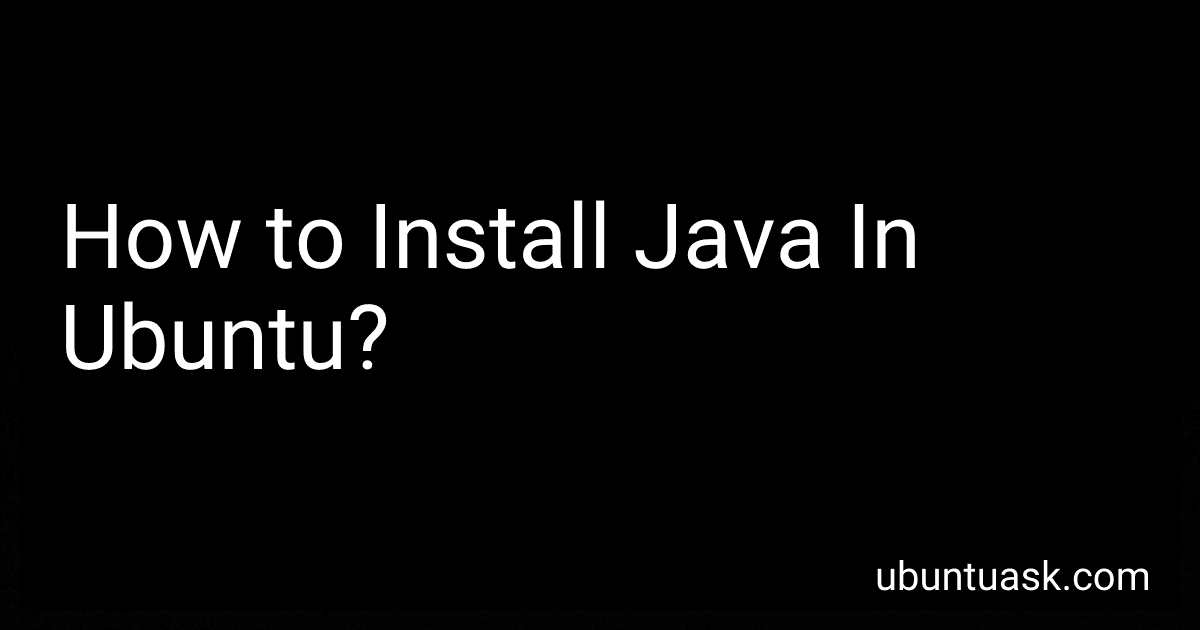Best Java Installation Tools to Buy in January 2026
To install Java on Ubuntu, you can follow these steps:
- Open the Terminal by pressing Ctrl+Alt+T or by searching for "Terminal" in the applications.
- Update the package list by running the following command: sudo apt update
- Now, you can install the default Java Development Kit (JDK) by running the following command: sudo apt install default-jdk
- During the installation, you may be prompted to enter your password. Provide it and press Enter to continue.
- After installation, you can verify that Java is installed by running the following command: java -version This will display the installed Java version on your system.
That's it! Java should now be successfully installed on your Ubuntu machine.
What is the importance of updating Java in Ubuntu?
Updating Java in Ubuntu is essential for several reasons:
- Security: Updates often include fixes for security vulnerabilities. By updating Java, you ensure that your system is protected against potential threats, such as malware or unauthorized access.
- Compatibility: Newer versions of Java may introduce changes or enhancements that improve compatibility with other software or programming languages. Updating Java helps ensure that your system can run various Java-based applications and websites without issues.
- Performance: Updates often include performance improvements to optimize the execution of Java programs. By updating Java, you may experience faster application startup times and improved overall performance.
- Bug fixes: Updates address known bugs and issues in Java. By updating, you can benefit from bug fixes that can prevent crashes, freezes, or other undesired behaviors in Java-based applications.
- Features and enhancements: Java updates frequently introduce new features, APIs, and improvements. Updating Java allows you to access these new functionalities, which can enhance your development capabilities or provide new options for Java-based applications you use.
- Compliance: In some cases, software or online platforms may require a specific version or minimum Java version to function properly. Updating Java ensures that you comply with any such requirements and can continue using those services or applications without interruption.
Why would I choose OpenJDK over Oracle JDK for Ubuntu?
There are several reasons why you might choose OpenJDK over Oracle JDK for Ubuntu:
- Openness: OpenJDK is an open-source implementation of the Java Development Kit, which means it is developed collaboratively in the open and free to use. It promotes transparency and allows developers to inspect and modify the codebase if needed.
- Licensing: Oracle JDK has a more restrictive licensing model compared to OpenJDK. While OpenJDK is released under the GNU General Public License (GPL) with the Classpath Exception, Oracle JDK has a more complex usage and distribution licensing model that may require licensing fees for commercial use or deployment in certain cases. OpenJDK's open-source license makes it more favorable for many developers.
- Community Support: OpenJDK benefits from a large community of developers and contributors who can provide support, bug fixes, and updates. This community-driven development model ensures ongoing improvements and facilitates troubleshooting if any issues arise.
- Distribution: OpenJDK is available in the default Ubuntu repositories, making it easy to install and maintain through package managers like apt. Oracle JDK, on the other hand, requires manual downloading, configuration, and potential updates outside of the package management system.
- Compatibility: OpenJDK is the reference implementation for Java and strives for compliance with Java standards, ensuring compatibility with Java-based applications. In most cases, OpenJDK performs similarly to Oracle JDK and provides the necessary features for Java development.
- Future-proofing: With Oracle's announcements about changing their support and release policies for Java (e.g., they shifted to a faster release cycle and introduced commercial licensing changes for long-term support), OpenJDK provides a more predictable and stable option by relying on the open-source community's support.
Overall, choosing OpenJDK for Ubuntu simplifies the installation process, offers a more permissive license, and benefits from a robust open-source community, making it a popular choice for many developers.
Does Java installation affect other applications on Ubuntu?
Java installation on Ubuntu does not generally affect other applications. However, if you are installing a specific version of Java as the default Java runtime, it might change the default configuration for other Java-based applications. Some applications might require a specific version of Java or might have their own Java runtime included, so it is advisable to check the documentation or support forums for any specific applications you have installed. In most cases, Java installations on Ubuntu coexist peacefully with other applications.
Can I run Java applications on Ubuntu without installing Java separately?
No, Java applications cannot be run on Ubuntu without installing Java separately. Java Runtime Environment (JRE) or Java Development Kit (JDK) is required to execute Java applications. These packages need to be installed separately on Ubuntu before running or developing Java applications.
Can I install Java on Ubuntu Server?
Yes, you can install Java on Ubuntu Server.