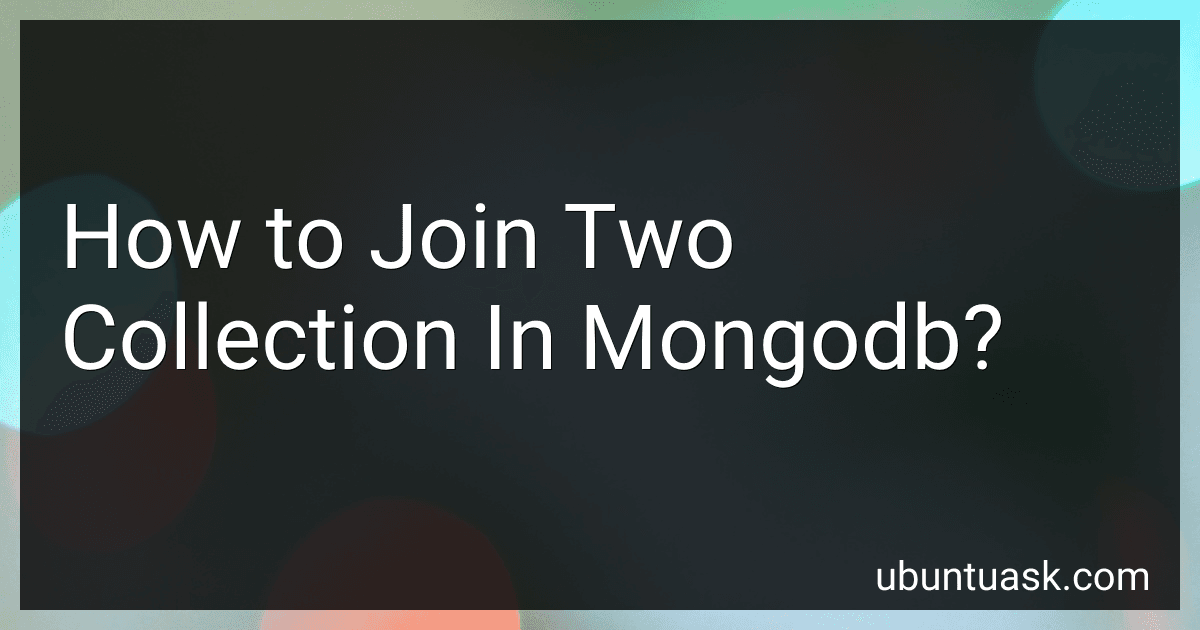Best MongoDB Tools to Buy in February 2026

Mastering MongoDB 7.0: Achieve data excellence by unlocking the full potential of MongoDB


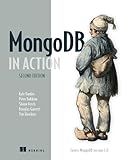
MongoDB in Action: Covers MongoDB version 3.0


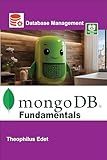
MongoDB Fundamentals (Mastering Database Management Series)


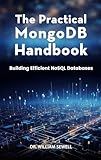
The Practical MongoDB Handbook: Building Efficient NoSQL Databases



Learn NextJS 15, Typescript, MongoDB and Tailwind CSS: By Building a Minimalistic E-commerce store



Scala for Data Science: Leverage the power of Scala with different tools to build scalable, robust data science applications



Full-Stack Project Bootcamp: A Beginner’s Guide to Building Real Apps with React, Next.js, Node.js, TypeScript & MongoDB



Tips for advanced business analytics and data insights in Python - An analysis tool for data-driven decision making that combines Pandas and Power BI - (Japanese Edition)


To join two collections in MongoDB, you can use the $lookup aggregation operator. This operator allows you to perform a left outer join between two collections based on a common field. By using $lookup, you can combine documents from both collections into a single result set.
When using $lookup, you specify the name of the collection you want to join with, as well as the field that will be used to match documents from the two collections. The result of the join operation will be a new field containing an array of documents from the second collection that match the specified criteria.
Overall, using the $lookup operator is a powerful way to combine data from multiple collections in MongoDB and perform complex join operations as needed.
What is the advantage of denormalizing data over joining collections in mongodb?
Denormalizing data in MongoDB has several advantages over joining collections:
- Improved performance: Denormalized data allows for faster query execution as all related data is stored in a single document, reducing the need for costly join operations. This can result in significant performance gains, especially in applications with frequent reads.
- Better scalability: Denormalized data can help improve scalability by eliminating the need for complex join operations that can become inefficient as the dataset grows in size. This allows for easier horizontal scaling and better performance under high loads.
- Simplified data modeling: Denormalized data can simplify the data modeling process by reducing the complexity of relationships between collections. This makes it easier to design and maintain the database schema, especially for applications with complex data structures.
- Reduced data redundancy: Denormalized data can help reduce data redundancy by consolidating related information into a single document. This can lead to more efficient storage and better data integrity, as updates and modifications only need to be applied to a single document.
Overall, denormalizing data in MongoDB can lead to improved performance, scalability, and data modeling capabilities, making it a preferred choice for many applications.
What is the syntax for joining two collection in mongodb?
In MongoDB, you can join two collections using the $lookup aggregation operator. The syntax for joining two collections in MongoDB is as follows:
db.collection1.aggregate([ { $lookup: { from: "collection2", localField: "field1", foreignField: "field2", as: "outputField" } } ])
In this syntax:
- "collection1" is the name of the first collection you want to perform a join on.
- "collection2" is the name of the second collection you want to join with.
- "field1" is the field in collection1 that you want to use as the local field for the join.
- "field2" is the field in collection2 that you want to use as the foreign field for the join.
- "outputField" is the name of the field in the output document where the joined data will be stored.
This syntax will perform a left outer join between collection1 and collection2 based on the specified local and foreign fields.
How to join two collection in mongodb?
In MongoDB, you can join two collections using the $lookup aggregation stage. Here's an example of how to join two collections in MongoDB:
Assume you have two collections: orders and customers. You want to join these two collections based on the customerId field in the orders collection and the _id field in the customers collection.
db.orders.aggregate([ { $lookup: { from: "customers", localField: "customerId", foreignField: "_id", as: "customer" } } ])
In this example, the $lookup stage joins the orders collection with the customers collection. The localField parameter specifies the field from the orders collection to match with the foreignField parameter in the customers collection. The resulting documents will contain the matched documents from the customers collection in an array under the "customer" field.
You can further customize the $lookup stage by adding additional parameters or stages to refine the join operation.
How to select specific fields after joining collections in mongodb?
In MongoDB, you can use the aggregation framework to select specific fields after joining collections. Here's how you can do it:
- Use the $lookup stage to join the collections. This stage allows you to perform a left outer join between two collections.
- Use the $project stage to specify which fields you want to include in the output. In the $project stage, you can use the $set operator to specify the fields you want to include.
Here's an example query that demonstrates this process:
db.collection1.aggregate([ { $lookup: { from: "collection2", localField: "field1", foreignField: "field2", as: "joinedCollection" } }, { $unwind: "$joinedCollection" }, { $project: { _id: 0, field1: 1, field2: "$joinedCollection.field3", field3: "$joinedCollection.field4" } } ])
In this example, we're joining collection1 and collection2 on field1 and field2, and then selecting specific fields (field1, field2, and field3) from the joined collections using the $project stage.
You can customize the $project stage to include or exclude any fields that you want in the output.
How to implement a left outer join in mongodb?
In MongoDB, you can simulate a left outer join using the $lookup aggregation stage in combination with the $unwind and $group stages. Here's an example of how to implement a left outer join in MongoDB:
- Assume you have two collections: 'orders' and 'products'. You want to perform a left outer join between these two collections on the 'productId' field.
- Use the following aggregation pipeline to perform the left outer join:
db.orders.aggregate([ { $lookup: { from: "products", localField: "productId", foreignField: "_id", as: "productData" } }, { $unwind: { path: "$productData", preserveNullAndEmptyArrays: true } }, { $group: { _id: "$_id", orderDate: { $first: "$orderDate" }, productData: { $first: "$productData" } } } ])
- In the $lookup stage, we specify the 'from' collection ('products'), the 'localField' to match on ('productId' in the 'orders' collection), the 'foreignField' to match on ('_id' in the 'products' collection), and an alias for the joined data ('productData').
- In the $unwind stage, we destructure the 'productData' array created by the $lookup stage.
- In the $group stage, we group the results by the order's _id field and retain the 'orderDate' and 'productData' fields from the original documents using the $first accumulator.
- The result of this aggregation pipeline will give you a left outer join between the 'orders' and 'products' collections based on the 'productId' field. The 'productData' field will contain the matched product information if it exists, or will be null for unmatched orders.