Best MongoDB Aggregation Tools to Buy in February 2026

Mastering MongoDB 7.0: Achieve data excellence by unlocking the full potential of MongoDB


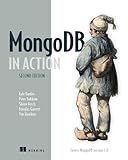
MongoDB in Action: Covers MongoDB version 3.0


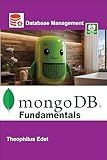
MongoDB Fundamentals (Mastering Database Management Series)


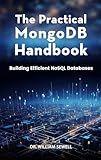
The Practical MongoDB Handbook: Building Efficient NoSQL Databases



Learn NextJS 15, Typescript, MongoDB and Tailwind CSS: By Building a Minimalistic E-commerce store



Scala for Data Science: Leverage the power of Scala with different tools to build scalable, robust data science applications



Full-Stack Project Bootcamp: A Beginner’s Guide to Building Real Apps with React, Next.js, Node.js, TypeScript & MongoDB



Tips for advanced business analytics and data insights in Python - An analysis tool for data-driven decision making that combines Pandas and Power BI - (Japanese Edition)


To join more than 2 collections in MongoDB, you can use the aggregation framework which allows you to perform complex operations on multiple collections. You can use the $lookup stage to perform a left outer join between two collections and then use the result to join with another collection using another $lookup stage. By chaining multiple $lookup stages, you can join more than 2 collections in MongoDB. You can also use $unwind and $project stages to manipulate the data before joining multiple collections. Additionally, you can use $graphLookup stage to perform recursive joins on collections that have hierarchical relationships. Overall, MongoDB's aggregation framework offers powerful tools for joining multiple collections and performing complex data operations.
How to optimize query performance when joining multiple collections in mongodb?
Here are some tips to optimize query performance when joining multiple collections in MongoDB:
- Use indexes: Indexes help MongoDB quickly find matching documents and reduce the number of documents that need to be scanned during a query. Make sure that you have appropriate indexes on the fields used in your join conditions.
- Denormalize data: Consider denormalizing your data by embedding related data within a single document or collection. This can reduce the need for complex joins and improve query performance.
- Use aggregation pipelines: When joining multiple collections, consider using MongoDB's aggregation framework to perform multi-step data processing operations in a single query. Aggregation pipelines allow you to filter, project, group, and join data in a more efficient way compared to traditional joins.
- Limit the number of documents returned: Use the $match and $limit stages in aggregation pipelines to filter out unnecessary documents early in the query process. This can help reduce the amount of data that needs to be processed during a join operation.
- Monitor and optimize query performance: Use MongoDB's built-in tools like the explain() method to analyze query performance and identify opportunities for optimization. Keep an eye on query execution times and index usage to ensure that your queries are running efficiently.
- Consider using denormalized data models: In some cases, denormalizing data and storing related information together in a single document can improve query performance by reducing the need for joins. However, be mindful of the trade-offs involved in denormalization, such as increased storage space and potentially duplicated data.
- Use the $lookup stage in aggregation pipelines: When performing left outer joins between collections, use the $lookup stage in aggregation pipelines. This stage allows you to fetch related data from another collection based on a specified field or expression.
By following these best practices and techniques, you can optimize query performance when joining multiple collections in MongoDB and improve the overall efficiency of your database operations.
How to handle errors during the joining process in mongodb?
- Check for errors: Before attempting to join collections in MongoDB, it is important to check for errors and handle them appropriately. This can be done by ensuring that the fields being used for the join exist in both collections and are properly indexed.
- Use aggregation pipelines: MongoDB provides aggregation pipelines which allow you to combine multiple stages of data processing to perform complex operations, such as joining collections. By using aggregation pipelines, you can easily handle errors and exceptions during the join process.
- Handle null values: Since MongoDB does not support joins in the traditional sense like relational databases, it is important to handle null values when performing a join operation. You can use the $lookup stage in aggregation pipelines to perform a left outer join and retrieve documents with null values for missing matches.
- Use try-catch blocks: To handle errors during the join process, you can use try-catch blocks in your code. This allows you to catch any exceptions that occur during the execution of the join operation and handle them accordingly.
- Monitor performance: It is important to monitor the performance of your join operations in MongoDB to identify any bottlenecks or issues that may be causing errors. You can use the explain() method to analyze the query execution plan and optimize the performance of your joins.
- Use indexing: Ensure that you have properly indexed the fields being used for the join operation in both collections. Indexing helps improve the performance of query operations and can also prevent errors during the join process.
By following these best practices, you can effectively handle errors during the joining process in MongoDB and ensure the smooth execution of your queries.
What is the process for aggregating data from joined collections in mongodb?
In MongoDB, aggregating data from joined collections involves using the aggregation pipeline framework. The process typically involves the following steps:
- Perform a $lookup stage: The $lookup stage allows you to perform a left outer join between two collections based on a specified field. This stage is used to combine data from multiple collections into a single result set.
- Include a $unwind stage (if necessary): If the $lookup stage results in an array field, you may need to use the $unwind stage to expand the array into individual documents. This is often necessary when performing operations on the joined data.
- Perform additional aggregation stages: Once the data from the joined collections has been combined, you can use additional aggregation stages to filter, group, sort, and transform the data as needed.
- Execute the aggregation pipeline: Finally, execute the aggregation pipeline using the db.collection.aggregate() method in the MongoDB shell or through a driver in your programming language of choice.
By following these steps, you can aggregate data from joined collections in MongoDB to perform complex operations on your data sets.
What is the syntax for joining multiple collections in mongodb?
In MongoDB, you can use the aggregate method along with the $lookup stage to join multiple collections. The syntax for joining multiple collections in MongoDB is as follows:
db.collection1.aggregate([ { $lookup: { from: "collection2", localField: "field1", foreignField: "field2", as: "result" } }, { $unwind: "$result" }, { $lookup: { from: "collection3", localField: "result.field3", foreignField: "field4", as: "final_result" } } ])
In this syntax:
- collection1 is the main collection which you want to join with collection2 and collection3.
- $lookup is used to perform a left outer join between collection1 and collection2 based on the fields field1 and field2.
- The as option defines the name of the output array field where the results will be stored.
- $unwind is used to deconstruct the array field created by the previous $lookup stage.
- Another $lookup stage is used to join the result with collection3 based on the fields field3 and field4.
You can add more $lookup stages to join additional collections as needed.
What is the process for linking documents from multiple collections in mongodb?
In MongoDB, you can link documents from multiple collections using a concept called "referencing" or "embedding". Here are the steps for each process:
- Referencing:
- Create two collections, let's say "users" and "posts".
- In the "users" collection, create a field called "posts" that stores an array of ObjectIds referencing documents in the "posts" collection.
- When querying a user document, you can use the ObjectIds in the "posts" field to fetch the related post documents from the "posts" collection.
- Embedding:
- Create two collections, let's say "users" and "posts".
- In the "users" collection, create a field called "post" that stores the entire post document as a sub-document.
- When querying a user document, you can directly access the embedded post document.
It's important to note that the choice between referencing and embedding documents in MongoDB depends on factors such as data size, query patterns, and data consistency requirements. Referencing is preferred for large or frequently updated documents, while embedding is suitable for small and frequently accessed documents.
How to handle security concerns when joining multiple collections in mongodb?
When joining multiple collections in MongoDB, it is important to consider security concerns to prevent unauthorized access to sensitive data. Here are some best practices for handling security concerns when joining multiple collections in MongoDB:
- Use Role-Based Access Control (RBAC): Implement RBAC in MongoDB to define roles and assign permissions based on the users' roles. This will help limit access to certain collections and actions based on the user's role.
- Implement Field-Level Security: Utilize field-level security to restrict access to specific fields within a collection. This can help prevent users from accessing sensitive data that they do not have permission to view.
- Enable Encryption: Enable encryption at rest and in transit to protect data from unauthorized access. This can help secure data as it is being transferred between collections or stored in the database.
- Audit Logging: Enable audit logging in MongoDB to track user activity and monitor access to collections. This can help identify any unauthorized access or suspicious activity.
- Limit Join Operations: Limit join operations between collections to only necessary and trusted users. Avoid joining collections unnecessarily, as this can increase the risk of unauthorized access to sensitive data.
- Secure Authentication: Implement strong authentication mechanisms, such as LDAP, Kerberos, or x.509 certificates, to verify the identity of users accessing the database. This can help prevent unauthorized access to collections.
- Regularly Review and Update Security Policies: Regularly review and update security policies to ensure they align with best practices and compliance requirements. This can help prevent security vulnerabilities and ensure data is protected from unauthorized access.
