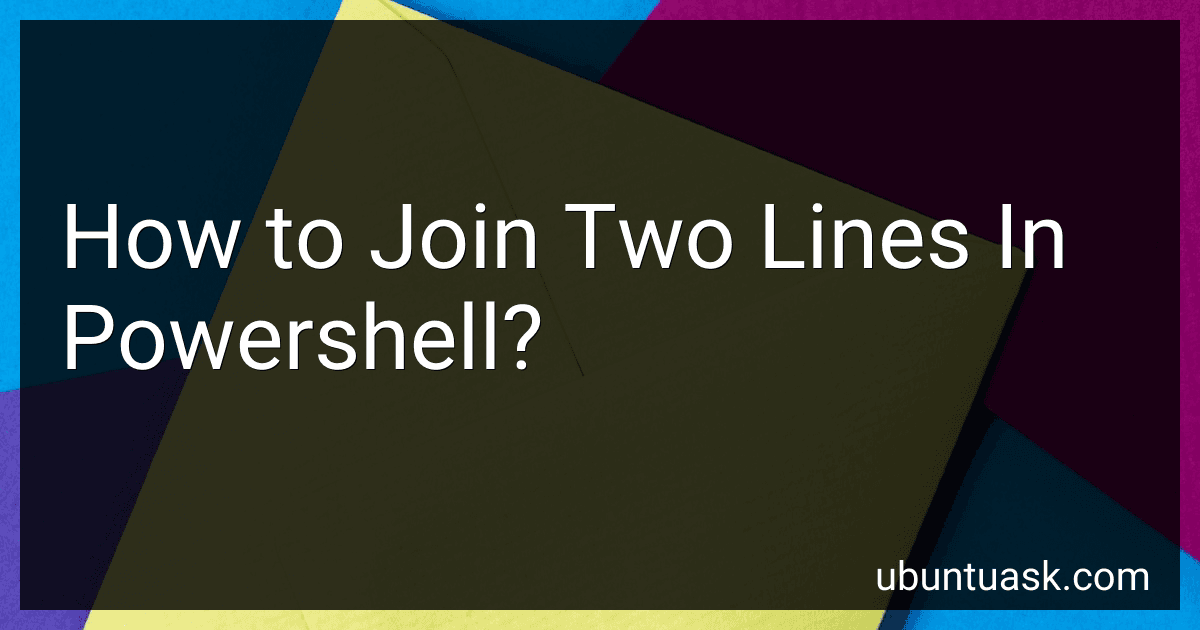Best PowerShell Script Tools to Buy in January 2026
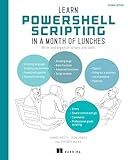
Learn PowerShell Scripting in a Month of Lunches, Second Edition: Write and organize scripts and tools



Beginner’s Guide to PowerShell Scripting: Automate Windows Administration, Master Active Directory, and Unlock Cloud DevOps with Real-World Scripts and Projects



Troubleshooting SharePoint: The Complete Guide to Tools, Best Practices, PowerShell One-Liners, and Scripts


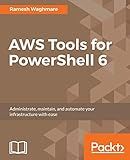
AWS Tools for PowerShell 6: Administrate, maintain, and automate your infrastructure with ease



Learn PowerShell Toolmaking in a Month of Lunches



Learn Windows PowerShell in a Month of Lunches


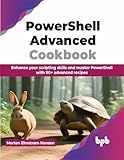
PowerShell Advanced Cookbook: Enhance your scripting skills and master PowerShell with 90+ advanced recipes (English Edition)



PowerShell for Sysadmins: Workflow Automation Made Easy



Learn Windows PowerShell in a Month of Lunches


To join two lines in PowerShell, you can use the "+" operator to concatenate the two lines together. For example:
$line1 = "This is line 1" $line2 = "This is line 2" $joinedLines = $line1 + $line2 Write-Output $joinedLines
This will output: "This is line 1This is line 2"
How to combine two text files into one in PowerShell?
You can combine two text files into one using the Get-Content cmdlet in PowerShell. Here's how you can do it:
- Open PowerShell on your computer.
- Use the following command to read the content of the two text files and combine them into one:
Get-Content file1.txt, file2.txt | Set-Content combined.txt
In this command:
- file1.txt and file2.txt are the names of the two text files you want to combine.
- combined.txt is the name of the new text file that will contain the content of the two files combined.
- Once you run the command, the content of file1.txt and file2.txt will be combined and stored in combined.txt.
You can also specify the full path to the text files if they are located in a different directory. Just replace file1.txt and file2.txt with the full paths to the files you want to combine.
What is the best way to combine two strings in PowerShell?
One of the best ways to combine two strings in PowerShell is by using the concatenation operator +.
Here is an example:
$string1 = "Hello" $string2 = "World" $combinedString = $string1 + " " + $string2
Write-Host $combinedString
This will output:
Hello World
What is the purpose of the join operator in PowerShell?
The purpose of the join operator in PowerShell is to concatenate two or more strings together. It combines the elements of the input by using a specified separator to join them into a single string. This operator is commonly used to manipulate and format text output in PowerShell scripts.
How to merge two strings using the -replace operator in PowerShell?
To merge two strings in PowerShell using the -replace operator, you can provide a regular expression pattern that matches the end of the first string and the beginning of the second string. Here's an example:
$firstString = "Hello," $secondString = "world!"
$mergedString = $firstString -replace ',$', $secondString Write-Output $mergedString
In this example, the regular expression pattern ',$' matches the comma at the end of the first string ($firstString), and the -replace operator replaces it with the second string ($secondString). The resulting merged string is "Hello,world!".
What is the difference between -f operator and concatenation in PowerShell?
The -f operator in PowerShell is used for string formatting, allowing you to insert variable values into a string at specific placeholder positions. It uses curly braces {} to indicate where the variable values should be inserted.
Concatenation, on the other hand, is the process of combining multiple strings or variables together to create a single string. In PowerShell, concatenation is typically done using the + operator to join strings or variables together.
In summary, the -f operator is used for string formatting to insert variable values into a string, while concatenation is used to combine strings or variables together to create a single string.
What is the difference between concatenation and interpolation in PowerShell?
In PowerShell, concatenation refers to joining multiple strings or variables together to form a single string. This is typically done using the + operator. For example:
$name = "Alice" $greeting = "Hello, " + $name Write-Output $greeting
Interpolation, on the other hand, refers to inserting variables or expressions directly into a string using the -f operator or string interpolation syntax. For example:
$name = "Alice" $greeting = "Hello, {0}" -f $name Write-Output $greeting
In this case, the value of the $name variable is inserted into the {0} placeholder within the string. String interpolation can also be achieved using the $() syntax:
$name = "Alice" $greeting = "Hello, $($name)" Write-Output $greeting
Both concatenation and interpolation can be used to achieve similar results, but interpolation can be more concise and easier to read in certain situations.