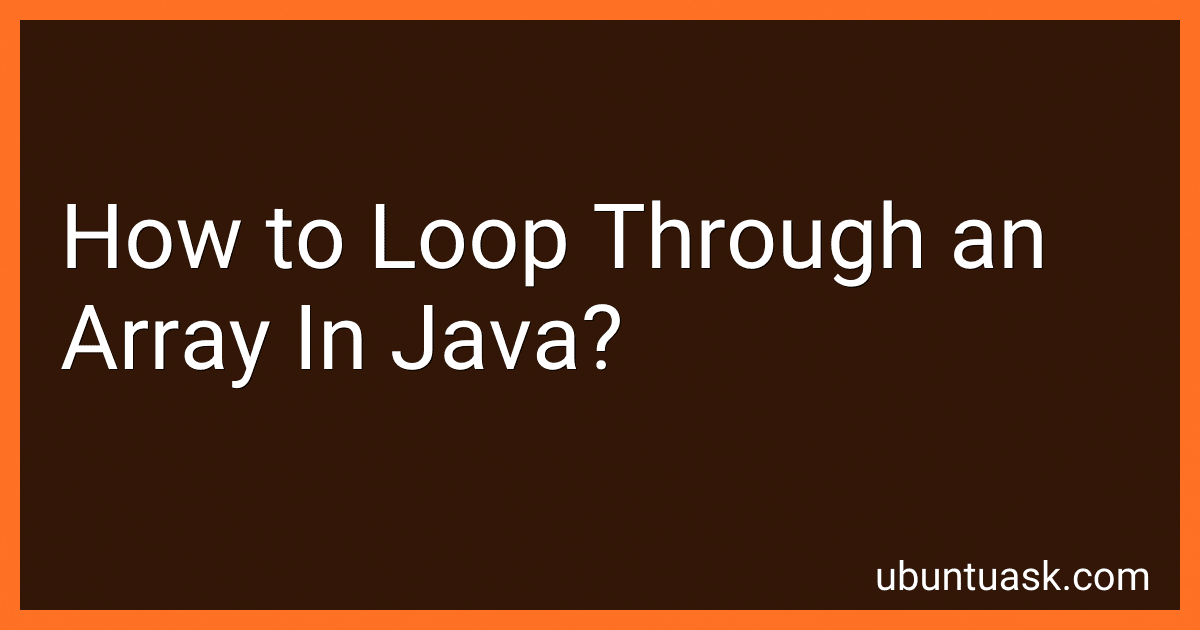Best Java Programming Books to Buy in February 2026

Java: The Complete Reference, Thirteenth Edition



Java for Beginners: Build Your Dream Tech Career with Engaging Lessons and Projects



Head First Java: A Brain-Friendly Guide



Java All-in-One For Dummies


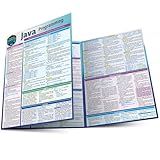
Java Programming Language: a QuickStudy Laminated Reference Guide



Java: The Comprehensive Guide to Java Programming for Professionals (Rheinwerk Computing)



Java Coding Problems: Become an expert Java programmer by solving over 250 brand-new, modern, real-world problems



Learn Java with Projects: A concise practical guide to learning everything a Java professional really needs to know


To loop through an array in Java, you can use a for loop or an enhanced for loop (also known as a for-each loop).
With a for loop, you would specify the length of the array as the condition for the loop and iterate through each element by using the index variable to access each element.
Example:
int[] numbers = {1, 2, 3, 4, 5};
for(int i = 0; i < numbers.length; i++) { System.out.println(numbers[i]); }
Alternatively, you can use an enhanced for loop to iterate through each element in the array without needing an explicit index variable.
Example:
int[] numbers = {1, 2, 3, 4, 5};
for(int number : numbers) { System.out.println(number); }
Both methods allow you to access and process each element in the array sequentially.
How to initialize an empty array and then add elements while looping through it in Java?
You can initialize an empty array list in Java like this:
ArrayList arrayList = new ArrayList<>();
Then you can add elements to the array list while looping through it like this:
for (int i = 0; i < 10; i++) { arrayList.add(i); }
This will add the elements 0 to 9 to the array list. You can modify the loop condition and the logic inside the loop to add elements according to your requirements.
How to loop through an array backwards in Java?
One way to loop through an array backwards in Java is to use a for loop with a decrementing counter variable. Here's an example:
int[] arr = {1, 2, 3, 4, 5};
for (int i = arr.length - 1; i >= 0; i--) { System.out.print(arr[i] + " "); }
In this example, we start the loop at the last index of the array (arr.length - 1) and loop backwards until we reach the first index (0). Inside the loop, we can access the elements of the array in reverse order using the counter variable i.
What is the default starting point when iterating through an array in Java?
The default starting point when iterating through an array in Java is index 0.
How to implement parallel processing while looping through an array in Java?
One way to implement parallel processing while looping through an array in Java is to use the Java Streams API in conjunction with the parallel() method. Here's an example of how you can do this:
import java.util.Arrays;
public class ParallelProcessingExample {
public static void main(String\[\] args) {
int\[\] numbers = {1, 2, 3, 4, 5};
// Convert the array to a stream
Arrays.stream(numbers)
// Use the parallel() method to enable parallel processing
.parallel()
// Perform some operation on each element in the array
.forEach(number -> {
System.out.println("Processing element: " + number);
});
}
}
In this example, we first convert the array of numbers to a stream using the Arrays.stream() method. We then call the parallel() method on the stream to enable parallel processing. Finally, we use the forEach() method to perform some operation on each element in the array. The operations will be executed in parallel on different threads.
Please note that parallel processing may not always be more efficient than sequential processing, especially for small arrays or simple operations. It's important to measure the performance of your code and see if using parallel processing provides any benefits in terms of speed and efficiency.