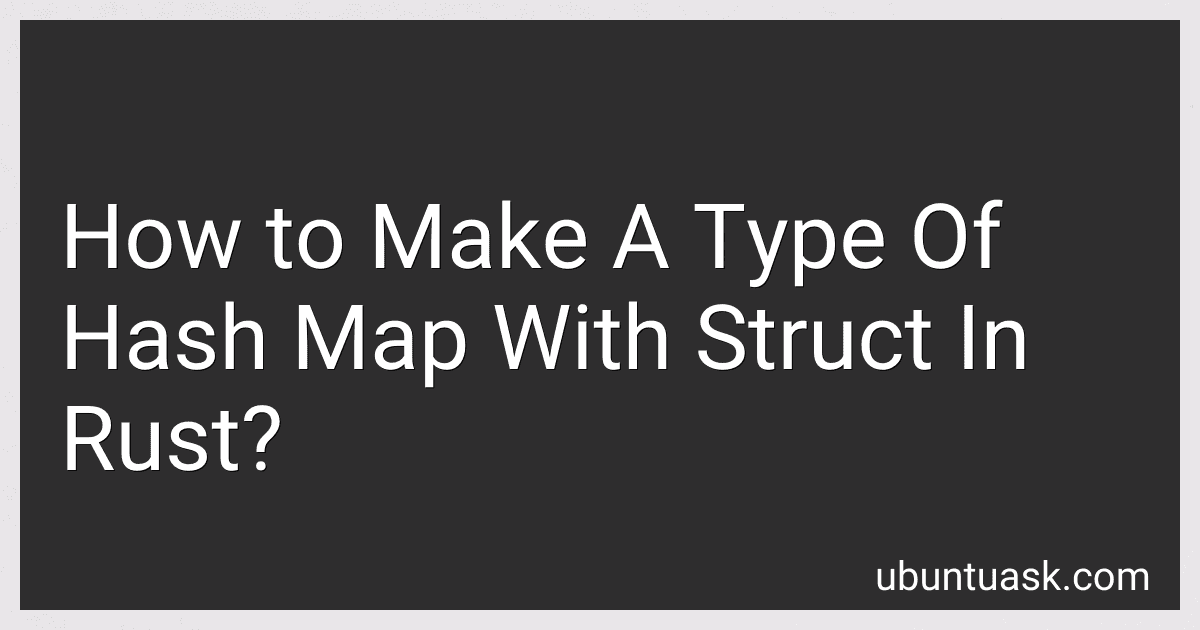Best Rust Programming Books to Buy in February 2026

The Rust Programming Language, 2nd Edition



Programming Rust: Fast, Safe Systems Development


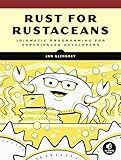
Rust for Rustaceans: Idiomatic Programming for Experienced Developers


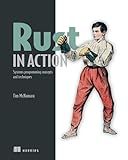
Rust in Action



Rust Programming: A Practical Guide to Fast, Efficient, and Safe Code with Ownership, Concurrency, and Web Programming (Rheinwerk Computing)



Zero To Production In Rust: An introduction to backend development


To make a hash map with a struct in Rust, you first need to define the struct that you want to store in the hash map. You can then create a HashMap instance by specifying the struct type as the key and value types.
Here's an example of how you can define a struct and create a hash map with that struct in Rust:
use std::collections::HashMap;
#[derive(Debug, Eq, PartialEq, Hash)] struct Person { name: String, age: u32, }
fn main() { let mut people_map = HashMap::new();
let person1 = Person { name: "Alice".to\_string(), age: 30 };
let person2 = Person { name: "Bob".to\_string(), age: 25 };
people\_map.insert(person1, "Engineer");
people\_map.insert(person2, "Doctor");
for (person, profession) in &people\_map {
println!("{} is a {}.", person.name, profession);
}
}
In this example, we define a struct Person with name and age fields. We then create a hash map people_map with Person as the key type and &str as the value type. We insert two instances of Person into the hash map along with their professions. Finally, we iterate over the hash map to print out each person's name and profession.
This is how you can create a hash map with a struct in Rust.
How to implement serialization and deserialization for a hash map with a struct in Rust?
To implement serialization and deserialization for a hash map with a struct in Rust, you can use the serde library. Here's an example of how you can do this:
- Add serde and serde_derive dependencies to your Cargo.toml file:
[dependencies] serde = { version = "1.0", features = ["derive"] } serde_json = "1.0"
- Add the #[derive(Serialize, Deserialize)] attributes to your struct to enable serialization and deserialization:
use serde::{Serialize, Deserialize};
#[derive(Serialize, Deserialize)] struct Person { name: String, age: u32, }
- Serialize and deserialize the hash map with the struct using serde_json:
use serde_json;
fn main() { let mut map = HashMap::new(); map.insert("person1".to_string(), Person { name: "Alice".to_string(), age: 30 });
// Serialize the hash map to a JSON string
let json\_string = serde\_json::to\_string(&map).unwrap();
// Deserialize the JSON string back to a hash map
let deserialized\_map: HashMap<String, Person> = serde\_json::from\_str(&json\_string).unwrap();
}
With these steps, you can easily serialize and deserialize a hash map with a struct in Rust using serde.
How to initialize a hash map with a struct in Rust?
You can initialize a hash map with a struct in Rust by defining your struct and then creating a new instance of the struct and inserting it into the hash map. Here's an example:
use std::collections::HashMap;
// Define a struct #[derive(Debug)] struct Person { name: String, age: u32, }
fn main() { // Create an instance of the struct let person1 = Person { name: String::from("Alice"), age: 30, };
let person2 = Person {
name: String::from("Bob"),
age: 25,
};
// Initialize a hash map with the struct instances
let mut people\_map = HashMap::new();
people\_map.insert("Alice", person1);
people\_map.insert("Bob", person2);
// Print the hash map
println!("{:?}", people\_map);
}
In this example, we define a Person struct with name and age fields. We then create two instances of the struct and insert them into a hash map people_map using the insert method. Finally, we print the hash map to see the result.
How to remove elements from a hash map with a struct in Rust?
To remove elements from a hash map containing a struct in Rust, you can use the remove method provided by the HashMap data structure. Here's an example demonstrating how to remove elements from a hash map containing a struct:
use std::collections::HashMap;
// Define a struct #[derive(Debug, PartialEq, Eq, Hash)] struct Person { name: String, age: u32, }
fn main() { // Create a hash map with struct values let mut people_map = HashMap::new(); let person1 = Person { name: String::from("Alice"), age: 30, }; let person2 = Person { name: String::from("Bob"), age: 25, };
people\_map.insert(person1, "Engineer");
people\_map.insert(person2, "Teacher");
// Remove an element from the hash map
let key\_to\_remove = Person {
name: String::from("Alice"),
age: 30,
};
people\_map.remove(&key\_to\_remove);
// Print the hash map after removal
println!("{:?}", people\_map);
}
In this example, we create a hash map people_map that stores Person structs as keys and strings as values. We then insert two Person structs into the hash map. To remove an element from the hash map, we create a new Person struct key_to_remove with the same values as the key we want to remove, and then call the remove method on the hash map with a reference to key_to_remove.
After removal, you can print the hash map to see the updated contents.