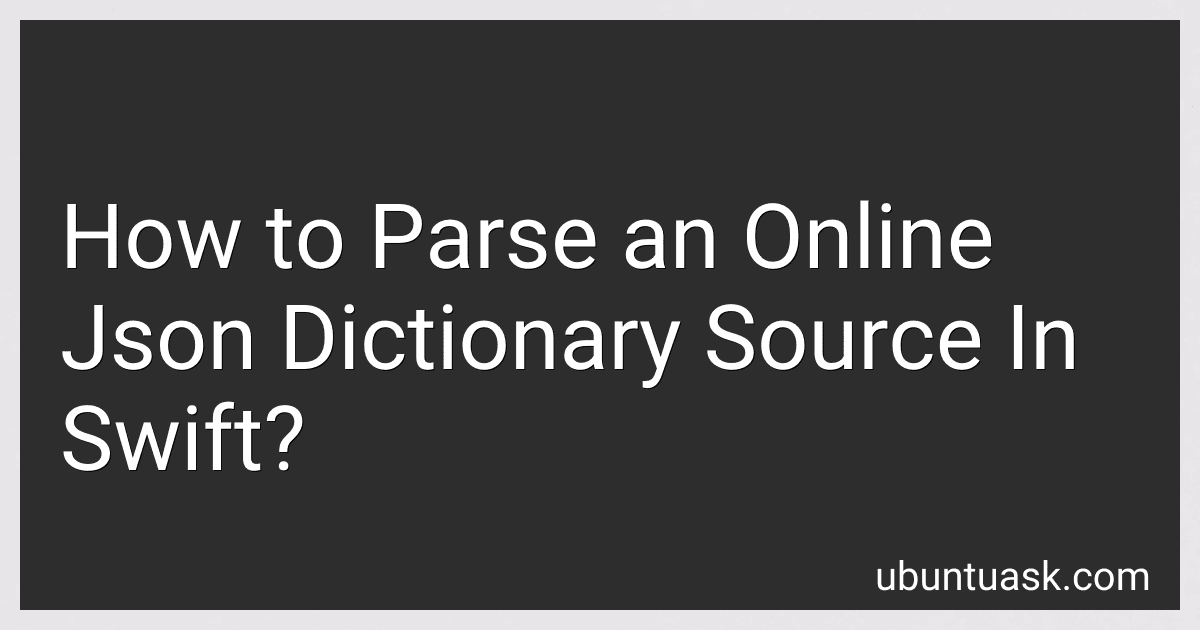Best JSON Parsing Tools for Swift to Buy in February 2026
To parse an online JSON dictionary source in Swift, you can use the URLSession class to retrieve the JSON data from the online source. Once you have retrieved the data, you can use the JSONSerialization class to parse the JSON data into a Swift dictionary. First, create a URL object with the URL of the online JSON source. Then, create a URLSession object and use the dataTask method to create a data task that retrieves the JSON data from the URL. In the completion handler of the data task, use JSONSerialization.jsonObject to parse the JSON data into a Swift dictionary. You can then access the values in the dictionary as needed.
How to handle different data types when parsing JSON in Swift?
When parsing JSON in Swift, you can handle different data types by using conditional statements and appropriate type casting.
Here are some common data types when handling JSON in Swift:
- String: Use the String type to store JSON key-value pairs that are strings.
- Int: Use the Int type to store JSON key-value pairs that are integers.
- Double: Use the Double type to store JSON key-value pairs that are floating-point numbers.
- Bool: Use the Bool type to store JSON key-value pairs that are boolean values.
To handle different data types when parsing JSON in Swift, you can use the as? or as! operators to safely or forcefully cast the JSON value to the desired data type.
For example, to handle different data types for a JSON key-value pair named "age":
if let age = json["age"] as? Int { // Do something with the integer value } else if let age = json["age"] as? String { // Do something with the string value } else { // Handle the case where the data type is not supported }
By using conditional statements and appropriate type casting, you can handle different data types when parsing JSON in Swift.
What is JSON serialization in Swift?
JSON serialization in Swift refers to the process of converting a Swift object or data structure into a JSON format. This allows for easy transfer of data between different systems or devices, as JSON is a commonly used data interchange format.
In Swift, the Codable protocol can be used to serialize and deserialize Swift objects into JSON. By conforming to the Codable protocol, a Swift object can be encoded into JSON using JSONEncoder or decoded from JSON using JSONDecoder. This makes it easy to work with JSON data in Swift and enables seamless integration with web services and APIs that use JSON as a data format.
What is the Codable protocol in Swift?
The Codable protocol in Swift is a type alias for the Encodable and Decodable protocols, which are used to encode and decode data to and from external representations such as JSON, Property List, or XML. By conforming to the Codable protocol, a class or struct can automatically support encoding and decoding without the need to manually implement the necessary methods. Codable was introduced in Swift 4 to simplify the process of working with external data formats in Swift.
How to parse JSON data asynchronously in Swift?
In Swift, you can parse JSON data asynchronously using the Codable protocol and URLSession. Here's an example of how to do this:
- First, define a struct that conforms to the Codable protocol to represent the JSON data you want to parse. For example, if the JSON data is in the following format:
{ "name": "John", "age": 30 }
You can define a struct like this:
struct Person: Codable { var name: String var age: Int }
- Create a function to fetch the JSON data asynchronously using URLSession. Here's an example:
func fetchData(completion: @escaping (Result<Person, Error>) -> Void) { let url = URL(string: "https://api.example.com/data.json")! URLSession.shared.dataTask(with: url) { data, response, error in if let error = error { completion(.failure(error)) return }
do {
let person = try JSONDecoder().decode(Person.self, from: data!)
completion(.success(person))
} catch {
completion(.failure(error))
}
}.resume()
}
- Call the fetchData function and handle the result asynchronously. For example:
fetchData { result in switch result { case .success(let person): print("Name: \(person.name), Age: \(person.age)") case .failure(let error): print("Error: \(error.localizedDescription)") } }
By following these steps, you can parse JSON data asynchronously in Swift using the Codable protocol and URLSession.
How to use JSONDecoder's userInfo property in Swift?
You can use the userInfo property of JSONDecoder to pass additional information to the decoder during the decoding process. This can be useful for customizing the decoding behavior or providing context to the decoder.
Here's an example of how to use the userInfo property with JSONDecoder in Swift:
import Foundation
// Create a custom key to store additional information in the decoder's userInfo extension CodingUserInfoKey { static let myCustomKey = CodingUserInfoKey(rawValue: "myCustomKey")! }
// Define a struct that conforms to the Decodable protocol struct Person: Decodable { var name: String var age: Int }
// JSON data to decode let jsonData = """ { "name": "John", "age": 30 } """.data(using: .utf8)!
// Create a JSONDecoder instance and set userInfo with custom key and value let userInfo = [CodingUserInfoKey.myCustomKey: "Custom value"] let decoder = JSONDecoder() decoder.userInfo = userInfo
// Decode JSON data into Person struct do { let person = try decoder.decode(Person.self, from: jsonData) print(person) } catch { print("Error decoding JSON data: \(error)") }
In this example, we first define a custom CodingUserInfoKey to store additional information in the decoder's userInfo. We then create a struct called Person that conforms to the Decodable protocol.
Next, we create a JSONDecoder instance and set the userInfo property with our custom key and value. This additional information can then be accessed within the decoding process.
Finally, we decode the JSON data into a Person instance and print the result.