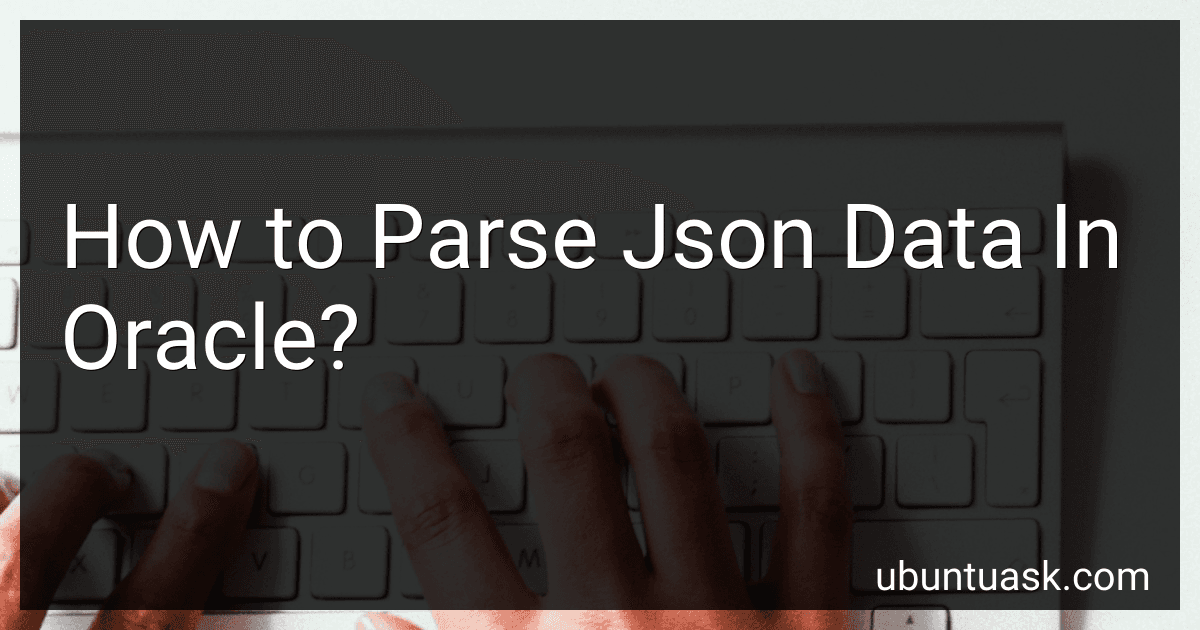Best JSON Parsing Tools in Oracle to Buy in January 2026
In Oracle, you can parse JSON data using the JSON_VALUE, JSON_QUERY, and JSON_TABLE functions. JSON_VALUE is used to extract a scalar value from a JSON document, while JSON_QUERY is used to extract a JSON object or array. JSON_TABLE is used to extract data from a JSON document and convert it into relational format. You can also use the JSON_EXISTS function to check if a specified path exists in a JSON document. To parse JSON data in Oracle, you can use these functions in SQL queries or PL/SQL procedures to extract and manipulate the JSON data as needed.
How to parse JSON data from a web service response in Oracle?
To parse JSON data from a web service response in Oracle, you can use the APEX_WEB_SERVICE package. Here's an example of how to do it:
- First, make a web service call using the APEX_WEB_SERVICE package. Here's an example of making a web service call to a URL that returns JSON data:
DECLARE l_clob CLOB; BEGIN l_clob := APEX_WEB_SERVICE.make_rest_request( p_url => 'http://example.com/api/data', p_http_method => 'GET' ); END; /
- Next, you can parse the JSON data using the APEX_JSON package. Here's an example of how to parse the JSON data and extract specific values:
DECLARE l_json APEX_JSON.T_VALUES; BEGIN APEX_JSON.parse(l_json, l_clob);
FOR i IN 1 .. APEX\_JSON.get\_count(p\_path => 'items') LOOP
dbms\_output.put\_line(APEX\_JSON.get\_varchar2(p\_path => 'items\[%d\].name', p0 => i));
dbms\_output.put\_line(APEX\_JSON.get\_varchar2(p\_path => 'items\[%d\].value', p0 => i));
END LOOP;
END; /
In this example, l_clob contains the JSON data from the web service response. The APEX_JSON.parse procedure is used to parse the JSON data, and then you can use the APEX_JSON.get_varchar2 function to extract specific values from the JSON data.
By using the APEX_WEB_SERVICE and APEX_JSON packages in Oracle, you can easily parse JSON data from a web service response and use it in your database.
How to parse JSON data in Oracle using PL/SQL?
To parse JSON data in Oracle using PL/SQL, you can use the JSON_OBJECT_T type and methods provided by the APEX_JSON package. Here's a step-by-step guide on how to do it:
- Make sure you have the APEX_JSON package installed in your Oracle database. You can download it from the Oracle APEX documentation website and install it by running the provided script.
- Create a PL/SQL block to parse the JSON data. Here's an example:
DECLARE l_json CLOB := '{"name":"John", "age":30, "city":"New York"}'; l_json_obj APEX_JSON.T_VALUES; l_name VARCHAR2(50); l_age NUMBER; l_city VARCHAR2(50); BEGIN APEX_JSON.PARSE(l_json_obj, l_json);
l_name := APEX_JSON.GET_VARCHAR2(p_values => l_json_obj, p_path => 'name'); l_age := APEX_JSON.GET_NUMBER(p_values => l_json_obj, p_path => 'age'); l_city := APEX_JSON.GET_VARCHAR2(p_values => l_json_obj, p_path => 'city');
DBMS_OUTPUT.PUT_LINE('Name: ' || l_name); DBMS_OUTPUT.PUT_LINE('Age: ' || l_age); DBMS_OUTPUT.PUT_LINE('City: ' || l_city); END;
In this example, we first declare a JSON string l_json containing the JSON data. We then parse the JSON string using the APEX_JSON.PARSE method to populate the l_json_obj object. We retrieve the values of the "name", "age", and "city" fields using the APEX_JSON.GET_VARCHAR2 and APEX_JSON.GET_NUMBER methods.
- Run the PL/SQL block in your Oracle database to parse the JSON data and display the extracted values.
By following these steps, you can easily parse JSON data in Oracle using PL/SQL.
How to validate JSON data in Oracle?
You can validate JSON data in Oracle using the IS JSON clause in a SQL query. Here's an example:
SELECT * FROM your_table WHERE JSON_VALID(your_column) = 'TRUE';
This query will return all rows where the JSON data in the specified column is valid. If the JSON data is not valid, an error will be thrown.
Alternatively, you can use the JSON_EXISTS function to check if a specific key or path exists in the JSON data:
SELECT * FROM your_table WHERE JSON_EXISTS(your_column, '$.key');
This query will return all rows where the specified key exists in the JSON data.
These are just a few examples of how you can validate JSON data in Oracle. There are many other built-in JSON functions and operators that you can use to validate and manipulate JSON data.
How to convert JSON data to XML in Oracle?
To convert JSON data to XML in Oracle, you can use the XMLSerialize function. Here is an example of how you can do this:
- Suppose you have a table named "employees" with a column called "employee_data" that contains JSON data. Here is an example of the JSON data stored in the column:
{ "employee_id": 1, "first_name": "John", "last_name": "Smith", "email": "john.smith@example.com" }
- To convert this JSON data to XML, you can use the XMLSerialize function as shown below:
SELECT XMLSerialize(CONTENT JSON_QUERY(employee_data RETURNING CLOB) AS VARCHAR2(4000)) FROM employees;
This query will convert the JSON data in the "employee_data" column to XML format.
- You can also specify the XML declaration and root element in the query by using the XMLRoot function. Here is an example:
SELECT XMLSerialize(CONTENT XMLRoot(XMLQuery('$' passing JSON_VALUE(employee_data RETURNING CLOB) returning content) AS "employee" VERSION '1.0' INDENT SIZE=2) FROM employees;
This query will convert the JSON data in the "employee_data" column to XML format with the root element "employee" and the XML declaration.
By using the XMLSerialize function and XMLRoot function, you can easily convert JSON data to XML in Oracle.
How to handle nested JSON objects in Oracle?
To handle nested JSON objects in Oracle, you can use the JSON data type and JSON functions provided by Oracle. Here are some ways you can work with nested JSON objects in Oracle:
- Parse JSON data: You can use the JSON_VALUE function to extract values from a JSON object. For nested objects, you can use dot notation to access nested keys. For example, to access the value of a nested key in a JSON object, you can use the following syntax: JSON_VALUE(json_data, '$.nested_key.sub_key').
- Query JSON data: You can use the JSON_TABLE function to query JSON data and extract values into relational format. This function allows you to specify a JSON path expression to extract values from nested objects.
- Modify JSON data: You can use the JSON_QUERY function to extract specific parts of a JSON object and update the values using the JSON_VALUE function. This allows you to modify nested JSON objects in Oracle.
- Create JSON objects: You can use the JSON_OBJECT and JSON_ARRAY functions to create nested JSON objects and arrays in Oracle. These functions allow you to build complex JSON structures with nested objects and arrays.
Overall, Oracle provides a powerful set of functions and capabilities for working with nested JSON objects. By leveraging these functions, you can easily manipulate and extract data from nested JSON objects in your database.