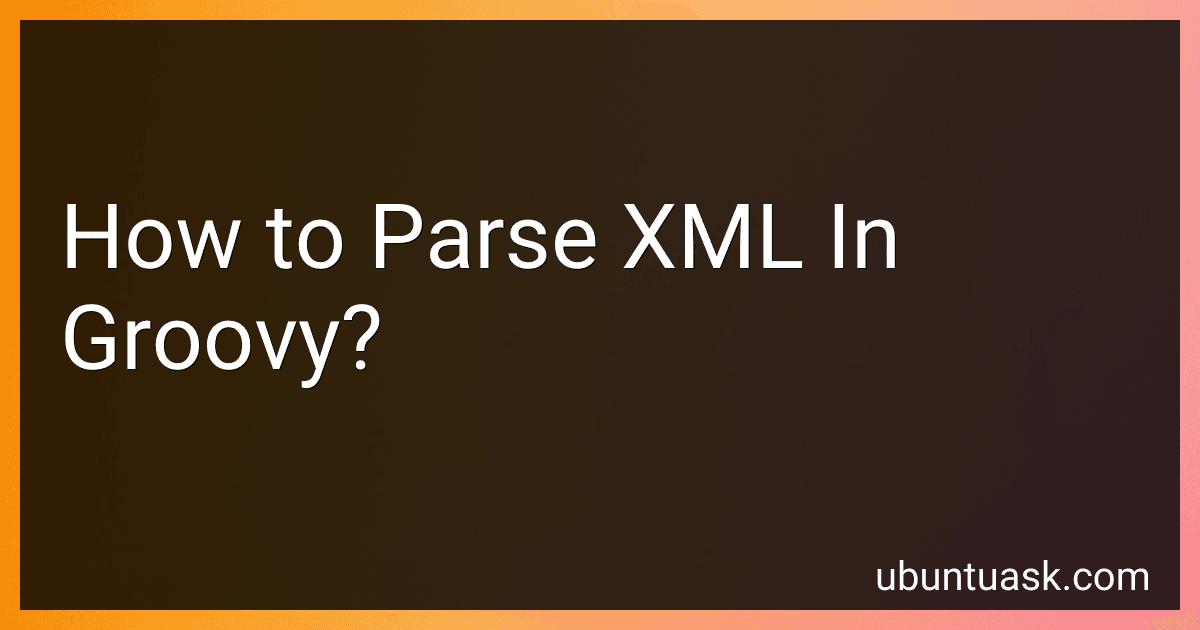Best XML Parsing Tools in Groovy to Buy in January 2026

XML Programming Using the Microsoft XML Parser
- AFFORDABLE PRICES FOR QUALITY PRE-OWNED BOOKS AVAILABLE NOW!
- ECO-FRIENDLY CHOICE: REDUCE WASTE WITH REUSABLE LITERATURE.
- UNIQUE FINDS: DISCOVER RARE EDITIONS AND HIDDEN GEMS TODAY!



Java & XML, 2nd Edition: Solutions to Real-World Problems



Instant Nokogiri



Learning Python for Forensics



Oracle Data Guard 11gR2 Administration Beginner's Guide


Parsing XML in Groovy is fairly straightforward and can be done using the native XMLSlurper library.
To begin parsing an XML document, you first need to import the XMLSlurper class using the following import statement:
import groovy.util.XmlSlurper
Once imported, you can create an instance of the XMLSlurper class and pass the XML document as a parameter to its constructor:
def xml = new XmlSlurper().parse(new File("path/to/xmlfile.xml"))
Here, we use the parse() method of XMLSlurper to read and parse the XML document.
You can also parse XML directly from a string by passing the XML string as a parameter to the parseText() method:
def xmlString = "Value" def xml = new XmlSlurper().parseText(xmlString)
Once you have the XML document parsed, you can navigate through the elements and access their attributes and values using dot notation:
def value = xml.element.text()
In this example, we access the text content of the <element> tag within the XML document.
For iterating over multiple elements, you can use the each method:
xml.element.each { node -> println node.text() }
This will iterate over each occurrence of the <element> tag and print its text content.
XMLSlurper also supports attributes access. Suppose you have an element with attributes like <element attribute1="value1" attribute2="value2">, you can access the attributes using dot notation:
def attribute1Value = xml.element.@attribute1
This will give you the value of the attribute1 attribute.
Overall, XML parsing in Groovy with XMLSlurper provides a convenient and flexible way to handle XML data within your scripts.
How to extract data from specific XML elements in Groovy?
To extract data from specific XML elements in Groovy, you can use the XMLSlurper class provided by Groovy. Here's an example of how to do it:
def xml = """ Value 1 Value 2 Value 3 """
def rootNode = new XmlSlurper().parseText(xml) def element1Value = rootNode.element1.text() def element2Value = rootNode.element2.text() def element3Value = rootNode.element3.text()
println "Element 1 value: $element1Value" println "Element 2 value: $element2Value" println "Element 3 value: $element3Value"
In this example, we have an XML string that contains three elements (element1, element2, and element3). We create an XmlSlurper object and parse the XML text. Then, we can access the text values of specific elements by using the dot notation and the text() method. Finally, we print the values of the extracted elements.
Note that this is a basic example, and in more complex XML structures, you may need to navigate through child elements or use different methods provided by the XmlSlurper class to extract the desired data.
How to parse XML with namespaces in Groovy?
To parse XML with namespaces in Groovy, you can use the XMLSlurper class. Here's a step-by-step guide:
- Import the necessary classes:
import groovy.util.XmlSlurper
- Create an instance of the XMLSlurper class:
def slurper = new XmlSlurper()
- Optionally, you can configure the XmlSlurper to be namespace-aware by setting the namespaceAware property to true:
slurper.namespaceAware = true
- Parse the XML file or string using the slurper:
def xml = slurper.parse("path/to/xml/file.xml") // or slurper.parseText(xmlString)
- Use the parsed XML object to access elements and attributes. Since the XML may have namespaces, you need to specify the namespace prefix when accessing them:
def ns = xml.namespace def elements = xml."${ns}RootElement".childElements() // access elements within the root element def attributeValue = xml."${ns}SomeElement".@someAttribute // access an attribute value
Note: Replace "RootElement" and "SomeElement" with the appropriate element names in your XML.
By specifying the namespace prefix in quotes preceded by a dollar sign and wrapped in curly braces, you can access elements and attributes from the specified namespace.
That's it! You can now parse XML with namespaces in Groovy using the XMLSlurper class.
What is XML serialization in Groovy?
XML serialization in Groovy refers to the process of converting a Groovy object into an XML representation. This allows the object's data to be easily stored or transmitted as XML, making it more portable and accessible.
In Groovy, XML serialization is typically done using the MarkupBuilder class or the StreamingMarkupBuilder class. These classes provide methods and syntax for creating XML elements and attributes based on the fields and properties of the Groovy object.
Here's a simple example of XML serialization in Groovy:
import groovy.xml.MarkupBuilder
class Person { String name int age }
def person = new Person(name: 'John Doe', age: 30)
def xmlString = new StringWriter() def xml = new MarkupBuilder(xmlString)
xml.person { name(person.name) age(person.age) }
println xmlString.toString()
In this example, a Person object is serialized into XML using the MarkupBuilder. The person element is created, and the name and age fields of the Person object are added as sub-elements.
The resulting XML output would be:
XML serialization in Groovy is useful for tasks like data persistence, web service communication, or any scenario where XML is the needed format for data representation.