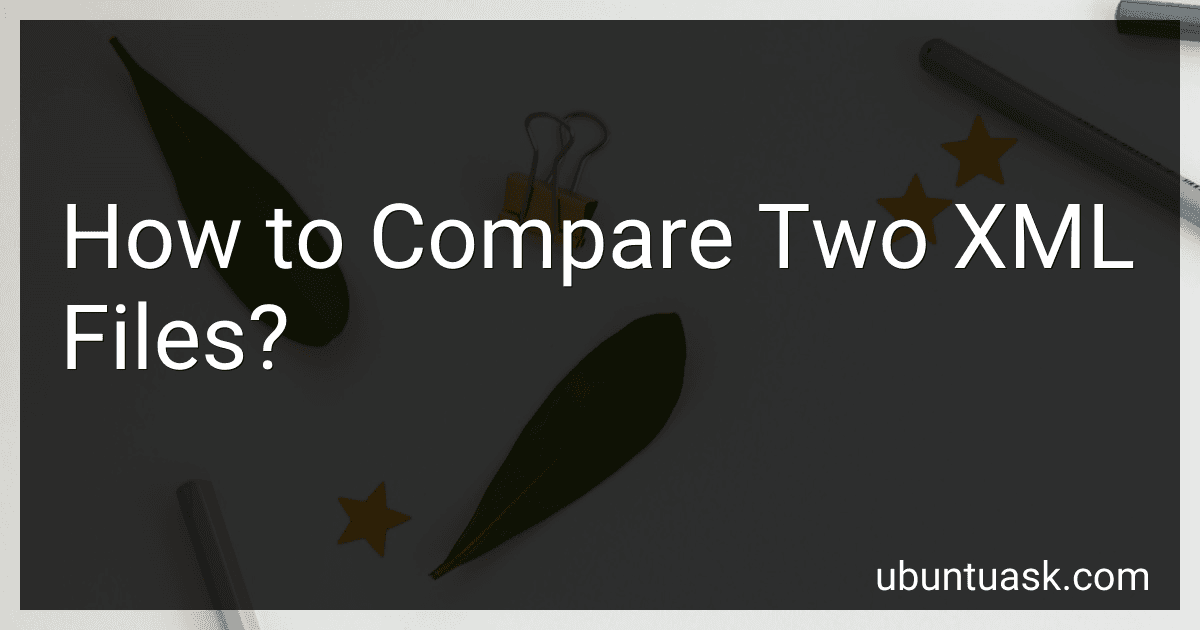Best XML Comparison Tools to Buy in January 2026
To compare two XML files, you can follow these steps:
- Load the XML files: Begin by loading both XML files into memory, either by reading them from disk or from any other source. You can use XML parsing libraries specific to your programming language such as lxml for Python, XmlReader for .NET, or SAXParser for Java.
- Parse the XML data: Use the XML parsing library to parse the contents of both XML files and create a suitable data structure that represents the XML document. This structure may vary depending on the chosen library, but it typically involves elements, attributes, and their respective values.
- Traverse the XML structure: Iterate through the elements of each XML file's data structure to compare their properties. Start from the root element and recursively examine all its child elements, attributes, and their values.
- Compare element names: Check if the names of corresponding elements in both XML files match. If they don't, mark the differences or handle them accordingly.
- Compare attributes: Compare the attributes of each element, one by one. Ensure that the attributes exist in both files, have the same names, and contain the same values. Mark any differences found during this comparison.
- Compare element values: If the element in question has no attributes, compare the text values enclosed within the XML tags. Ensure that both values match; otherwise, highlight the differences.
- Recurse into child elements: Repeat steps 4-6 for all child elements within the XML structure. Traverse the XML tree until all elements have been compared.
- Display or log the differences: Finally, generate a comprehensive report of all the differences found between the two XML files. Depending on your requirements, these differences can be logged in a file, printed on the console, or even presented graphically.
By following these steps, you will be able to compare two XML files and identify any differences or discrepancies between them.
How to compare two XML files using a Unix shell script?
To compare two XML files using a Unix shell script, you can utilize the xmllint command-line tool. Here's an example script:
#!/bin/bash
Provide the paths of the two XML files to compare
file1="path/to/file1.xml" file2="path/to/file2.xml"
Run xmllint and capture the output
diff_output=$(xmllint --format "$file1" 2>&1 | diff - "$file2")
if [ -z "$diff_output" ]; then echo "XML files are identical." else echo "XML files are different:" echo "$diff_output" fi
Here's how this script works:
- Set the paths of the two XML files you want to compare (file1 and file2 variables).
- Use xmllint with the --format option to format the first XML file consistently for comparison.
- Pipe the output of xmllint to the diff command, along with the second XML file for comparison.
- Capture the output of the diff command in the diff_output variable.
- Check if the diff_output is empty using if [ -z "$diff_output" ]; then.
- If the output is empty, print "XML files are identical."
- If the output is not empty, print "XML files are different:" followed by the differences.
Remember to replace "path/to/file1.xml" and "path/to/file2.xml" with the actual file paths.
How to compare two XML files and check for attribute ordering differences?
To compare two XML files and check for attribute ordering differences, you can use a programming language like Python and an XML library, such as xml.etree.ElementTree.
Here's an example implementation:
- Install the xml.etree.ElementTree library if you haven't already. You can use pip to install it: pip install xml.etree.ElementTree
- Create a Python script and import the required libraries: import xml.etree.ElementTree as ET
- Define two XML files that you want to compare. For simplicity, assume file1.xml and file2.xml: file1 = "file1.xml" file2 = "file2.xml"
- Parse both XML files and get the root elements: tree1 = ET.parse(file1) tree2 = ET.parse(file2) root1 = tree1.getroot() root2 = tree2.getroot()
- Define a function to compare the attribute ordering of an element and its children recursively: def compare_attributes(element1, element2): if element1.tag != element2.tag: return False if element1.attrib != element2.attrib: return False return all(compare_attributes(child1, child2) for child1, child2 in zip(element1, element2))
- Compare the attribute ordering of the root elements: result = compare_attributes(root1, root2) if result: print("The XML files have the same attribute ordering.") else: print("The XML files have different attribute ordering.")
The script will compare the attribute ordering of the root elements and all their nested elements recursively. If the attribute ordering is the same in both XML files, it will print "The XML files have the same attribute ordering." Otherwise, it will print "The XML files have different attribute ordering."
How to compare two XML files and generate a report of differences?
To compare two XML files and generate a report of differences, you can follow these steps:
- Choose a tool or library: There are various tools and libraries available for XML comparison, such as XMLUnit, DiffXML, and JXMLUnit. Select the one that best suits your requirements and programming language.
- Load the XML files: Use the selected library or tool to load the two XML files into memory, creating two XML document objects.
- Configure comparison options: Configure the options for comparison, such as ignoring whitespace or specific elements in the XML files. This step might vary depending on the chosen tool or library.
- Perform the comparison: Utilize the library or tool to compare the two XML document objects. It will analyze the structure, attributes, and content of the XML files and identify any differences.
- Generate a report: Once the comparison is completed, generate a report of the differences found. The report can be in various formats such as HTML, XML, or text. Include details of each difference, such as the location in the XML hierarchy, attribute variations, or content changes.
- Save the report: Save the generated report to a file or send it to a specified destination, depending on your requirements.
- Review the report: Examine the generated report to understand the differences between the two XML files. This report will give you insights into what has changed, allowing you to take appropriate action based on the differences found.
By following these steps, you can effectively compare two XML files and generate a detailed report of their differences.
How to compare two XML files and highlight differences?
To compare two XML files and highlight the differences, you can use various methods and tools:
- Manual comparison: Open both XML files side by side in a text editor or an XML viewer. Visually compare the content of both files line by line. Identify and highlight the differences manually, such as changes in tags, attributes, or values.
- XML diff tools: Use XML diff tools designed specifically for comparing XML files and highlighting differences. Some popular tools include: XML Notepad: A free XML editor with a built-in XML differencing feature. Comparing and Merging XML (CAMXML): A tool specifically for comparing and merging XML files. DeltaXML: A commercial tool that provides advanced XML comparison and editing capabilities. Install and run the selected tool. Select the two XML files you want to compare. Run the comparison process, and the tool will highlight the differences and present them in a user-friendly format.
- Programming languages and libraries: Use programming languages such as Python, Java, or C# and XML processing libraries to compare XML files programmatically. Load both XML files into memory using an XML parser or library. Traverse the XML tree of each file and compare the nodes, attributes, or values. Use conditional statements to identify and highlight the differences you want to focus on. Generate an output that highlights the differences, either by modifying the XML files themselves or preparing a separate report.
Each approach has its own advantages and drawbacks, so consider the complexity of your XML files, the frequency of comparisons, and your specific requirements to determine the most suitable method for your use case.