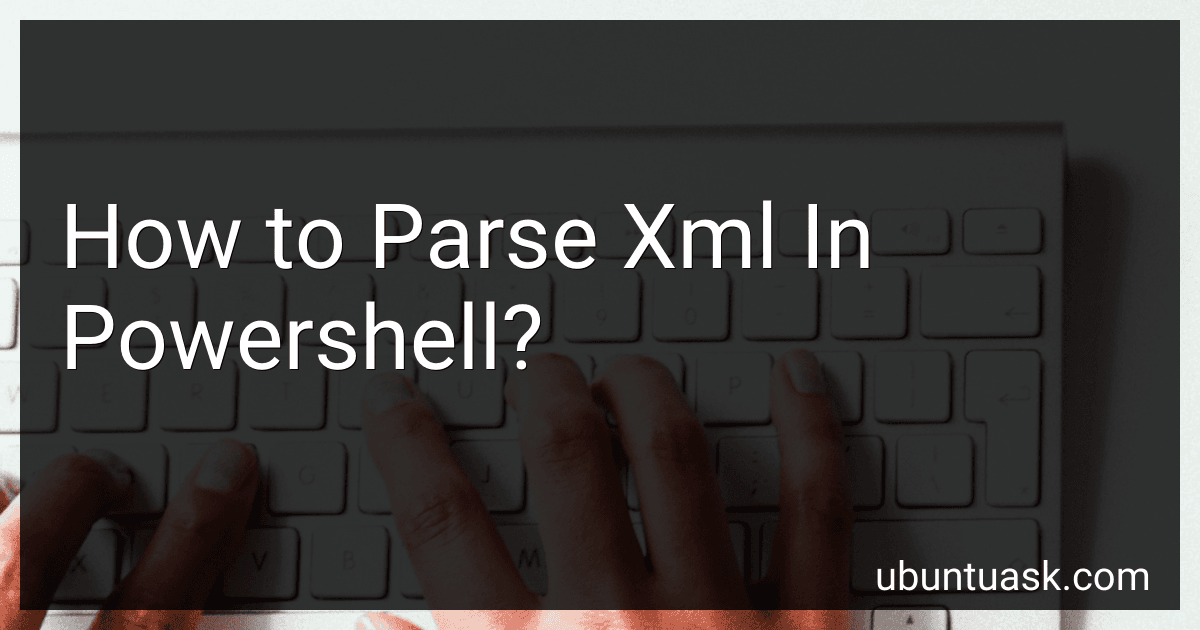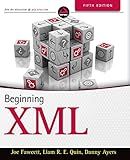Best XML Parsing Tools to Buy in February 2026
To parse XML in PowerShell, you can use the [xml] accelerator to cast the XML content into an XML object. Once you have the XML object, you can navigate through the XML structure using dot notation to access elements and attributes. This allows you to extract the information you need from the XML data. You can also use XPath expressions to query specific elements or attributes within the XML document. Finally, you can use loops and conditionals to iterate through XML nodes and perform actions based on the content. Overall, parsing XML in PowerShell involves casting the XML content into an XML object, navigating through the XML structure, querying specific elements with XPath, and iterating through nodes to extract the desired information.
How to convert XML data to a PowerShell object?
To convert XML data to a PowerShell object, you can use the Select-Xml cmdlet in PowerShell. Here is a basic example of how you can convert XML data to a PowerShell object:
$xmlData = @" Item 1 100 Item 2 200 "@
$xmlObject = [xml]$xmlData
$items = $xmlObject.SelectNodes("//item")
foreach ($item in $items) { $name = $item.SelectSingleNode("name").InnerText $value = $item.SelectSingleNode("value").InnerText
$itemObject = \[PSCustomObject\]@{
Name = $name
Value = $value
}
$itemObject
}
In this example, the XML data is stored in the $xmlData variable and is converted to an XML object using the [xml] type accelerator. We then use the SelectNodes method to iterate through the <item> nodes in the XML data and extract the values for the name and value elements. We create a custom PowerShell object for each <item> node with the extracted values and output it.
What is the output format of parsing XML in PowerShell?
The output format of parsing XML in PowerShell can be presented in various formats, such as XML objects, XML nodes, strings, or custom objects. The specific output format may vary depending on the method used to parse the XML data in PowerShell.
What is the relationship between XML and PowerShell cmdlets for parsing?
PowerShell cmdlets are used to interact with and manipulate XML data in a PowerShell script. By using cmdlets such as Select-Xml, Get-Content, and ConvertTo-Xml, users can easily parse and process XML files within their scripts. The relationship between XML and PowerShell cmdlets for parsing is that PowerShell cmdlets provide the necessary tools and functionality to work with XML data in a seamless and efficient manner. These cmdlets make it easier for users to extract, modify, and analyze XML data within their scripts, allowing for powerful automation and data processing capabilities.
What is the role of XML schema in PowerShell XML parsing?
In PowerShell, XML schemas play a crucial role in validating and enforcing the structure of XML documents during parsing. XML schemas define the rules and constraints that govern the elements, attributes, and data types allowed in an XML document. By using an XML schema, PowerShell can ensure that the XML data being parsed conforms to a specific predefined structure.
When parsing XML data in PowerShell, developers can use the System.Xml.Schema.XmlSchema class to load and validate an XML schema against the XML document. This allows for the validation of the XML data against the schema, ensuring that it meets the required standards before processing it further.
Overall, XML schemas help to improve the reliability and accuracy of XML parsing in PowerShell by providing a standardized way to define and enforce the structure of XML documents.
How to process XML data in PowerShell?
To process XML data in PowerShell, you can use the Select-XML cmdlet, which allows you to search and extract data from XML files. Here is a basic example of how to process XML data in PowerShell:
- Load the XML file:
$xml = [xml](Get-Content path/to/file.xml)
- Search for specific elements in the XML file:
$nodes = $xml.SelectNodes("//elementName")
- Iterate through the selected elements and extract data:
foreach ($node in $nodes) { $data = $node."childElementName" Write-Output $data }
- You can also use XPath expressions to filter specific elements and attributes:
$node = $xml.SelectNodes("//parentElement/childElement[@attribute='value']")
- You can also modify the XML data and save the changes back to the file:
$xml.ElementName = "NewValue" $xml.Save("path/to/newfile.xml")
By following these steps, you can effectively process XML data in PowerShell and extract the information you need.
What is the difference between Select-XML and [xml] in PowerShell?
In PowerShell, both Select-XML and [xml] are used for working with XML data, but they serve slightly different purposes.
Select-XML is a cmdlet in PowerShell that allows you to search and filter XML documents using XPath expressions. It returns a System.Xml.XmlNodeList object that contains the matching nodes in the XML document.
On the other hand, [xml] is a type accelerator in PowerShell that converts a string or file containing XML data into an XmlDocument object. This object represents the entire XML tree structure, allowing you to navigate and manipulate the XML data.
In summary, Select-XML is used for searching and filtering XML data based on XPath expressions, whereas [xml] is used for converting XML data into an XmlDocument object for further processing.