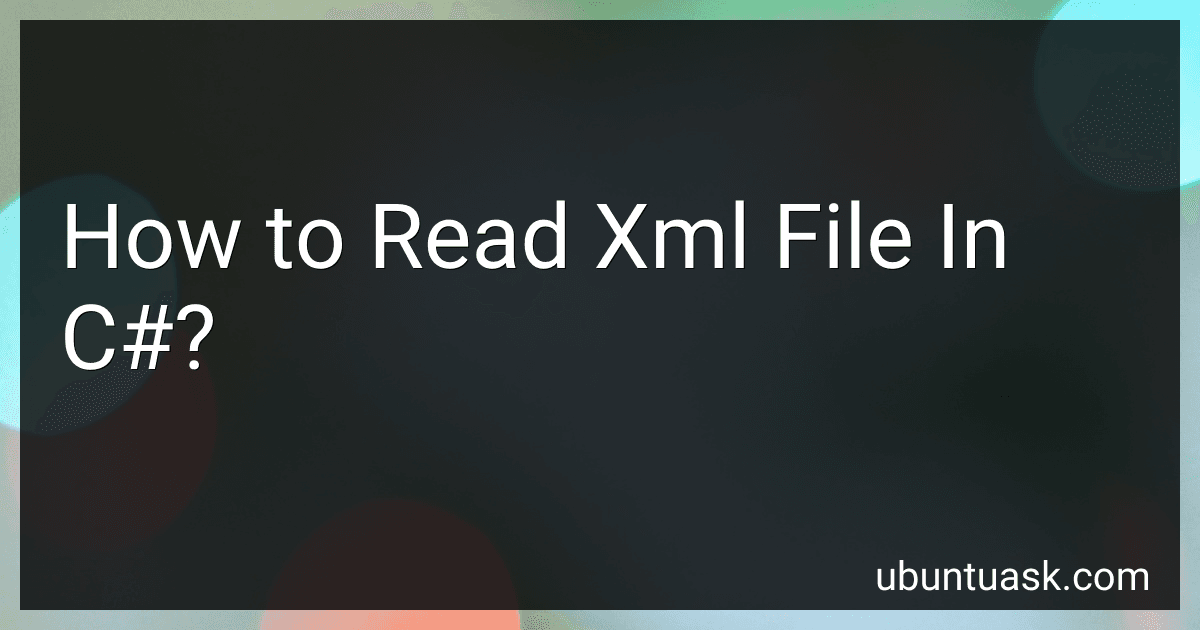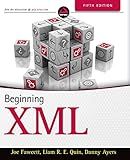Best Tools and Resources for XML Parsing in C# to Buy in February 2026
To read an XML file in C#, you can use the XmlDocument class provided by the .NET Framework. Here's a brief explanation of how to do it:
First, you need to import the System.Xml namespace to access the required classes:
using System.Xml;
Then, you can create an instance of the XmlDocument class and load your XML file using the Load method:
XmlDocument xmlDoc = new XmlDocument(); xmlDoc.Load("path_to_your_xml_file.xml");
Now you have loaded the XML file into the XmlDocument object.
To access the data within the XML file, you can use various methods and properties of the XmlDocument class:
- XmlDocument.DocumentElement: Gets the root element of the XML document.
- XmlElement.GetElementsByTagName("tag_name"): Returns a list of elements with the specified tag name.
- XmlElement.GetAttribute("attribute_name"): Retrieves the value of the specified attribute.
- XmlElement.InnerText: Gets or sets the concatenated values of the node and all its child nodes.
Here's an example of how you can use these methods to read data from the XML file:
XmlElement rootElement = xmlDoc.DocumentElement; // Get the root element
XmlNodeList bookNodes = rootElement.GetElementsByTagName("book"); // Get all elements
foreach (XmlNode bookNode in bookNodes) { string title = bookNode.SelectSingleNode("title").InnerText; // Get the value string author = bookNode.SelectSingleNode("author").InnerText; // Get the value string price = bookNode.GetAttribute("price"); // Get the price attribute value
// Do something with the retrieved data
Console.WriteLine("Book: {0}, Author: {1}, Price: {2}", title, author, price);
}
In this example, we assume that the XML file has a structure where each book is represented by a <book> element containing child elements like <title> and <author>, and an attribute called price.
Remember to handle any exceptions that may occur during the XML file reading process for error handling and proper error messages.
How to open an XML file in C#?
To open an XML file in C#, you can use the System.Xml namespace, specifically the XmlDocument class. Here's an example of how to do it:
using System; using System.Xml;
class Program { static void Main() { // Create a new XmlDocument object XmlDocument xmlDoc = new XmlDocument();
try
{
// Load the XML file
xmlDoc.Load("path\_to\_xml\_file.xml");
// Process the XML data
// ...
}
catch (Exception e)
{
Console.WriteLine("Error loading XML file: " + e.Message);
}
}
}
In the above code, replace "path_to_xml_file.xml" with the actual path of the XML file you want to open. Once the file is loaded, you can use various methods and properties of the XmlDocument class to process the XML data further according to your requirements.
What is the best way to handle exceptions while reading an XML file in C#?
In C#, one common way to handle exceptions while reading an XML file is to use a combination of a try-catch block and the built-in XML exception handling features. Here is an example approach:
using System; using System.Xml;
try { XmlDocument xmlDoc = new XmlDocument(); xmlDoc.Load("path/to/your/xml/file.xml");
// XML parsing and processing logic here
} catch (XmlException e) { // Handle XML related exceptions Console.WriteLine("Error parsing XML: " + e.Message); } catch (Exception e) { // Handle any other exceptions Console.WriteLine("An error occurred: " + e.Message); }
This code snippet demonstrates the following:
- A try block is used to enclose the XML reading and processing logic.
- Inside the try block, an XmlDocument object is created and is used to load the XML file using the Load method.
- If any XML-related exception occurs, it will be caught by the XmlException catch block, where you can handle and display an error message.
- If any other unrelated exception occurs, it will be caught by the general Exception catch block, where you can handle and display an error message.
Using this approach, specific XML-related exceptions can be handled separately from other exceptions, providing more specific feedback to the user. Remember to replace "path/to/your/xml/file.xml" with the actual path to your XML file.
What is XML and why is it commonly used?
XML stands for Extensible Markup Language. It is a markup language that is designed to store and transport data. XML uses a set of rules to encode documents in a format that is readable by both humans and machines. It organizes the content into a hierarchical structure using tags, similar to HTML.
XML is commonly used for data representation, storage, and exchange between different systems or applications. Some of the reasons why XML is widely used are:
- Platform and language-independent: XML can be used with any operating system, programming language, or database. It allows interoperability between different systems, making it easy to share and exchange data.
- Data organization: XML provides a flexible and hierarchical structure to organize and represent data. It allows the creation of custom tags and attributes to describe the data in a meaningful way.
- extendable: XML is extensible, meaning that it can be customized to fit specific requirements. Users can define their own tags and attributes, which makes it adaptable to diverse data models and schemas.
- Open standard: XML is a widely adopted open standard developed by the World Wide Web Consortium (W3C). It has a robust ecosystem of tools, libraries, and frameworks, making it well-supported and accessible.
- Human-readable and machine-readable: XML documents are human-readable as they use plain text and descriptive tags. At the same time, they are machine-readable, allowing automated processing and parsing by various software applications.
- Integration capability: XML can be easily integrated with other technologies like databases, web services, and APIs. It is often used in conjunction with other technologies, such as XSLT for transformation, XPath for querying, and XML Schema for validation.
Overall, the flexibility, interoperability, and extensibility of XML make it a popular choice for representing and exchanging structured data in various domains, including web services, data storage, configuration files, and more.
What is the significance of CDATA in XML files?
CDATA (Character Data) is a way to include unescaped, character data within an XML document. It is used to define a section of character data that should be treated as plain text by the XML parser rather than being interpreted as markup or XML entities.
The significance of CDATA in XML files is to include data that may contain special characters, such as angle brackets (< and >), ampersands (&), quotes ("), etc., without breaking the XML structure or causing parsing errors. CDATA sections are often used for embedding code snippets, HTML content, or any other data that needs to be preserved as is.
For example, if you want to include a block of HTML code within an XML document, you can enclose it within a CDATA section to ensure the tags, attributes, and special characters in the HTML are not interpreted as XML markup.
CDATA sections are defined using the following syntax:
For instance:
In the above example, the entire content within the section will be treated as plain text by the XML parser, preserving the HTML tags and special characters.
How to read XML comments using C#?
To read XML comments using C# in Visual Studio, you can make use of the XmlReader class. This class allows you to parse an XML document and retrieve XML comments.
Here's an example of how to read XML comments:
using System; using System.Xml;
public class Program { static void Main() { // Load the XML document XmlDocument xmlDoc = new XmlDocument(); xmlDoc.Load("sample.xml");
// Get all XML comments in the document
XmlNodeList commentNodes = xmlDoc.SelectNodes("//comment()");
// Iterate through each XML comment
foreach (XmlNode commentNode in commentNodes)
{
// Get the comment text
string commentText = commentNode.InnerText;
// Print the comment text
Console.WriteLine(commentText);
}
}
}
In this example, the code reads an XML document named "sample.xml" using the XmlDocument class. It then selects all XML comments using the "//comment()" XPath expression. Finally, it iterates through each comment node and retrieves the comment text using the InnerText property. The comment text is then printed to the console.
Make sure to replace "sample.xml" with the path to your XML file.