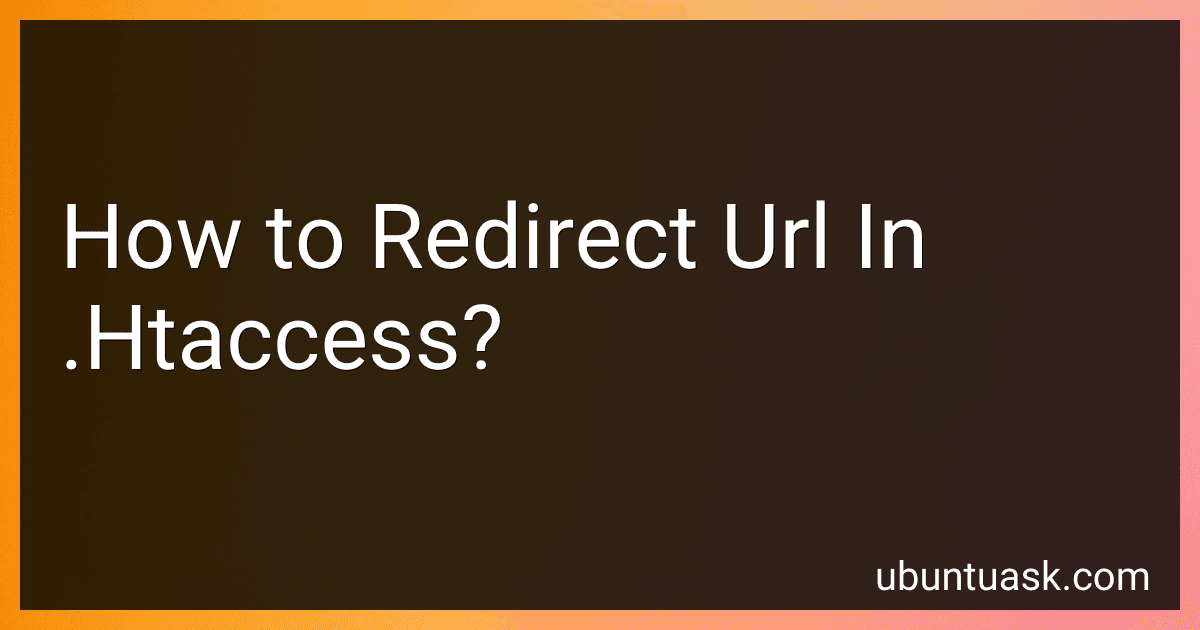Best URL Redirect Tools to Buy in February 2026
To redirect a URL using .htaccess, you can use the RewriteRule directive. This directive allows you to specify the URL pattern to match and the destination URL to redirect to.
For example, to redirect all traffic from oldpage.html to newpage.html, you can use the following code in your .htaccess file:
RewriteEngine On RewriteRule ^oldpage.html$ newpage.html [L,R=301]
In this code, the "^oldpage.html$" pattern matches the old URL, and "newpage.html" specifies the destination URL to redirect to. The [L,R=301] flags indicate that this is a permanent (301) redirect, and that it is the last rule to be processed.
You can also set up more complex redirects using regular expressions and conditional statements in .htaccess. Just be sure to test your redirects thoroughly to ensure they are working as expected.
How to redirect a URL with parameters in .htaccess?
To redirect a URL with parameters in .htaccess, you can use the following code:
RewriteEngine On RewriteCond %{QUERY_STRING} ^param1=value1¶m2=value2$ RewriteRule ^old-page\.php$ /new-page.html? [R=301,L]
In this code snippet:
- RewriteEngine On enables the mod_rewrite engine.
- RewriteCond %{QUERY_STRING} ^param1=value1¶m2=value2$ checks if the query string parameters match the specified values.
- RewriteRule ^old-page\.php$ /new-page.html? [R=301,L] redirects requests for "old-page.php" with the specified parameters to "new-page.html" while preserving the parameters. The [R=301] flag indicates a permanent redirect, and [L] ensures that no other rewrite rules are processed.
Make sure to replace "param1=value1¶m2=value2", "old-page.php", and "new-page.html" with your actual parameters and URLs.
How to redirect a URL to a specific page in .htaccess?
To redirect a URL to a specific page in .htaccess, you can use the following code:
Redirect 301 /old-page-url /new-page-url
This code will redirect any requests made to the old page URL to the new page URL with a 301 permanent redirect. Make sure to replace "/old-page-url" with the relative path of the old page and "/new-page-url" with the relative path of the new page.
You can also use the following code to redirect an entire domain to a specific page:
Redirect 301 / https://www.example.com/new-page
This code will redirect all requests made to the domain to the specified new page URL. Make sure to replace "https://www.example.com/new-page" with the full URL of the new page you want to redirect to.
What is the difference between a 301 and 302 redirect in .htaccess?
In .htaccess, a 301 redirect is a permanent redirect, while a 302 redirect is a temporary redirect.
- 301 redirect: A 301 redirect tells search engines and browsers that a webpage has permanently moved to a new location. This means that any incoming links to the old URL will be passed on to the new URL, and the new URL will eventually replace the old URL in search engine results. It is recommended to use a 301 redirect when you want to permanently move a webpage to a new URL.
Example of implementing a 301 redirect in .htaccess: Redirect 301 /old-page.html http://www.example.com/new-page.html
- 302 redirect: A 302 redirect tells search engines and browsers that a webpage has temporarily moved to a new location. This means that any incoming links to the old URL will not be passed on to the new URL, and the search engine will continue to index the old URL. It is recommended to use a 302 redirect when you want to temporarily move a webpage to a new URL.
Example of implementing a 302 redirect in .htaccess: Redirect 302 /old-page.html http://www.example.com/new-page.html
Overall, the main difference between a 301 and 302 redirect in .htaccess is the permanence of the redirect and the implications for search engine indexing and link equity.