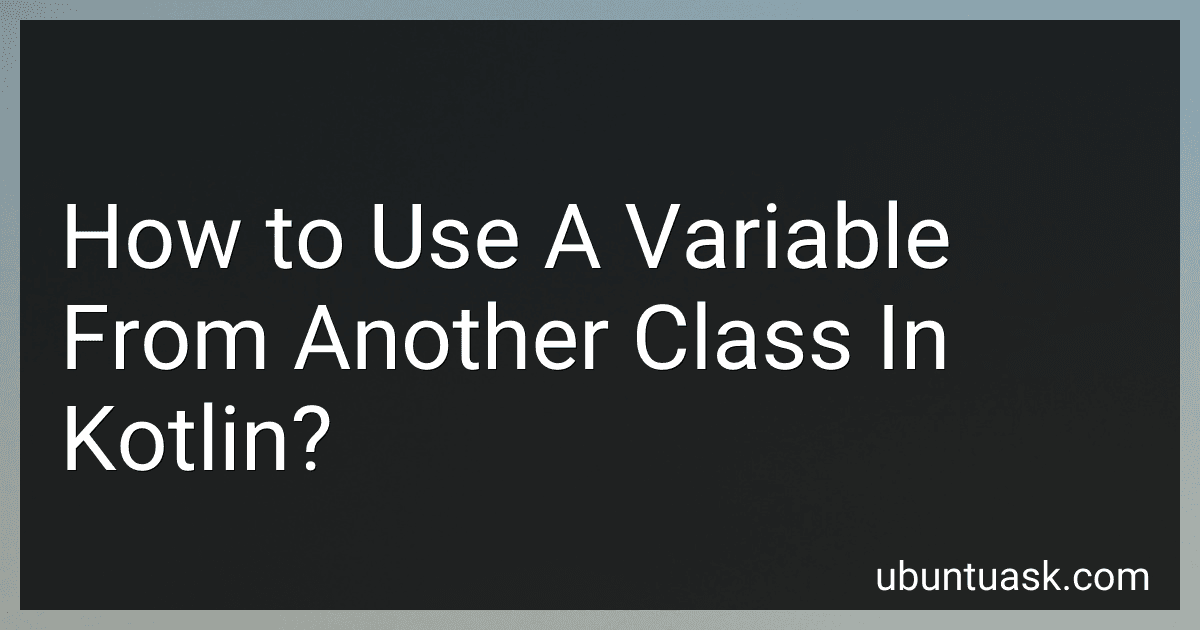Best Kotlin Programming Guides to Buy in January 2026
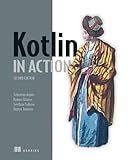
Kotlin in Action, Second Edition


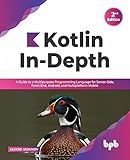
Kotlin In-Depth: A Guide to a Multipurpose Programming Language for Server-Side, Front-End, Android, and Multiplatform Mobile (English Edition)


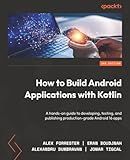
How to Build Android Applications with Kotlin: A hands-on guide to developing, testing, and publishing production-grade Android 16 apps



Kotlin from Scratch: A Project-Based Introduction for the Intrepid Programmer



Kotlin Programming: Learning Guide Covering the Essentials and Advancing to Complex Concepts



Head First Kotlin: A Brain-Friendly Guide


To use a variable from another class in Kotlin, you can follow these steps:
- Ensure that the variable you want to access is defined and accessible in the other class. It can either be a public property or a companion object property.
- Import the class where the variable is located at the top of your Kotlin file. This allows you to reference the class without specifying its full package name each time.
- Create an instance of the other class if the variable is an instance variable, or access the variable directly if it is a static variable.
- Once you have an instance of the other class or are accessing the variable directly, you can use the variable using the dot (.) operator followed by the variable name.
Here's an example to illustrate these steps:
// Class containing the variable you want to access class OtherClass { var myVariable = 5 companion object { const val staticVariable = "Example" } }
// Main class where you want to use the variable fun main() { val otherObj = OtherClass() // Create an instance of OtherClass val value = otherObj.myVariable // Access the instance variable
println(value) // Output: 5
val staticValue = OtherClass.staticVariable // Access the static variable
println(staticValue) // Output: Example
}
In the above example, we create an instance of OtherClass named otherObj and access its myVariable instance variable using otherObj.myVariable. Similarly, we access the static variable staticVariable from OtherClass using OtherClass.staticVariable.
Note: If the variable is private in the other class, you won't be able to access it directly. In that case, you may need to define a getter function or change its visibility to make it accessible.
How to access a variable from a companion object in Kotlin?
To access a variable from a companion object in Kotlin, you can directly use the name of the companion object followed by the name of the variable.
For example, consider a class Example with a companion object containing a variable number:
class Example { companion object { var number: Int = 10 } }
To access the number variable from outside the class, you can simply use Example.number:
fun main() { println(Example.number) // Output: 10 Example.number = 20 println(Example.number) // Output: 20 }
Here, Example.number is used to access the number variable from the companion object of the Example class.
How to access a variable from another class in Kotlin?
To access a variable from another class in Kotlin, you can follow these steps:
- Declare the variable in the source class (the class that contains the variable) and make it either public or internal.
- Create an instance of the source class in the target class (the class that wants to access the variable).
- Use the dot operator (.) followed by the variable name to access the variable from the target class.
Here's an example to demonstrate this:
class SourceClass { internal var myVariable = "Hello" // Declare variable as internal
fun someMethod() {
println("Method inside SourceClass")
}
}
class TargetClass { fun accessVariable() { val source = SourceClass() // Create an instance of SourceClass
// Access the variable from TargetClass
println(source.myVariable)
source.someMethod()
}
}
fun main() { val target = TargetClass() target.accessVariable() }
In the above example, we create two classes SourceClass and TargetClass. The SourceClass contains a variable myVariable and a method someMethod. The TargetClass creates an instance of SourceClass and then accesses the myVariable and calls the someMethod.
What is a variable in programming?
A variable in programming is a named storage location used to store and manipulate data. It acts as a container that holds a value, which can be any data type such as numbers, characters, strings, or objects. Variables allow programmers to store and retrieve data during the execution of a program, and they can also be updated and modified as needed. The value stored in a variable can change throughout the execution of a program. Programmers can declare variables by specifying a name and a data type, and they can assign values to variables and access them by referencing their names.
How to create a class in Kotlin?
To create a class in Kotlin, follow these steps:
Step 1: Open your Kotlin project in an IDE or create a new Kotlin file (usually with a .kt extension).
Step 2: Define a class using the "class" keyword followed by the class name. You can also include a constructor after the class name if needed.
Example:
class MyClass { // class body }
Step 3: Inside the class, you can define properties, methods, and other members, just like in other programming languages.
Example with properties and a method:
class Person { var name: String = "" var age: Int = 0
fun sayHello() {
println("Hello, my name is $name. I am $age years old.")
}
}
In the above example, name and age are properties of the Person class, and sayHello() is a method that prints a greeting message using the name and age properties.
Step 4: You can create instances (objects) of the class using the new keyword, without the need to explicitly use the new keyword.
Example of creating an object and accessing its properties/methods:
fun main() { val person = Person() person.name = "John Doe" person.age = 25
person.sayHello() // Output: Hello, my name is John Doe. I am 25 years old.
}
In the above example, a Person object is created using Person() and assigned to the person variable. The properties name and age are then assigned values, and the sayHello() method is called to print the greeting message.
That's how you create a class in Kotlin.
What is the difference between var and val in Kotlin?
In Kotlin, var and val are used to declare variables.
The main difference between var and val is that var declares a mutable variable, which means its value can be changed after it is assigned. On the other hand, val declares an immutable variable, which means its value cannot be changed once it is assigned.
Here's an example to illustrate the difference:
var x = 5 x = 10 // Valid, x can be reassigned
val y = 5 y = 10 // Compilation error, y is immutable
In the above example, x is declared using var, so its value can be changed by assigning a new value to it. However, y is declared using val, so attempting to assign a new value to it will result in a compilation error.
Choosing between var and val depends on whether the value of the variable needs to be modified or not. If the value should remain constant, val is preferred for immutability. If the value needs to be modified, var should be used.