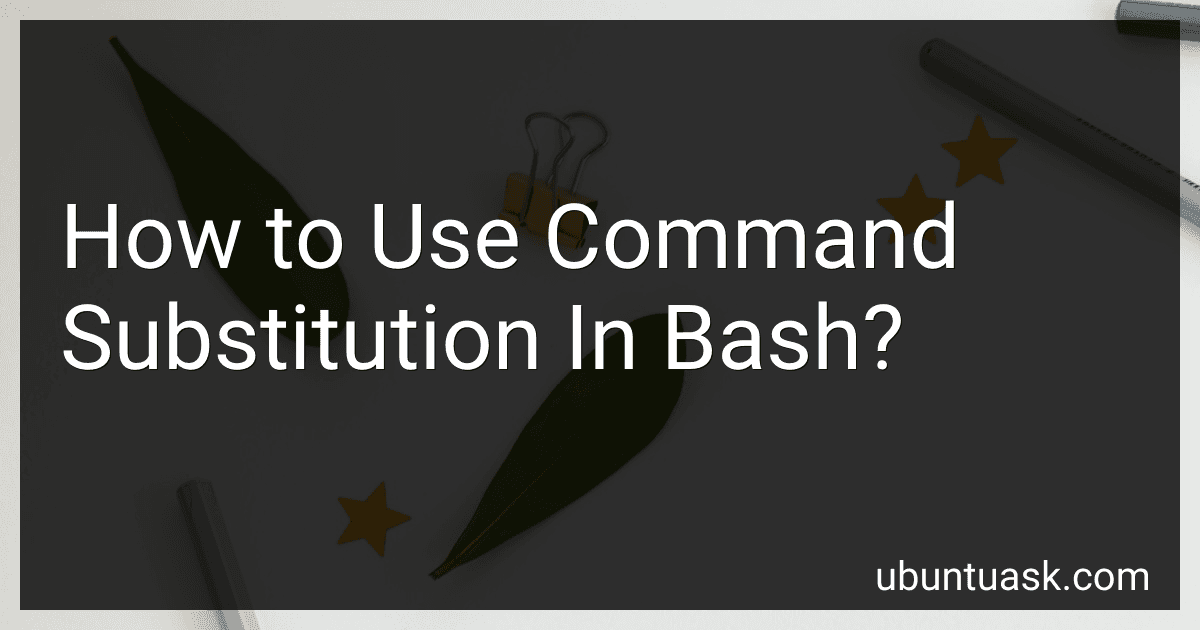Best Command Substitution Books and Tools to Buy in January 2026

Learning the bash Shell: Unix Shell Programming (In a Nutshell (O'Reilly))
- AFFORDABLE PRICES ON QUALITY USED BOOKS, PERFECT FOR BUDGET READERS.
- THOROUGHLY INSPECTED FOR GOOD CONDITION; GREAT VALUE GUARANTEED!
- ECO-FRIENDLY CHOICE: RECYCLE READS WHILE SAVING MONEY AND RESOURCES.



Shell Scripting: How to Automate Command Line Tasks Using Bash Scripting and Shell Programming



Classic Shell Scripting


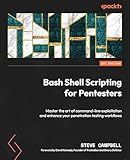
Bash Shell Scripting for Pentesters: Master the art of command-line exploitation and enhance your penetration testing workflows



Scripting: Automation with Bash, PowerShell, and Python—Automate Everyday IT Tasks from Backups to Web Scraping in Just a Few Lines of Code (Rheinwerk Computing)



Shell Scripting: Expert Recipes for Linux, Bash, and more



BASH Guide


Command substitution is a feature in Bash that allows you to use the output of a command as an argument or operand in another command. It is denoted by the use of backticks (`) or the dollar sign and parentheses ($()).
Using backticks, you can substitute the output of a command directly into another command. For example, if you want to display the number of files in a directory, you can use the ls command wrapped in backticks within the echo command: echo "Number of files: $(ls | wc -l)". Here, the ls command lists all files in the current directory, and the wc -l command counts the number of lines in the output. The entire command will display the number of files.
Using the dollar sign and parentheses has the same effect as backticks but is more modern and recommended. The previous example using this syntax would be written as echo "Number of files: $(ls | wc -l)".
Command substitution can also be used to store the output of a command in a variable. For example, my_var=$(ls -l) will assign the output of the ls -l command to the variable my_var. Later, you can refer to the variable to use or manipulate the stored output.
Note that when using command substitution, the command inside the substitution is executed in a subshell. This means any changes to variables or environment settings inside the command substitution do not affect the parent shell.
Command substitution is a powerful technique in Bash that can help simplify complex command structures, enable dynamic manipulation of command arguments, and assist in automation tasks.
What is the syntax for command substitution in Bash?
There are two main syntaxes for command substitution in Bash:
- Using backticks ( ): result=`command`
- Using dollar sign and parentheses ($()): result=$(command)
Both syntaxes execute the specified command and substitute the output of the command in place. The result variable will contain the output of the command.
Note that the newer syntax with dollar sign and parentheses is recommended over the backticks, as it is more readable and allows for nesting command substitutions.
What are some common mistakes to avoid when using command substitution in Bash?
Here are some common mistakes to avoid when using command substitution in Bash:
- Placing command substitution within double quotes: Command substitution should not be placed within double quotes, as it prevents the command from being executed and instead treats the whole command as a string. For example, echo "$(ls -l)" should be avoided, instead use echo $(ls -l).
- Not escaping special characters: Special characters within the command substitution should be properly escaped using backslashes (). For example, echo $(echo "Hello $name") will cause an error if the variable $name contains special characters. To avoid this, use echo $(echo "Hello \$name") or echo "$(echo "Hello \$name")", where the dollar sign is escaped.
- Using command substitution as a full command: Command substitution is meant to be used within a command or assignment. Avoid using it as a standalone command. For example, $(echo "Hello world") is incorrect, instead use echo "$(echo "Hello world")".
- Using excessive or unnecessary command substitution: Command substitution should only be used when necessary. Avoid using it excessively, especially within loops or when there are simpler alternatives available. Unnecessary command substitution can make the code harder to read and maintain.
- Not handling spaces or newlines correctly: Command substitution can potentially result in issues when dealing with spaces or newlines. To handle these correctly, make sure to enclose command substitution within double quotes. For example, use echo "$(ls -l)" instead of echo $(ls -l) to handle filenames with spaces correctly.
- Mixing up single quotes and command substitution: Single quotes ('') preserve the literal value of each character within them, so command substitution will not take place. Instead, use double quotes ("") where necessary to allow command substitution to occur.
By avoiding these common mistakes, you can ensure proper usage of command substitution in Bash.
How can I embed the output of a command within another command in Bash?
To embed the output of a command within another command in Bash, you can use command substitution. There are two different formats for command substitution: using backticks or using the $() syntax.
Here's an example using backticks:
command1 `command2`
In this example, the output of command2 will be substituted as an argument for command1.
And here's the alternative syntax using $():
command1 $(command2)
Using this syntax, the output of command2 will also be substituted as an argument for command1.
Here's a concrete example to illustrate the usage:
echo "The current date is: $(date)"
In this example, the output of the date command is embedded within the string passed to echo, allowing you to display the current date along with the additional text.
What is the purpose of command substitution in Bash?
The purpose of command substitution in Bash is to allow the output of a command to be used as input to another command or assigned to a variable. It allows for dynamic and flexible scripting by replacing part of a command with the result of another command, enabling more complex and powerful operations. Command substitution is achieved by enclosing the command within either backticks (command) or $() syntax.
What happens if the command within command substitution fails in Bash?
If the command within command substitution fails in Bash, the entire command substitution will also fail. This means that the result of the command substitution will be empty, and any subsequent processing or usage of that result may behave unexpectedly or fail as well.
How do I remove leading or trailing whitespace from command substitution in Bash?
To remove leading or trailing whitespace from command substitution in Bash, you can use the parameter expansion feature.
Here's an example:
result=$(your_command) trimmed_result=${result##*( )} trimmed_result=${trimmed_result%%*( )} echo "$trimmed_result"
Explanation:
- Assign the result of your command to a variable using command substitution: result=$(your_command)
- Use the ${parameter##pattern} construct to remove leading whitespace from the result variable. The pattern *( ) matches zero or more spaces.
- Assign the trimmed result to another variable: trimmed_result=${result##*( )}
- Use the ${parameter%%pattern} construct to remove trailing whitespace from the trimmed_result variable.
- Finally, echo or use the trimmed_result variable as desired.